Create a floating island in a twilight atmosphere with plenty of magical details. Read this tutorial and learn how to combine all those elements to create this fairy tale composite.


Create a floating island in a twilight atmosphere with plenty of magical details. Read this tutorial and learn how to combine all those elements to create this fairy tale composite.

In this tutorial we will create an eerie floating island photo manipulation by using your vast imagination and the mighty power of Photoshop. I will introduce you to some simple editing techniques, smart objects, and adjustment layers. Let's begin!

In this tutorial, we will create an underwater scene with various elements and an overall mysterious atmosphere. We'll use most of the Photoshop power tools: layers masks, adjustment layers, smart objects, and more. It helps if you're an intermediate user but beginners will also be able to follow this tut and learn about various precious […]

In this tutorial we will create an aquatic scene about a fisherman catching a big shark. There will be some blood and some underwater seamless blending.The techniques used here are simple so let's get started. What you'll be creating You will create an aquatic scene. You will need Photoshop CS5 or newer in order to […]

Get ready to create an epic battle between a sea creature and a courageous pirate girl. I will share you various tips and techniques that will hopefully improve your current workflow. In this tutorial I will make extensive use of layers, masks, smart objects and other basic Photoshop tools so if you’re not familiar with […]
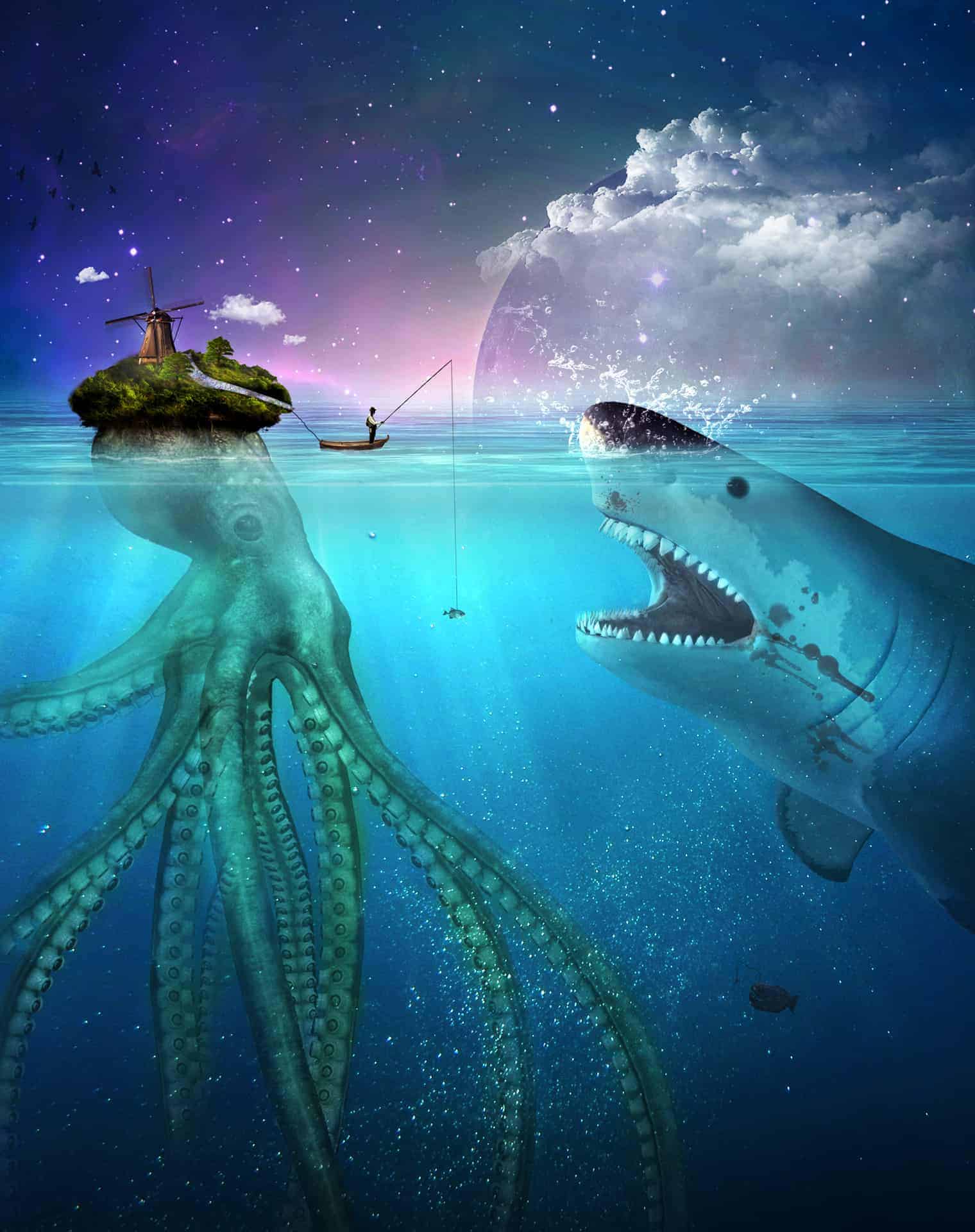
Do you like fishing? I do but I would not want to be the fisherman in the scene we will create in this tutorial! Get ready for some quick introductions to some of the most important topics in Photoshop (Layer Masks, clipping layers, smart objects, etc)! I will also guide you step by step through […]