Download Lightroom presets and LUTs, absolutely free. Use the presets to add creativity and style to your photos.

Ensure That the Watermark is Visible on All Channels
If you don't know what channels are, don't worry. This only applies to a very few watermark styles that are either 100% red, green, or blue.

Most watermark styles are visible on all layers, but there are some that may only be visible on one channel. If the watermark is only visible on one channel, the watermark in that channel can be replaced with information from another similar looking channel.
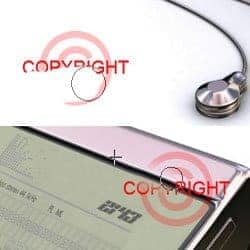

One comment on “Creating Safe and Effective Watermarks”
Thank you for the tips. Busy designing a watermark in photoshop and has no clue what I was doing, thinking of going with 60% opacity for some video tutorials I'm making. I've had people steal my videos and re-post on Youtube so watermarks is a must. The thing I don't like about watermarks is sometimes on videos it can interfere with what the user can see. So I put it in the corners to avoid that. Let's hope it's too much effort for someone to try to remove them :) Thanks again for the tips!