Learn how Hatice Bayramoglu created this beautiful painting in Photoshop. She will show you her process from sketching to shading using her own technique.


Learn how Hatice Bayramoglu created this beautiful painting in Photoshop. She will show you her process from sketching to shading using her own technique.
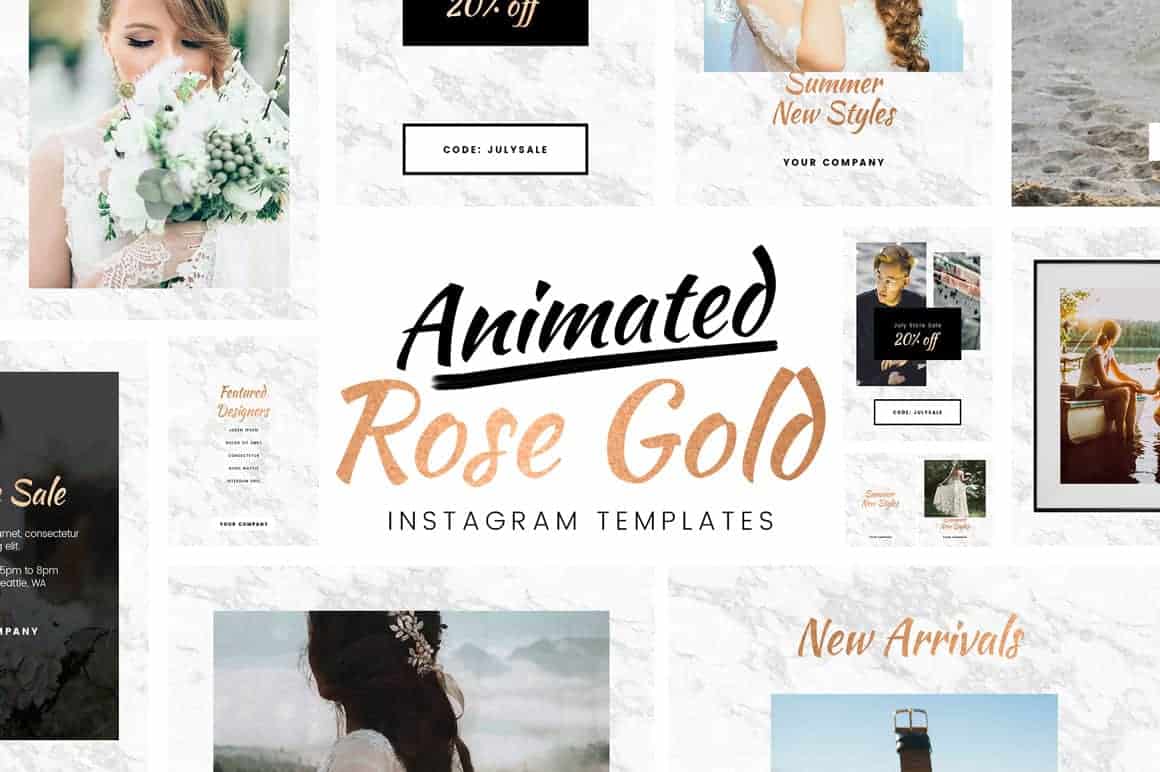
Boost your Instagram account with this free animated Instagram template courtesy of SparkleStock. It's a 30-second animation that loops seamlessly and can be edited with Photoshop CS6 and Photoshop CC. These templates utilize the maximum Instagram post size of 1080x1350px (1.25x larger than a square image). Here's a preview of all 6 templates available if […]

Learn how to create photo manipulation of a house in a gloomy yet panoramic scene with Photoshop. In this tutorial, you'll learn how to turn ordinary house image into a dreamy scene by adding some dramatic lightning and subtle rays of light. Throughout the tutorial, you'll learn techniques that will help you create better photo […]

“The Statue of Liberty means everything. We take it for granted today. We take it for granted. Remember the Statue of Liberty stands for what America is. We as Democrats have to remind ourselves and remind the country of the great principles we stand for. This is a place of protection. This is not a […]

This tutorial will teach you how to merge some simple photos and turn it into a fantastic photo manipulation with interesting effects and exciting lighting! In this tutorial, I will show you the basic techniques of retouching and creating a cyborg, work with color, blend modes, and much more. You will find a lot of […]

There's no straightforward way to create highlighted text in Photoshop like you can in Adobe InDesign. However, with this trick you can create highlighted text with great results in less than a minute. There are two ways to create highlighted text in Photoshop. The first is to simply draw rectangles behind your text with the […]