Make skin look perfect in one-click with these AI-powered Photoshop actions.
Scripting in Photoshop is something rarely touched upon in regular Photoshop tutorials, but is something definitely worth learning. Scripts are a much more powerful way to automate tasks than actions and can be used to do things which normally aren't possible in Photoshop. Here we create a script which will edit any image, giving a stylish way to show your photographs.
Introduction:
In this tutorial I will aim to show how to create this effect using scripts but will also show the corresponding steps in Photoshop, making it easy for you to understand how to alter your script to achieve different results.
Photoshop allows scripts in three different programming languages; VBScript, AppleScript and JavaScript, however JavaScript is the only cross platform script available so we will use it, it is also more useful to learn JavaScript. If you haven't ever programmed in JavaScript, you should still be able to understand this tutorial as I have explained all of the concepts in enough detail. When writing JavaScript you are free to use whatever text editor which suits you, however newer versions of Photoshop come with a program called ExtendScript Toolkit (ESTK) which makes scripting a lot easier. This is usually found hidden away in the same folder that contains Photoshop. If you don’t already have this program then you can download it here although it may not work for older versions of Photoshop. There are a few advantages of using this program, mainly the debugger and the fact that you can run scripts straight from the program.
For most of the steps I will show what your image should look like after you have run the script. Throughout this tutorial I used this image from stock.xchng, optionally you can save a small size version of this image for the purpose of testing your scripts as the script will run faster this way. The script works for any image of any size.
Step 1
Open the editor you want to use, either ESTK or a regular text editor like notepad for Windows, don’t use a program like Microsoft Word for this. If your using ESTK then there should be a dropdown menu at the top left of the window, select Adobe Photoshop from this and this will link the program to Photoshop.
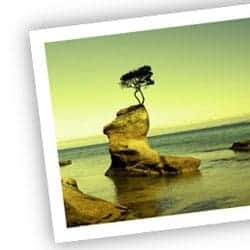

One comment on “Manipulate an Image with Scripting”
confused