Make your artwork look like they're from an alternate universe. These Cyberpunk presets work with Photoshop (via the Camera Raw filter) and Lightroom. Download all 788 presets for 90% off.
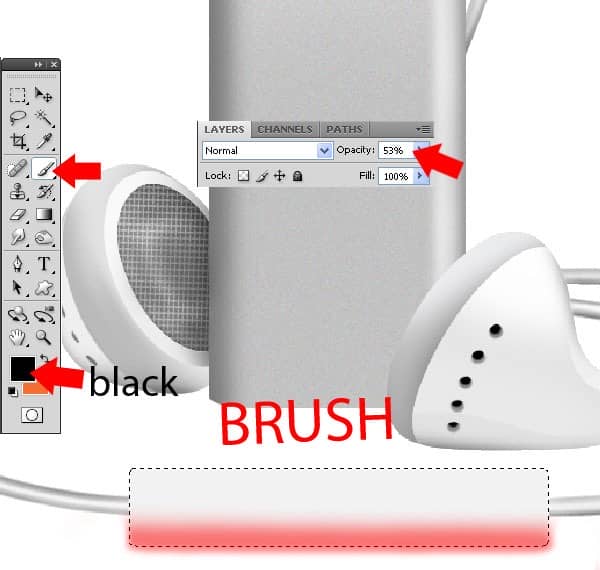
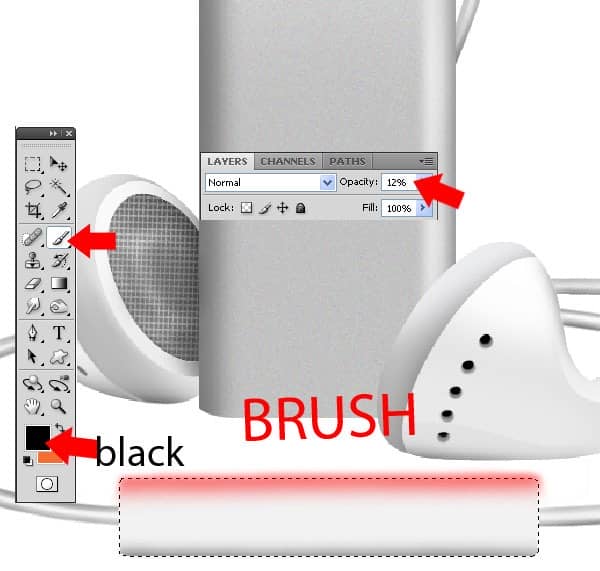
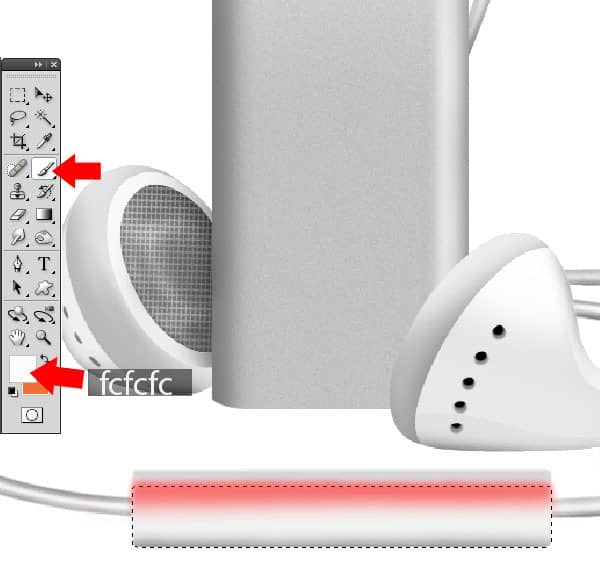

Step 33
Brush 25px side with black and set opacity 12%. Make with Line Tool and color #b9b9b9 mark – and +.

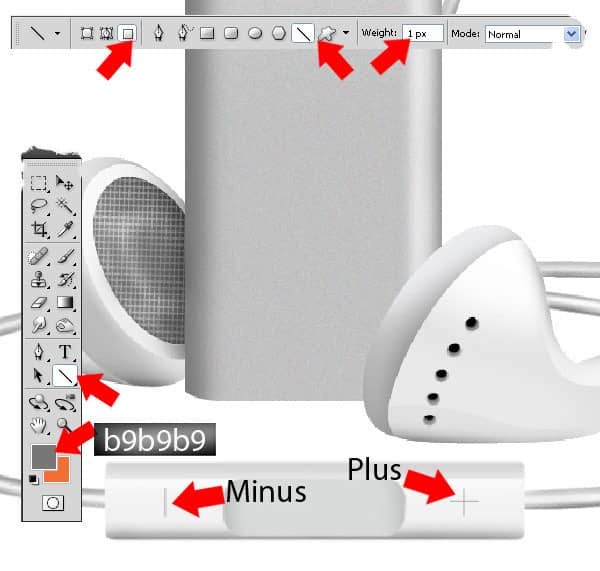
Step 34
Make new shape like in the picture and make selection with father 3 and brush 45px with black like I did . Make new shape with Pen Tool ( P ) with father 0.5 and brush on edge with white and set opacity 35% . Make a path and stroke this with brush 5px and color white , erase easy on edge .
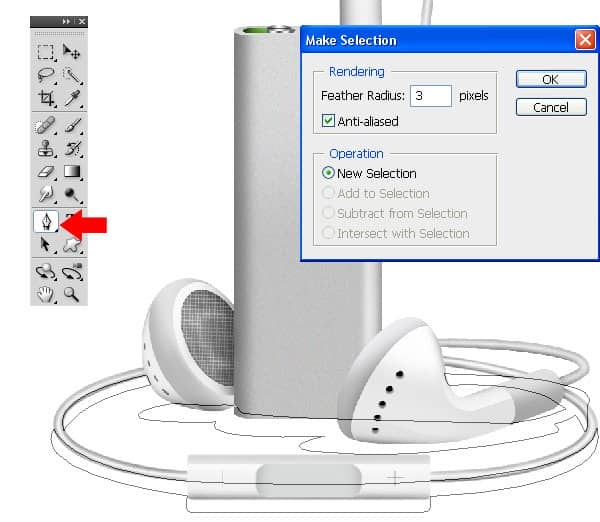
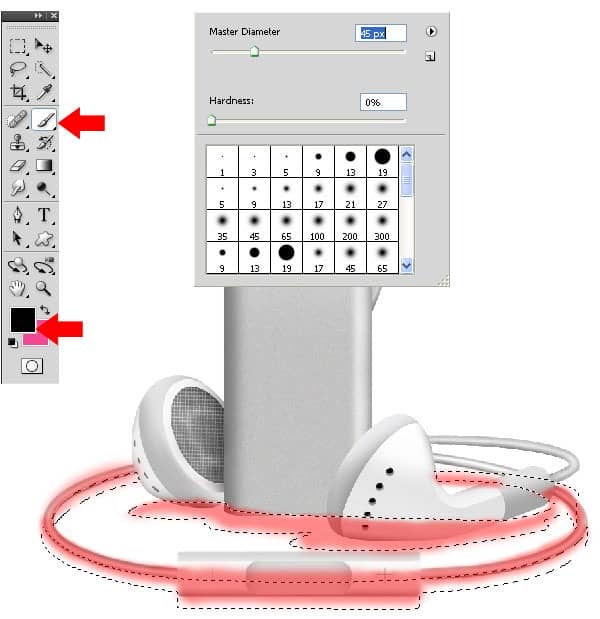
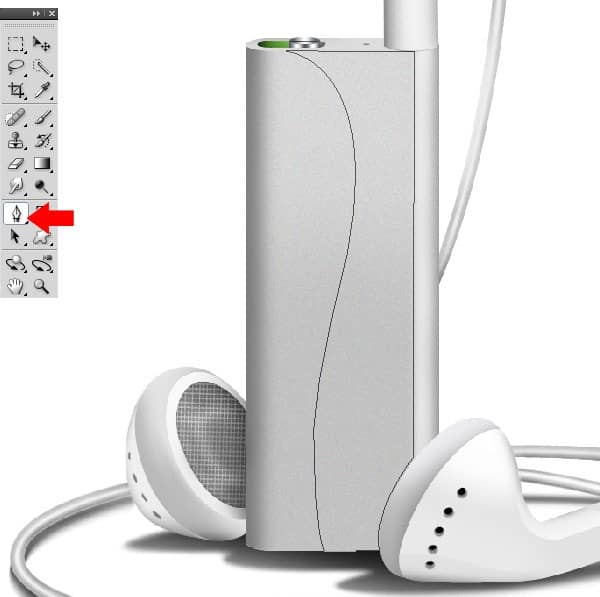
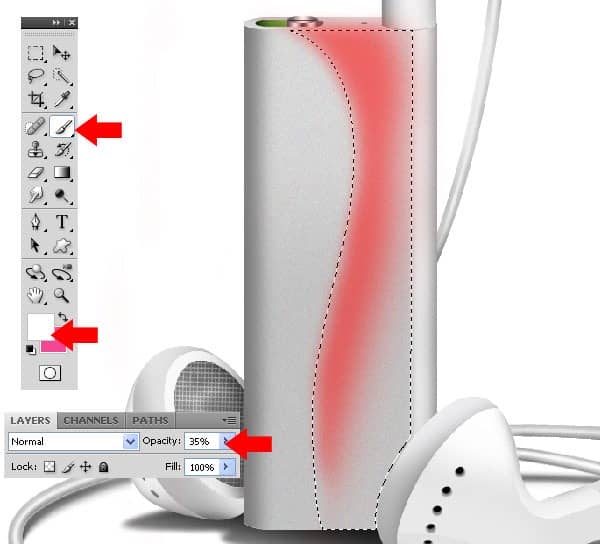
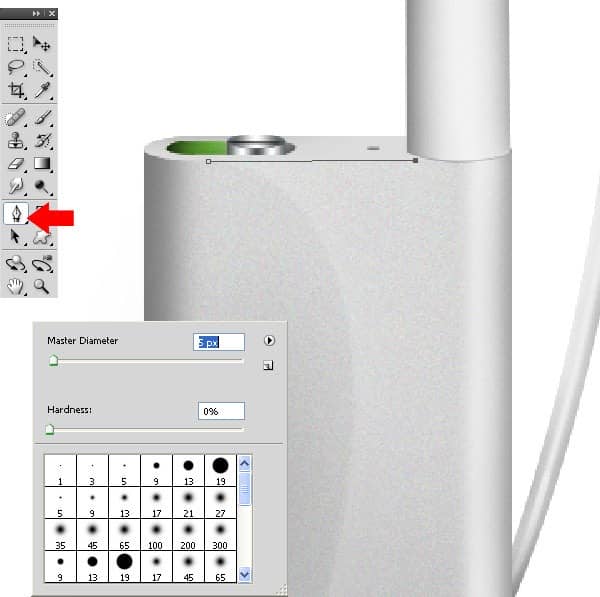
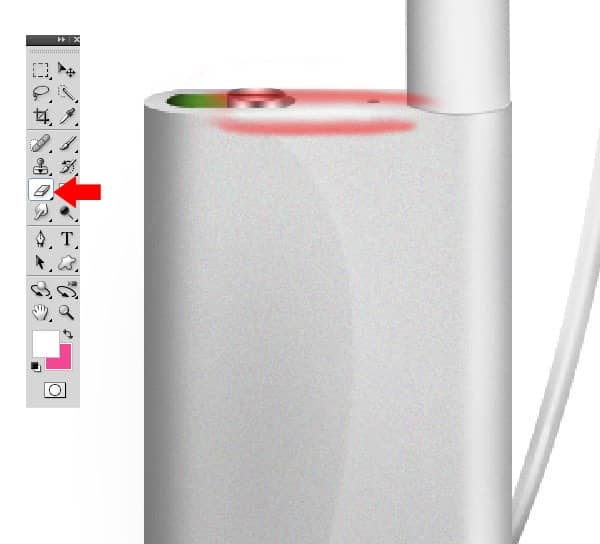
Final Results



One comment on “Draw a Realistic iPod Shuffle”
cant seem to find the downloadable PSD!