Luminar AI lets you turn your ideas into reality with powerful, intelligent AI. Download the photo editor and see how you can completely transform your photos in a few clicks.

Step 5
Use the Clone Stamp tool again to extend any areas of clothing that would naturally move that way. For this example, I used the Clone Stamp tool to extend the collar to meet in the back.
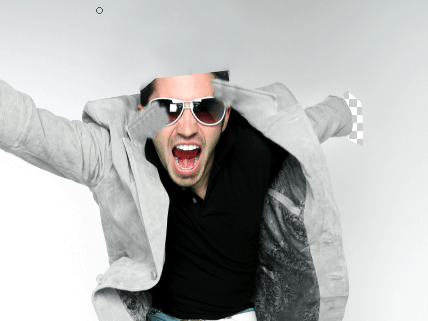
Step 6
The clothing opening that face the front would have a different shadow than the pant legs and sleeves. Instead of having a shadow on the bottom or on the sides, the shadow would be along a large portion of it to show depth. You can optionally add some noise to make it more realistic. Here I added a shadow while the area was selected by using the same technique (painting with a large, soft brush) to give the sweater some depth. The illusion is that the sweater is still filled out but empty.

CREDIT: ©ISTOCKPHOTO/john rawsterne (DECORATION)
Final Results

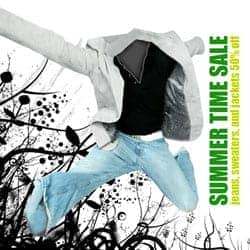

5 comments on “Floating Clothes”
Let me psd file
nice i love this one it helped a lot on mi project thank you.
this is awesome. deff will try some time in the future
Gnarly
nice