Make skin look perfect in one-click with these AI-powered Photoshop actions.
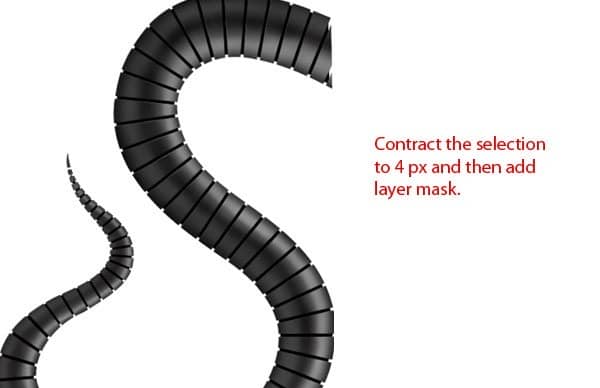

Step 12 - Adding demolition to buildings.
Group arm layers, right-click and convert it to smart object and rename arm to "tentacle", again group all tentacles and name this group to "tentacles". After placing octopus arms, we have a rough idea about which building to be demolished and where destruction to be added. So, let's start with center building, select the pen tool, turn shape layer on and create a demolition area. In this area, we will add destruction to the building, name this layer to "demolition area".

Step 13
Fill that area to color black, import "demolished building 1.jpg" and isolate its demolished part. Duplicate this texture, transform and flip horizontal and vertical to extend the texture. Use the clone stamp tool to extend texture seamlessly.


Step 14
Clip mask this texture inside "demolition area" layer, Ctrl + click on this layer, select a soft brush of color black and create shadows along edges of the area. Create some windows to match with the building structure, so create some window squares filled with color black then add some more shadows to it.


Step 15
To make destruction more realistic we need to add some cracks to the walls. Select brush tool, right-click and load "crack1.abr" & "crack2.abr" brushes. Select any crack brush and create cracks along the edge of demolition.
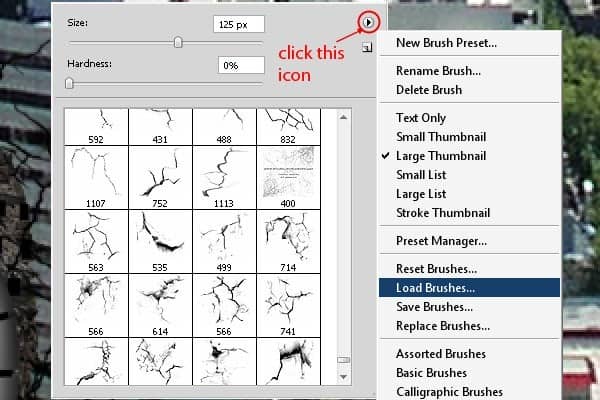

Step 16
Next, we will add destruction to the right side of the building for this, create another demolition area, import "demolished building 4.jpg" and clip mask this image to the demolition area. Add shadows inside the edges and cracks outside to the demolition area. Add a layer mask and hide unnecessary part of the demolition.
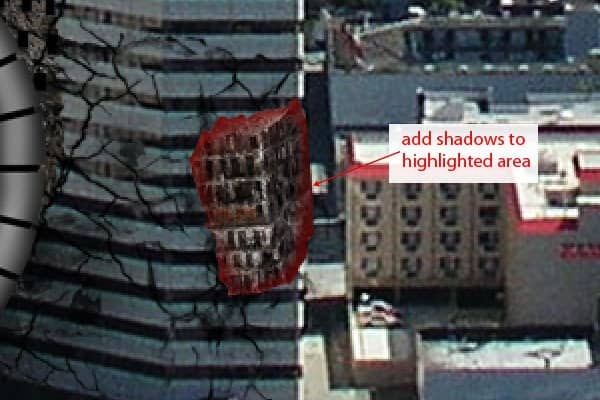

Step 17
Now you can notice that after hiding the right part of demolition has revealed the original undamaged part of the building. Select the city layer then select the clone stamp tool and clone roads and shadows of buildings in the background.


Step 18
Open "demolition.jpg", remove its background and place it below the building. Add some shadows relative to our source of light, this will give our scene more realism. Repeat this step to add demolished scrap to other buildings too.



3 comments on “Create an Alien Invasion Photo Manipulation in Photoshop”
The photo manipulation is stunning! The skills to produce this kind of work are impressive. However, I found that the links for the crack 1 and 2 brushes were broken. If you could fix these, it would make the tutorial even better :)
Thanks for that tutorial!
I just wanted to let you know that the link to your other tutorials doesn't work.
Have a fun day and stay safe.
Sorry, which links are broken? I can't find any broken links.