Turn any photo into a dot grid artwork with these Photoshop actions. You'll get great results with dots that change size. They get larger in brighter areas and smaller in darker areas. Free download available.
Step 48 – Touch of yellow
With a yellow soft round brush with 20% of opacity paint around the ball and hands. Use the layer in soft light mode.

Step 49 – Light and shadow
Create a new layer and paint with black and gray. Black in the corners and gray in the middle.

Step 51 – Layer mode
Change the layer mode to soft light.

Step 52 – Color Lookup
To end this manip, you need to use some colors changes. Go the icon “create new fill or adjustment layer” at the bottom of the layers, and choose the option Color lookup.
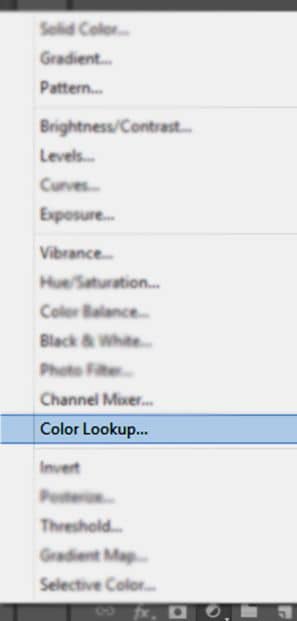
Now choose the one with the name “fall colors” and reduce the opacity of the layer to 50%
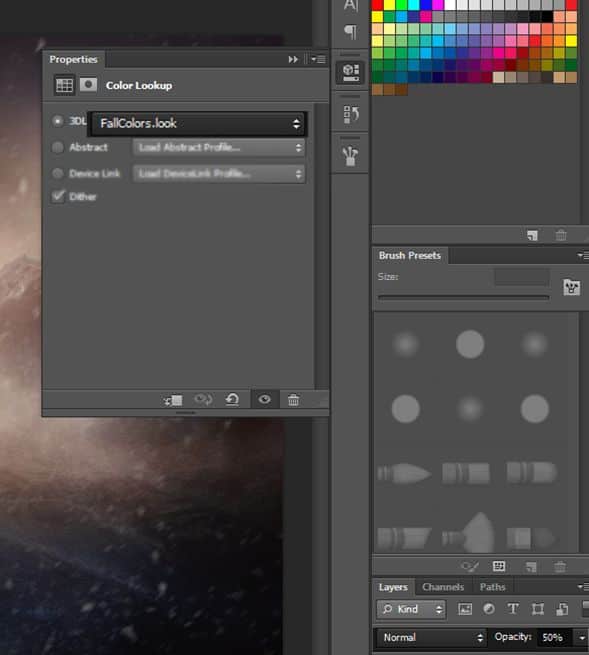
Step 53 – Color Lookup II
Repeat the process but this time choose the color lookup “Crisp Warm look” and reduce the opacity of the layer to 30%.
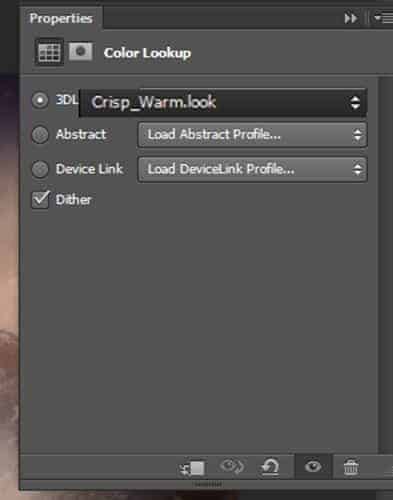
Final Results



 Thank you so much for reading this tutorial, I hope this is helpful for you all. If you want to check more of my art go to www.andygarcia666.deviantart.com
Thank you so much for reading this tutorial, I hope this is helpful for you all. If you want to check more of my art go to www.andygarcia666.deviantart.com
22 comments on “Create a Surreal Game of Thrones Photo Manipulation”
How to download material (Pic etc) for making the photo
Thanks for the great tutorial! You're very good at this!
Can you do a tutorial for the winter is here poster?
Actually the link for the 'mountain' is at http://burtn.deviantart.com/art/Mountain-Trail-259366061
You have done a great work here....thats are amazing...........
These are beautiful designs! Typography can be so powerful.
Me hubiese gustado el tutorial en YouTube, es q soy principiante..
Awesome tutorial
Great. I was looking for tutorial like this :) Amazing. Thanks.
I tried placing the second background and it went through me.
Andrea como siempre espectacular con tu creatividad y su realización, me encantas....Tu amigo José
You are amazing, your work is truly a work of art!!!
Another amazing tutorial. Thank you so so much for sharing and spreading the power of knowledge.
nice.. very good
very nice, thank you...but can you fix the second image in step 36?
Very Useful.
thanks
wow this is epic ..
can you please tell me why i can not load your Tutorial Resources.I like this totorial so much
nice tut, thank you
I'm glad you like it!
You misspelled Burt N
Amezin...
Art....
Plez.... Keep touching with me
@lonelymax@