Make skin look perfect in one-click with these AI-powered Photoshop actions.

Then apply Gaussian blur with 100% radius
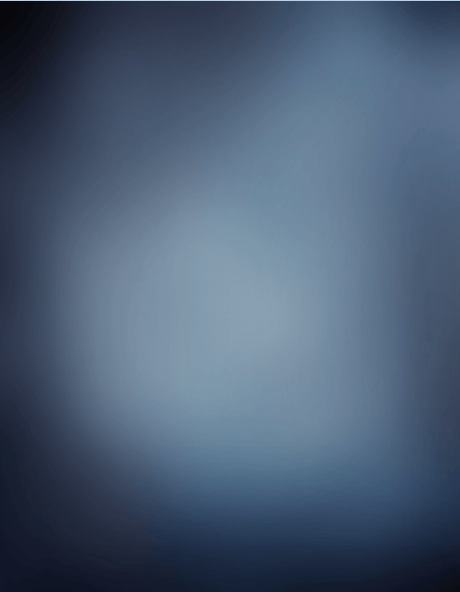
And used the layer in soft light.

Step 32
Add a new layer and use the gradient tool. I used in this layer pink and blue. Also apply Gaussian blur to make it softer.
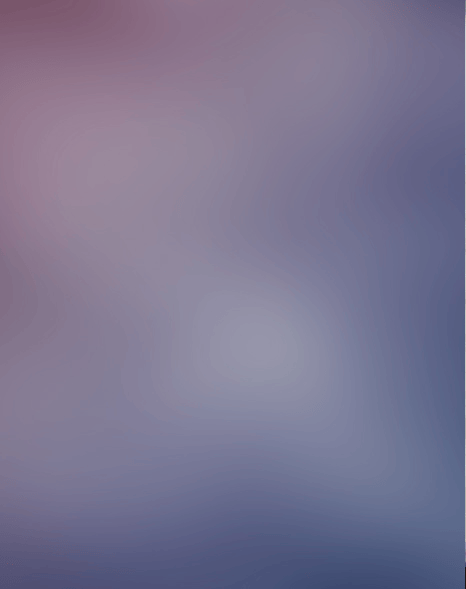
Used Soft Light

Step 33
Add a new gradient with dark blue and use once again the layer in soft light with 70% of opacity.

Step 34
Paint the model's skin with a blue tone using a soft brush.

Use the layer in soft light with 70% of opacity and fill.
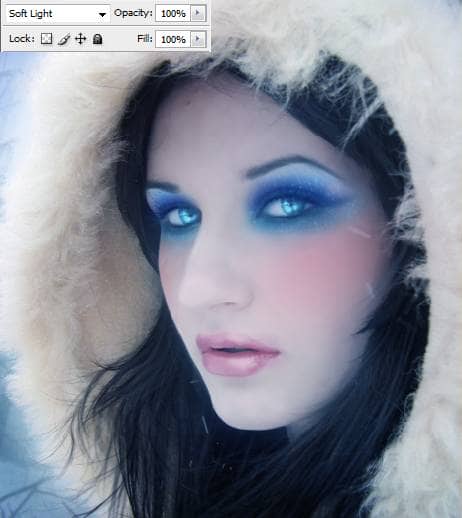
Step 35
Duplicate the model's original layer CTRL + J and change the color pressing CTRL + U
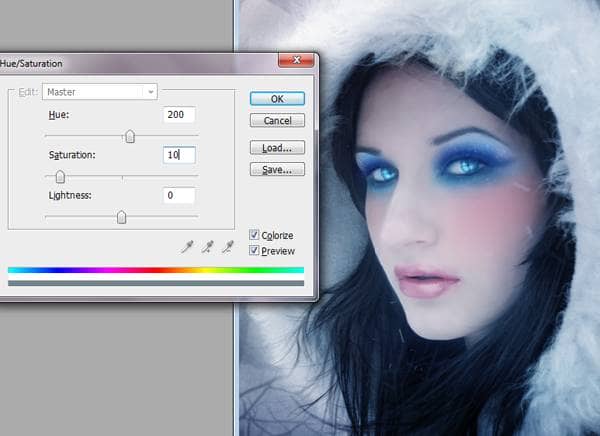
Step 36
Paint light with a soft brush with 70% of opacity using white color, then put the layer in soft light.


Step 37
Add a new layer and use the paint bucket tool with the color 60% gray. Put the layer in overlay and paint over that layer with dodge and burn tool to create shadows and lights.
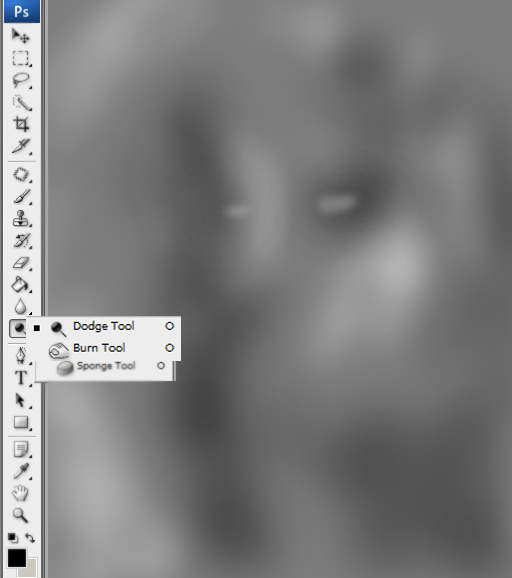

Step 38
Add some snow, I used brushes for this.
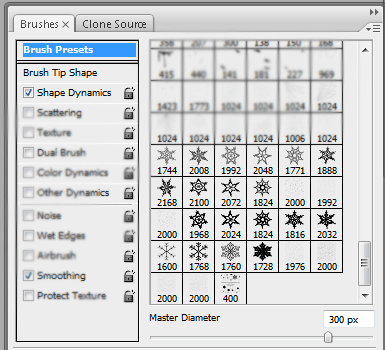

Step 39
To end with this manipulation I reduce the saturation a -20. And that's it!!!
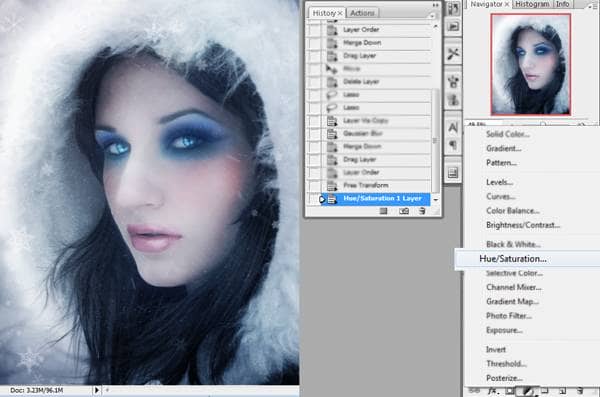
Final Results

Download the PSD
Winter Portrait.zip| 9.43 MB

 I hope you get good results with this tutorial. You can check more of my art at:
I hope you get good results with this tutorial. You can check more of my art at:
21 comments on “Turn a Regular Headshot Into a Cold Winter Portrait”
great step by step tutorial ..
decent tutorial……... needs more directions
I like the idea of this tutorial, it’s very creative and the result looks great.
Great :) The result is very beautiful !!
you like you like............
I find a lot of your tutorials very very good. This one could have been good but it's lazy. You have left out very important parts if the tutorial is to followed closely..And I do not understand why you would do this??
I only see steps 1-17...where is the rest??
try the next page button
merci pour ce tutoriel
http://www.flickr.com/photos/99472326@N06/9379839646/
You did a wonderful job with this tutorial. It turned out fantastic. I know what I am talking about. Thank you for taking the time and put up tutorials that are so easy to follow.
Thank you
thank yo for the tut it was realy helping one this is my work but a little bit diffrent
this was a wonderful tutorial! I just started using PS, and this tutorial was very simple to follow. I changed a few things up, and mined turned out as a Lady Loki :) I've attached it if you'd like to see...
lovely tutorial, I attempted making a winter portrait myself following your instructions - turned out just great :)
great andrea
I'm glad you like it and find it useful :)
yeah
.
Is there a video that I can see on this particular item?
I do better with your videos... my bad! LOL
[email protected]
where did her pupils go?? lol Is she married to the abominable snowman...or bigfoot? Maybe they like blue eyeshadow..
she looks freaky to me...like an alien or something
I would rather forget anything about winter, LOL. Brrrrrrrr!