These free picture frame mockups are a fantastic way to present your photos and artworks. They’re as easy to use as dragging and dropping your image and will work with Photoshop CS5, CS6, and CC.
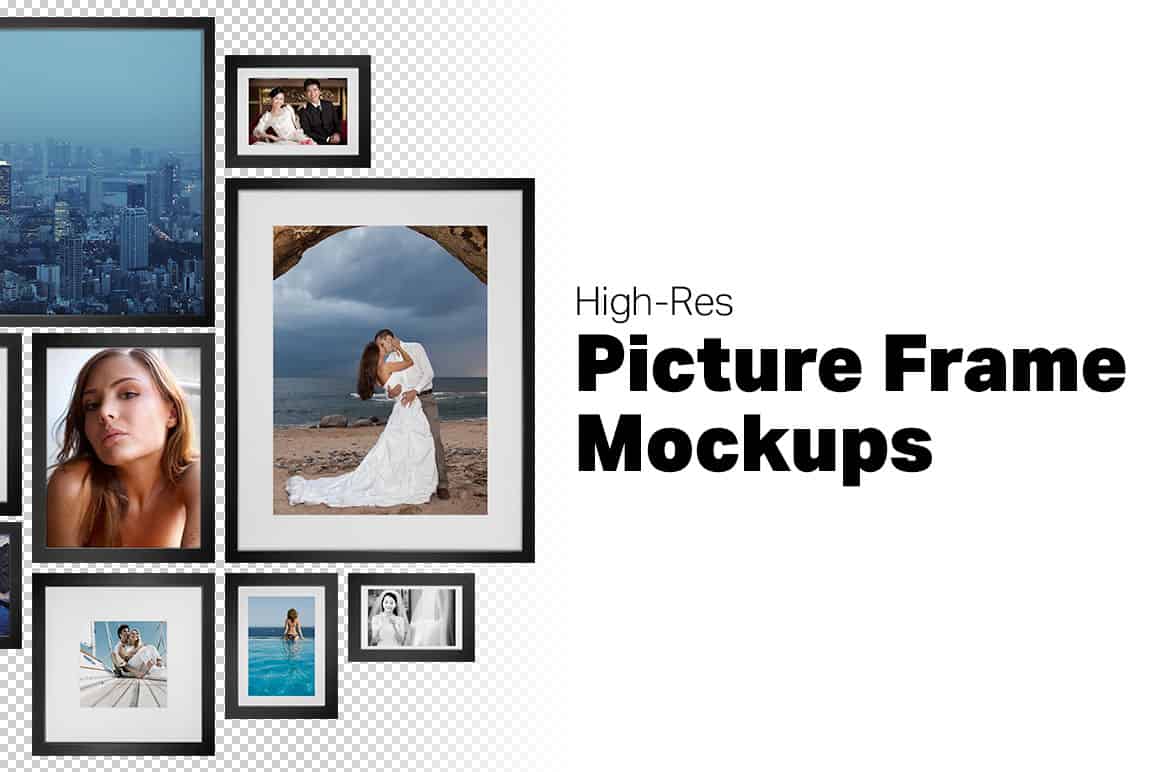
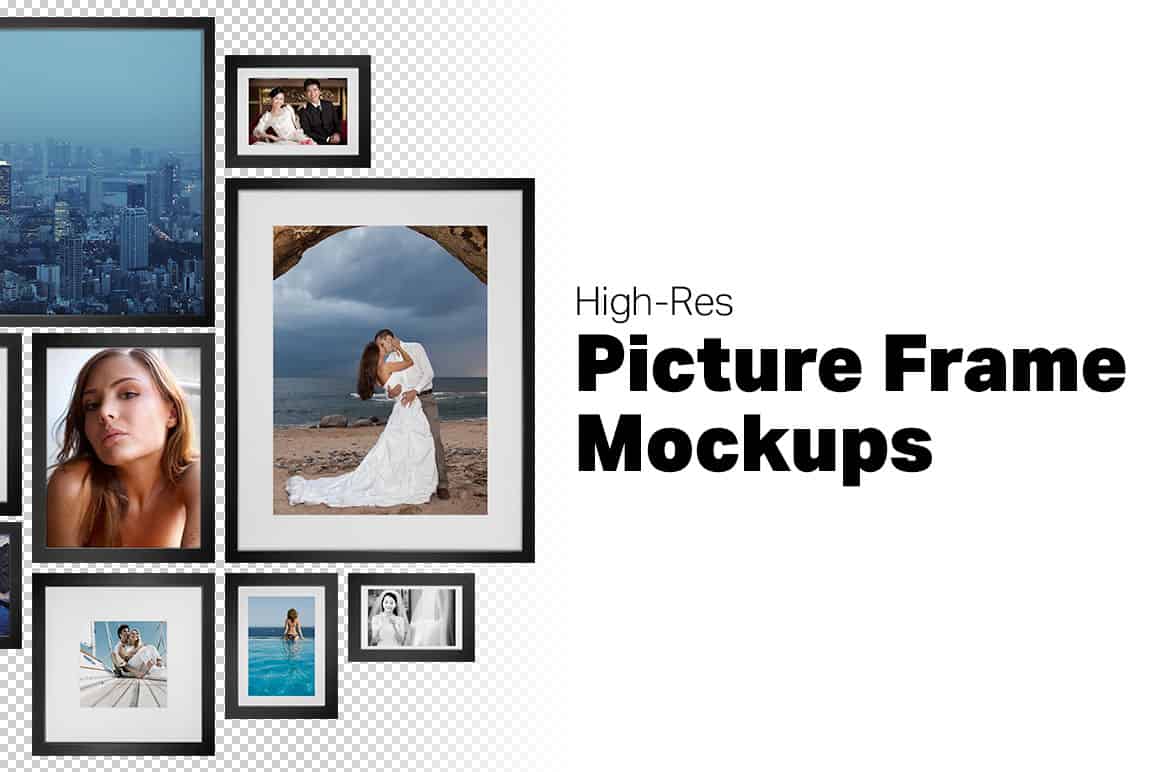
These free picture frame mockups are a fantastic way to present your photos and artworks. They’re as easy to use as dragging and dropping your image and will work with Photoshop CS5, CS6, and CC.

Photoshop actions are a great way to use Photoshop without knowing how. We hand-picked over 10 of the best free actions that you must try. These Photoshop actions will save you time and let you do amazing things with just one click.

Easily add film effects to your digital photos using these free Photoshop actions by SparkleStock! These actions let you emulate classic roll films such as Fuji Pro 160S, Provia 100F, Superia 100, Kodachrome 64, and more. The colors are accurate and on-par with other products from Nik and VSCO but takes it up a notch […]
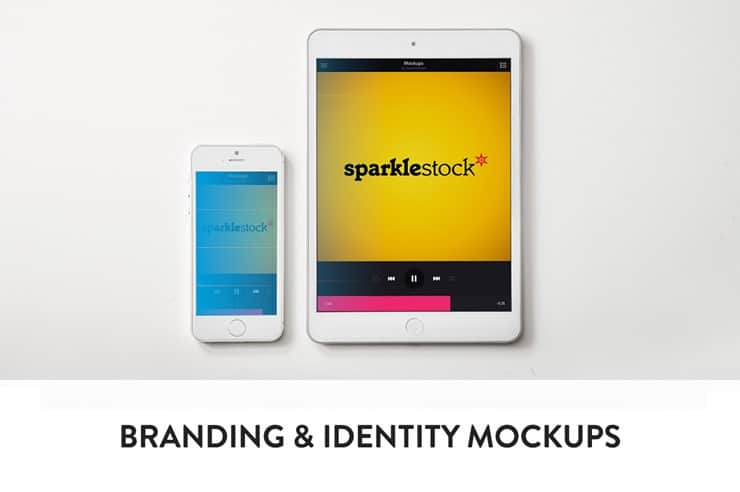
Companies are always hiring designers to create a corporate identity kit which includes templates for their letters, envelopes, CDs, business cards, and other stationary and marketing material. These new mockups by SparkleStockare a clean and easy way to plan and present your designs. Being able to see a photorealistic mockup of your identity kit is […]

There are plenty of iOS and Android mockups but few of them together. These mockups by SparkleStockfeature both phones together so they’re perfect for showcasing your dual-OS apps. These PSDs have adjustable screen brightness and reflections and they’re also very easy to use. Download and try them out today!
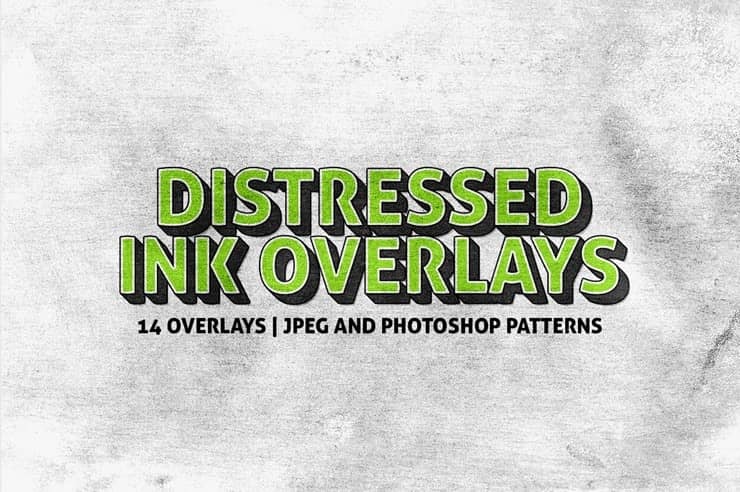
These grunge paint textures by SparkleStockare easy to use and a great way to add a worn look to your images. They’re easy to use – simply place them over your image in Photoshop then set the blending mode to Overlay. Adjust the opacity and you’re done.