Learn how to use Photoshop to add a dreamy fog effect to any photo. This Photoshop tutorial will teach you how to use several layers to create a realistic fog effect that appears thicker in the distance.


Learn how to use Photoshop to add a dreamy fog effect to any photo. This Photoshop tutorial will teach you how to use several layers to create a realistic fog effect that appears thicker in the distance.

Learn how to add a high-contrast subculture look to any photo using Photoshop CS3's Black & White adjustment layer. This photo effect mimics the harsh lighting effect commonly seen in urban portrait or fashion photography. This tutorial also provides an alternative way to mimic this effect for users using Photoshop CS2 or older.
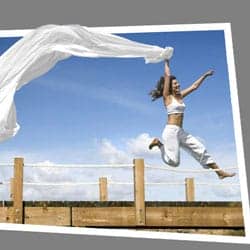
Create this fun cutout effect that makes the subject look like it's coming in or out of a printed photo. In this Photoshop tutorial, you will learn how to use Photoshop's Extract tool, layer masks, and layer styles to create a cutout from a photo.

Create a ghostly television distortion from any photo. In this Photoshop tutorial, you'll learn how to use the Grain and Shear filter to create this ghostly effect. This tutorial uses the Smart Filter feature from Photoshop CS3 but it can be done with older versions of Photoshop as well (by not using Smart Filters).

Make ordinary photo dramatic and interesting. Follow this Photoshop tutorial to learn how to create a soft morning glow effect with just two layers.

Make night scenes more glamorous with this Photoshop effect that generates dazzling star effects from light sources. In this Photoshop tutorial, you will learn how to separate the light sources from the photo and use the separated light sources to create a 4 point star filter. Update: This tutorial has been refreshed for Photoshop CC. […]