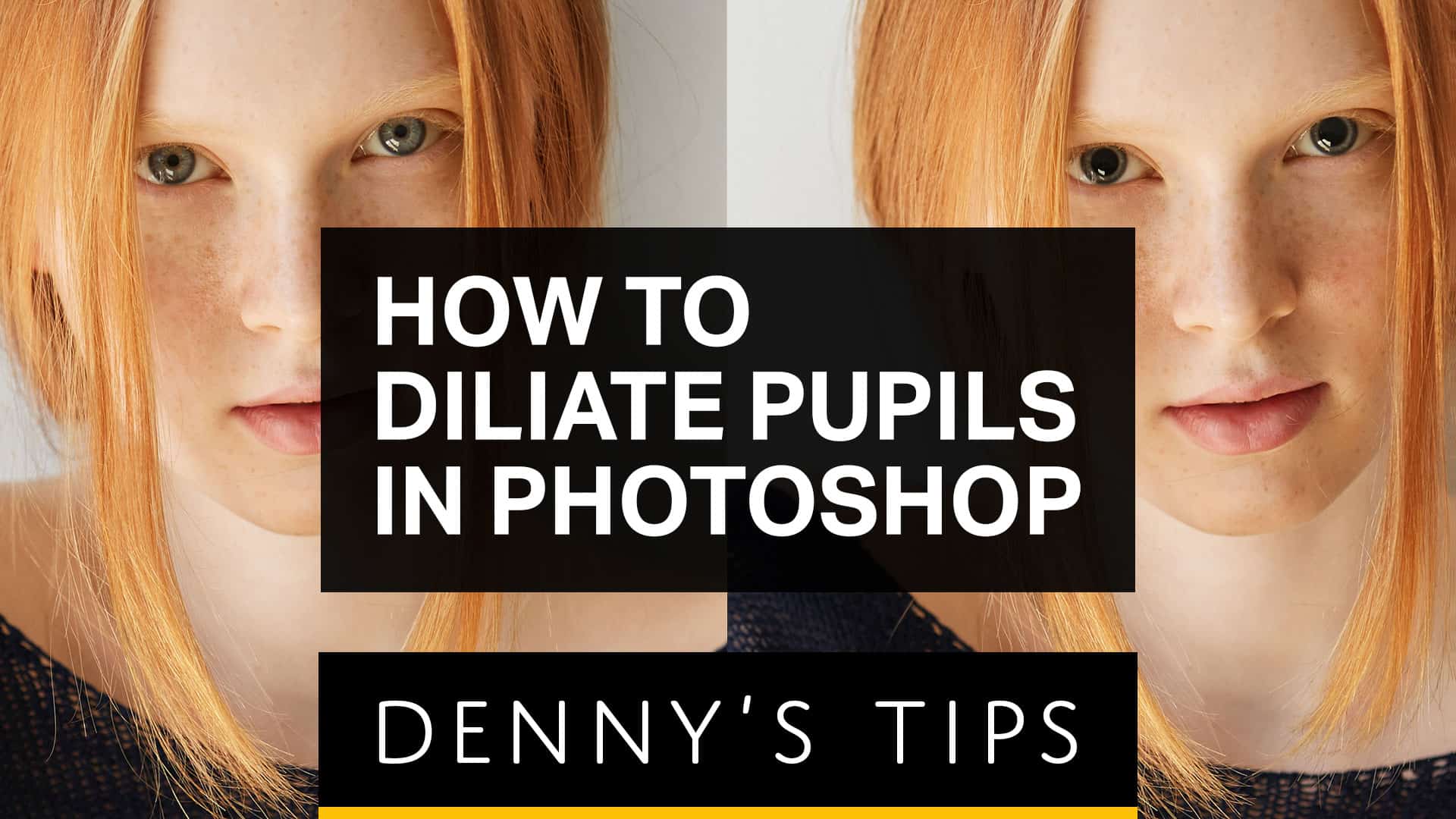Learn how to easily recreate the red/blue duotone color grading using the tone curves. You'll learn how to do it in two ways and also learn how to create your own custom duotone colors using a straightforward method. Although this is a Lightroom tutorial, it can in Photoshop with the Camera Raw filter (Filter > […]