Make skin look perfect in one-click with these AI-powered Photoshop actions.
Achieve a dramatic desaturated look for your cityscapes with these 10 free presets courtesy of SparkleStock. Designed for nighttime cityscapes, they give your photos a distinctive look that puts the focus on city lights and long-exposure streaks. Want more? Upgrade to the Pro version and you'll get all 50 Lightroom mobile/desktop presets, video LUTs, and skin tone protection.
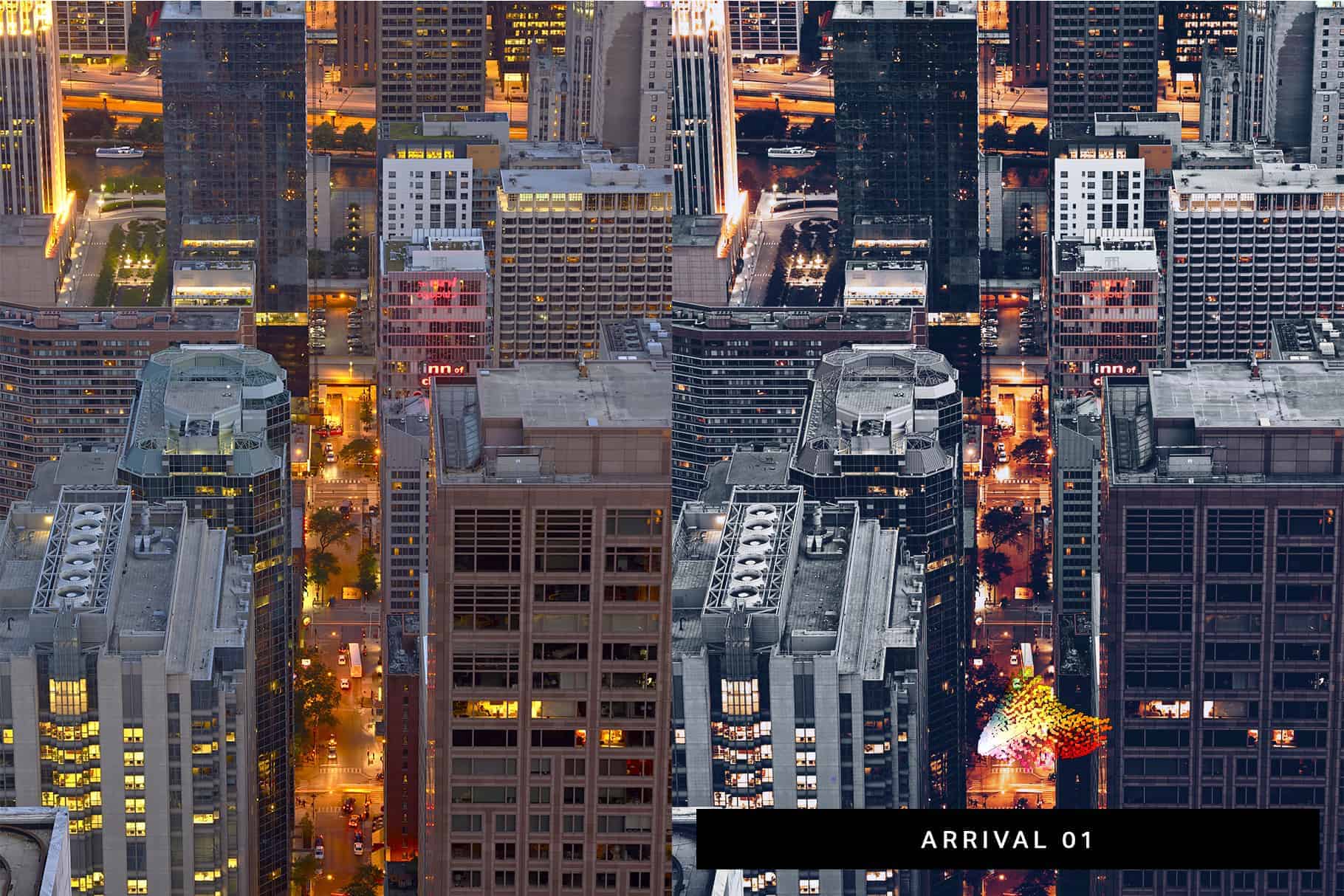
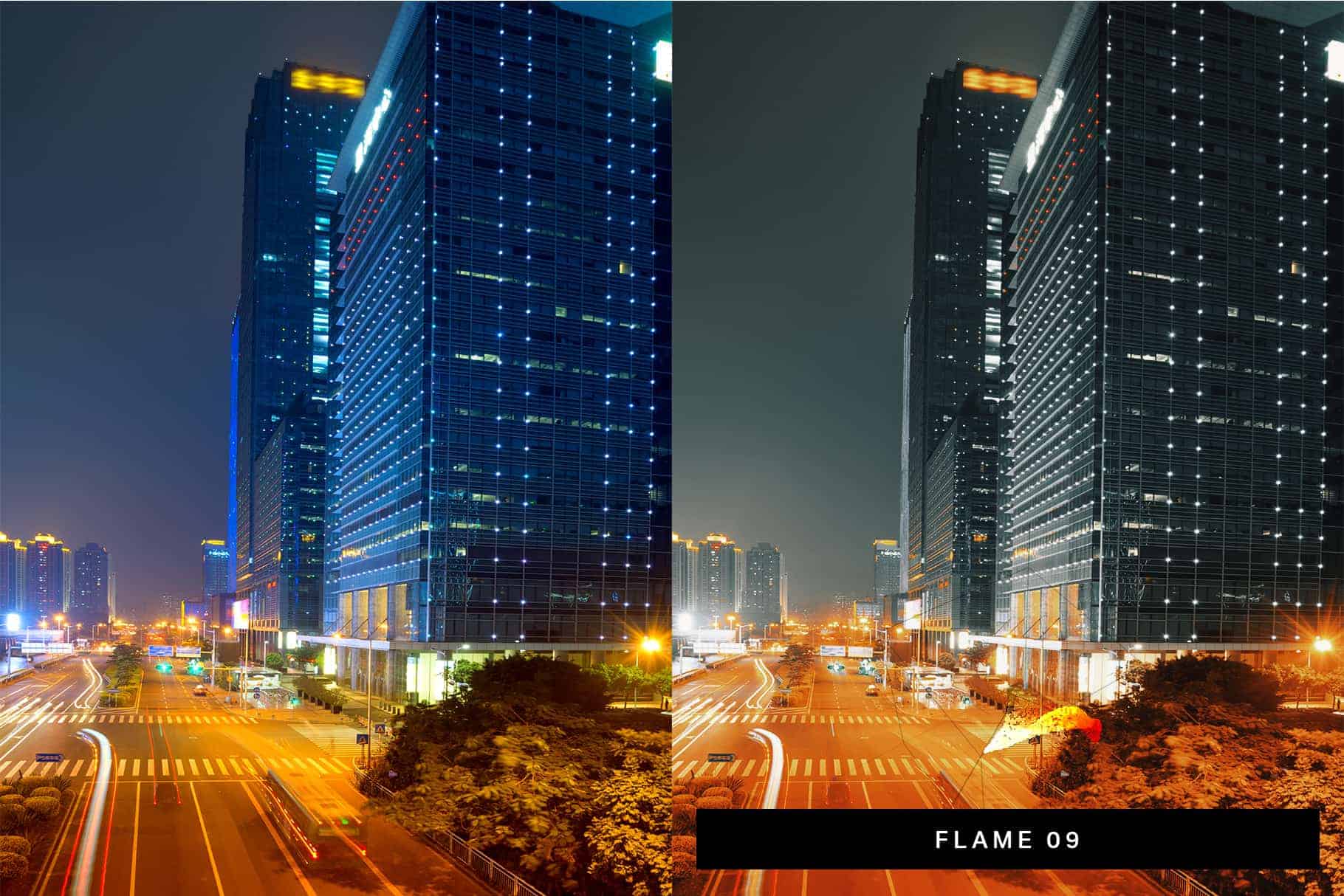
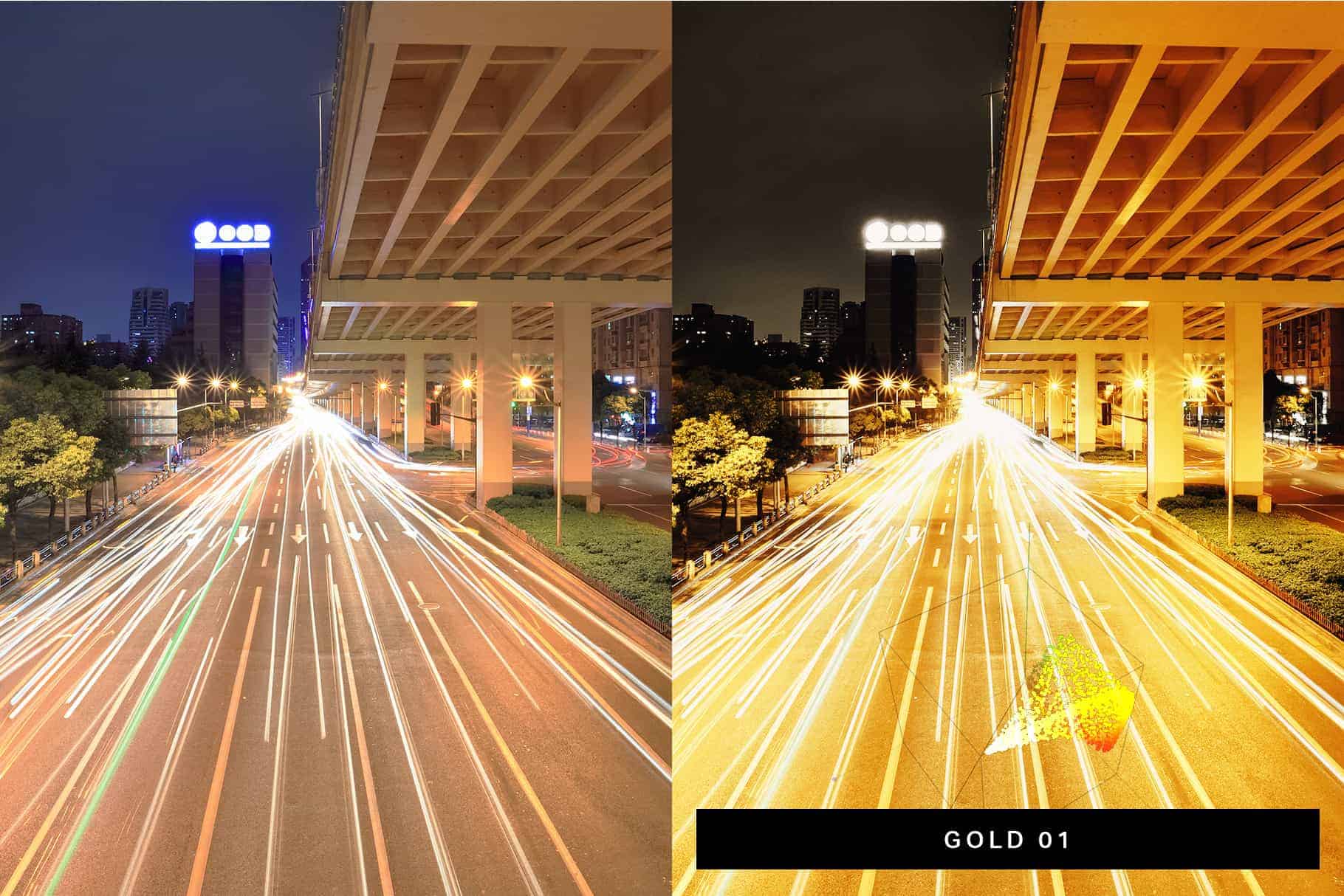
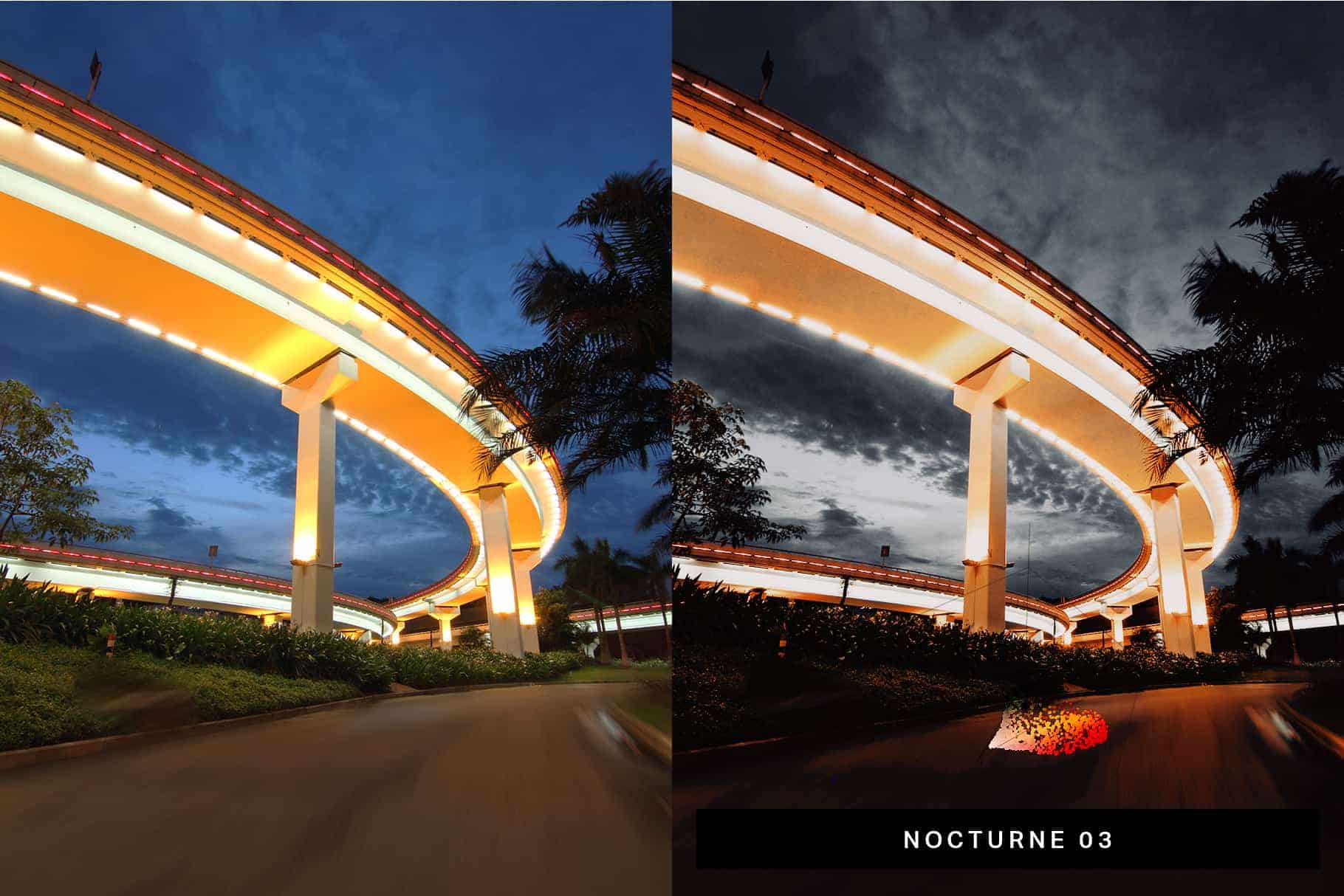

These presets are compatible with Lightroom and Photoshop CC 2019 or newer.
Lightroom Mobile: Please use the DNG Mobile Presetsif you do not have a Creative Cloud subscription.
Free Version
- 10 Lightroom Desktop Presets
- 10 Lightroom Mobile Presets
- 10 Photoshop/Camera Raw Presets
- No LUTs
- No Skin Tone Protection
Pro Version
- 50 Lightroom Desktop Presets
- 50 Lightroom Mobile Presets
- 50 Photoshop/Camera Raw Presets
- 50 LUTs (3dl, cube, look, mga)
- Skin Tone Protection by VOXCOLOR
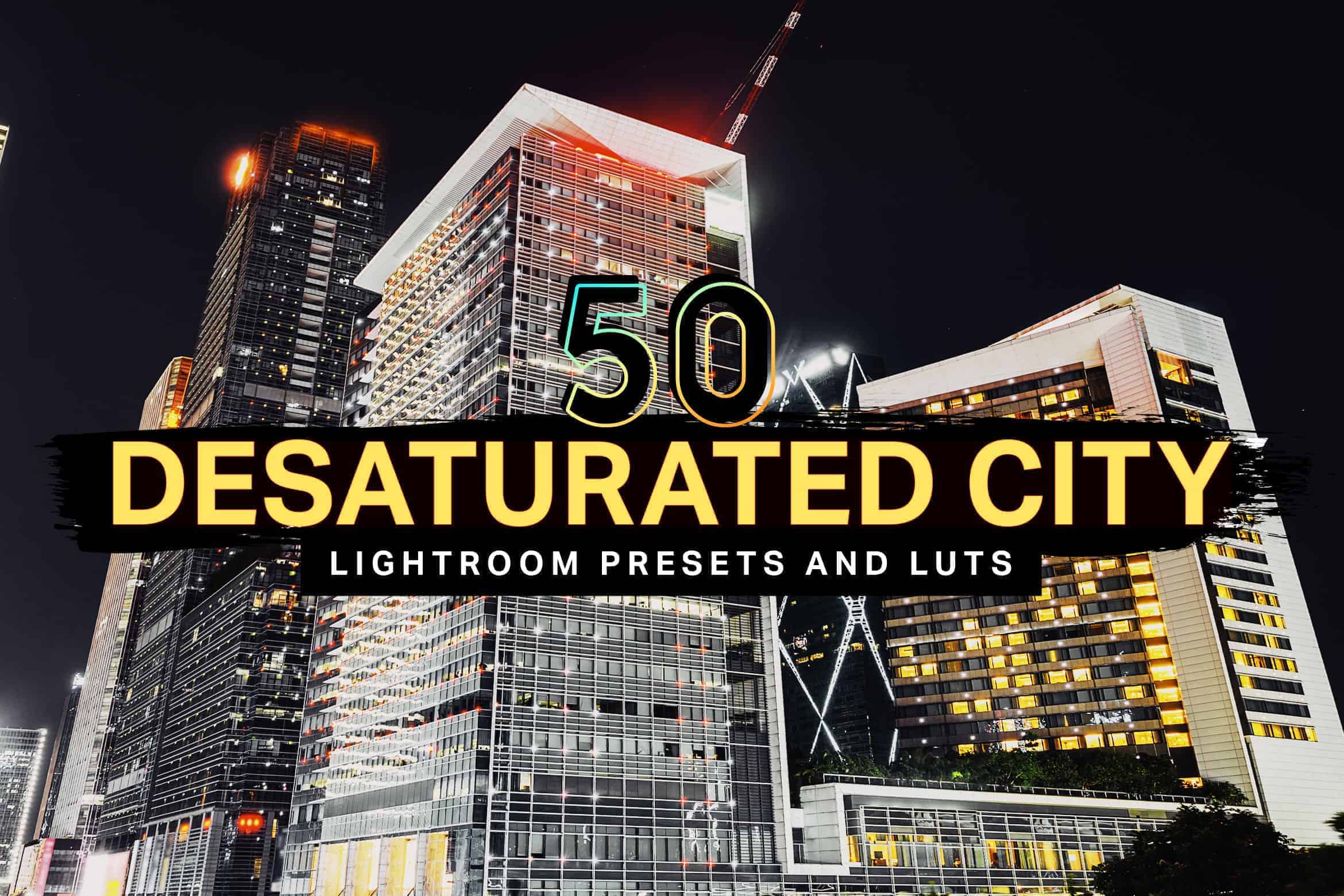
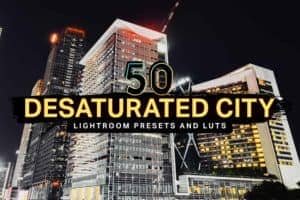

2 comments on “10 Desaturated City Lightroom Mobile and Desktop Presets”
I downloaded the presets but I'm not seeing any changes in the settings. My photo is changing with the filter, and the presets work but the develop settings stay the same. This is the first time I've seen this. I am using Lightroom CC 2020.
It is the same situation after I sync the presets to Lightroom on my iPad. Everything is working but there are no settings.
These Lightroom presets aren't made with Lightroom settings. They use something new called profiles.
Why? The color grading is too advanced to be made with Lightroom settings. For example, these presets desaturate the shadows to make the highlights "look" more vibrant without overcooking the colors. You can't do that with Lightroom so it's made with other software like Photoshop and DaVinci Resolve. The color grading is then exported to Lightroom profiles.
There are some other important benefits of profiles:
- Opacity support
- Significantly faster render speed. Important for mobile editing.
You can read more about this here: https://www.lightroomtutorials.com/xmp-lrtemplate/