Create a beautiful photo manipulation ancient epic Scandinavians. In this tutorial, you learn to work with the transformation of objects, creating an atmosphere building landscape, learn to work with layer masks and adjustment layers, and more.


Create a beautiful photo manipulation ancient epic Scandinavians. In this tutorial, you learn to work with the transformation of objects, creating an atmosphere building landscape, learn to work with layer masks and adjustment layers, and more.
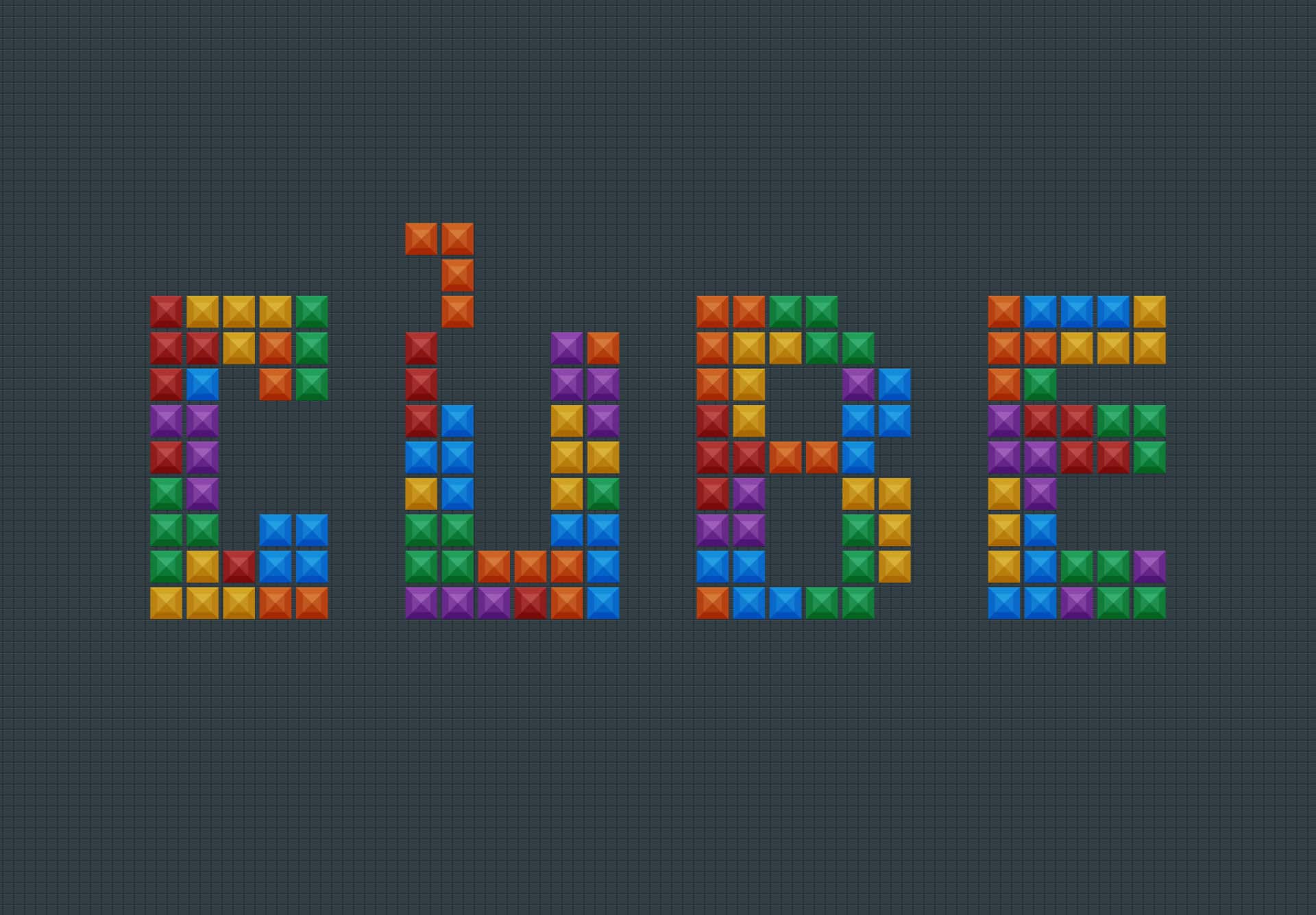
Learn how to create this amazing typographic illustration with colorful type treatment. In this tutorial, Edmar Cisneros will show you how to create this artwork using Photoshop layer styles and special lighting effects.

Learn to create this energetic and dynamic sport based wallpaper in Photoshop. You can learn how to put different elements like splatters, stains, particles, textures together and make it all look like one piece. Along the way it demonstrates non destructive image editing and manipulation techniques which are highly useful in day to day tasks.

Learn how to create this amazing typographic illustration with colorful type treatment. In this tutorial, Edmar Cisneros will show you how to create this artwork using Photoshop layer styles and special lighting effects.
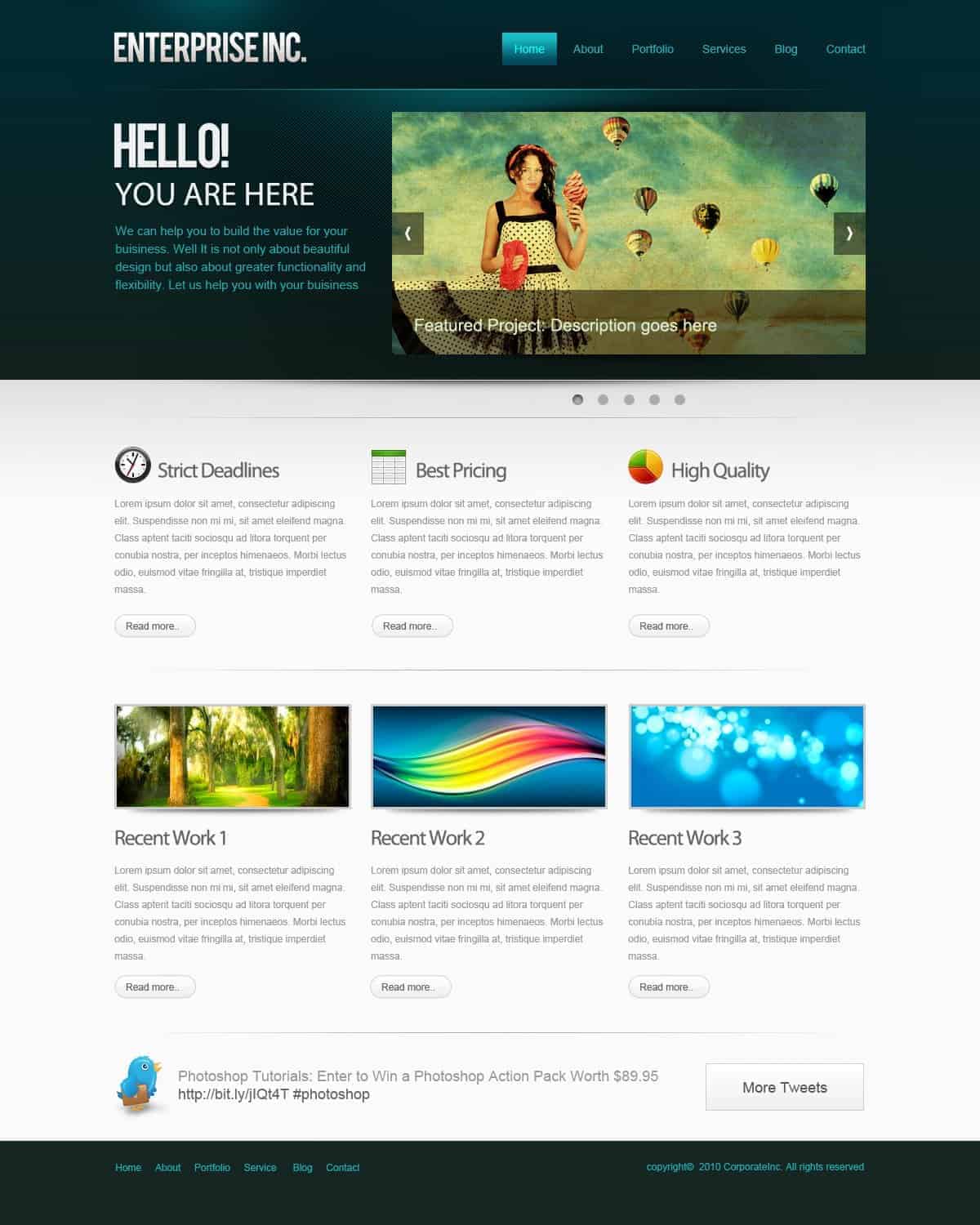
Designing good looking clean and functional Web layouts is an essential part of a Web Designers life. In this tutorial we are going to create a clean and professional Web layout in Photoshop from scratch. Along the way you can learn useful methods to create designs. So get started!

In this tutorial, I'll show you how to create a fantasy photo-manipulation using basic adjustments and some stocks and how to add some textures and make it look like a fantasy fire and show you the way how to use the clipping mask and the mask as a professional and play with the lights.