Create this surreal photo manipulation of a woman sleeping on clouds above a house. This Photoshop tutorial will show you basic photo manipulation techniques such as combining photos, blending, and making color correction.
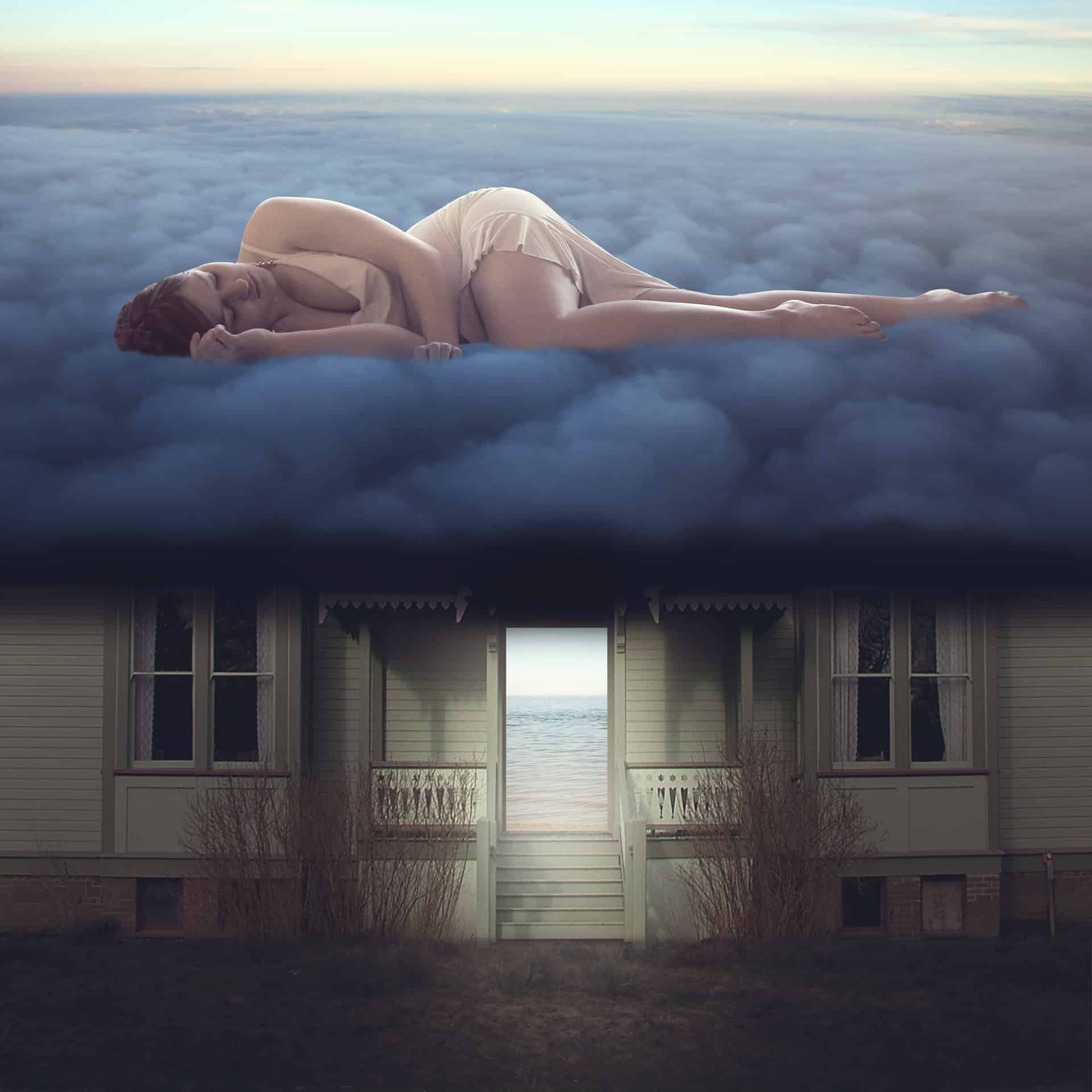
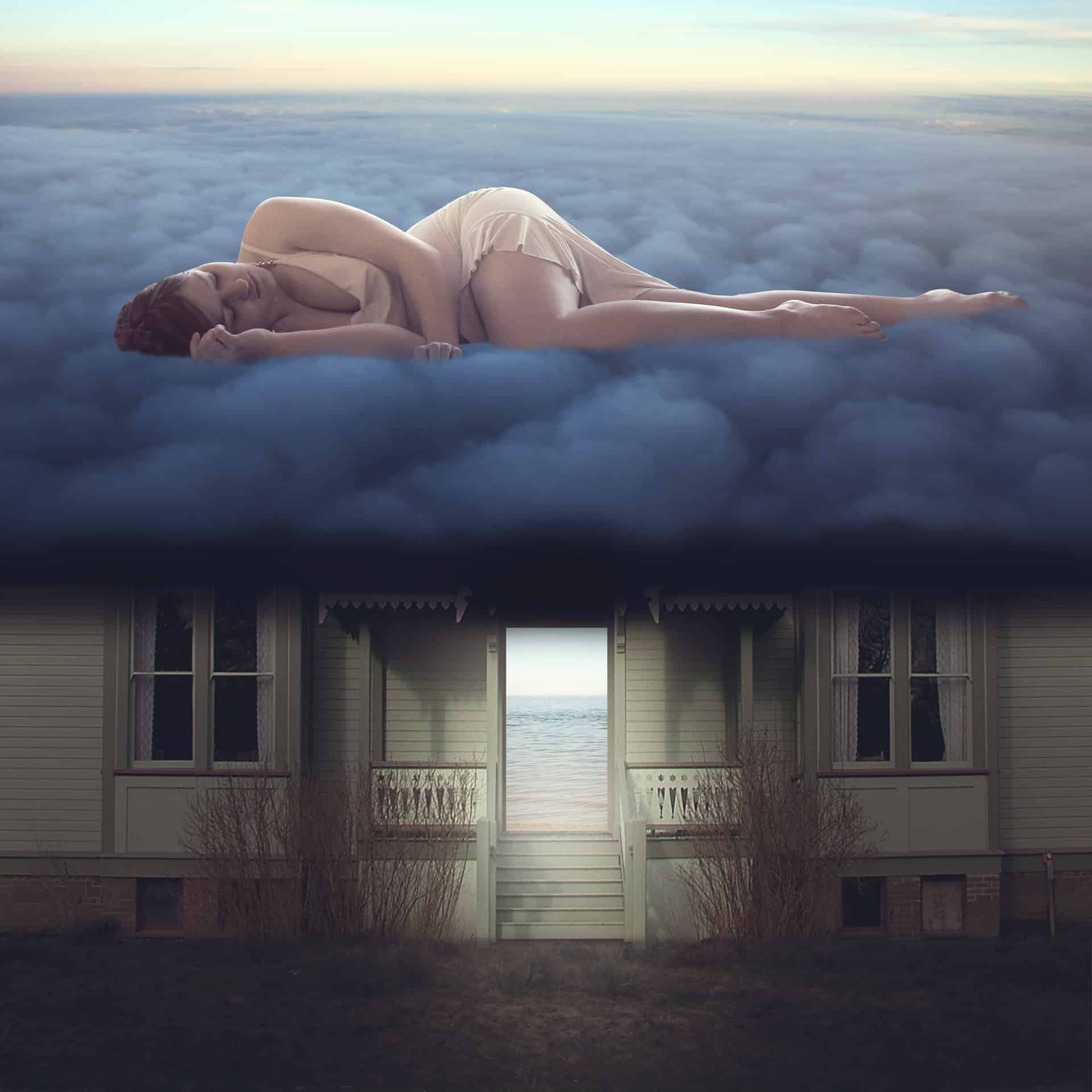
Create this surreal photo manipulation of a woman sleeping on clouds above a house. This Photoshop tutorial will show you basic photo manipulation techniques such as combining photos, blending, and making color correction.

In this tutorial, I'll show you how to create a forest scene featuring a fantasy deer with glowing light and purple/red leaves. First, we'll add the forest and ground, retouch and blend them together using adjustment layers, masking cloning, and brushes. After that, we'll add the deer and add some fantasy effect to him, also […]
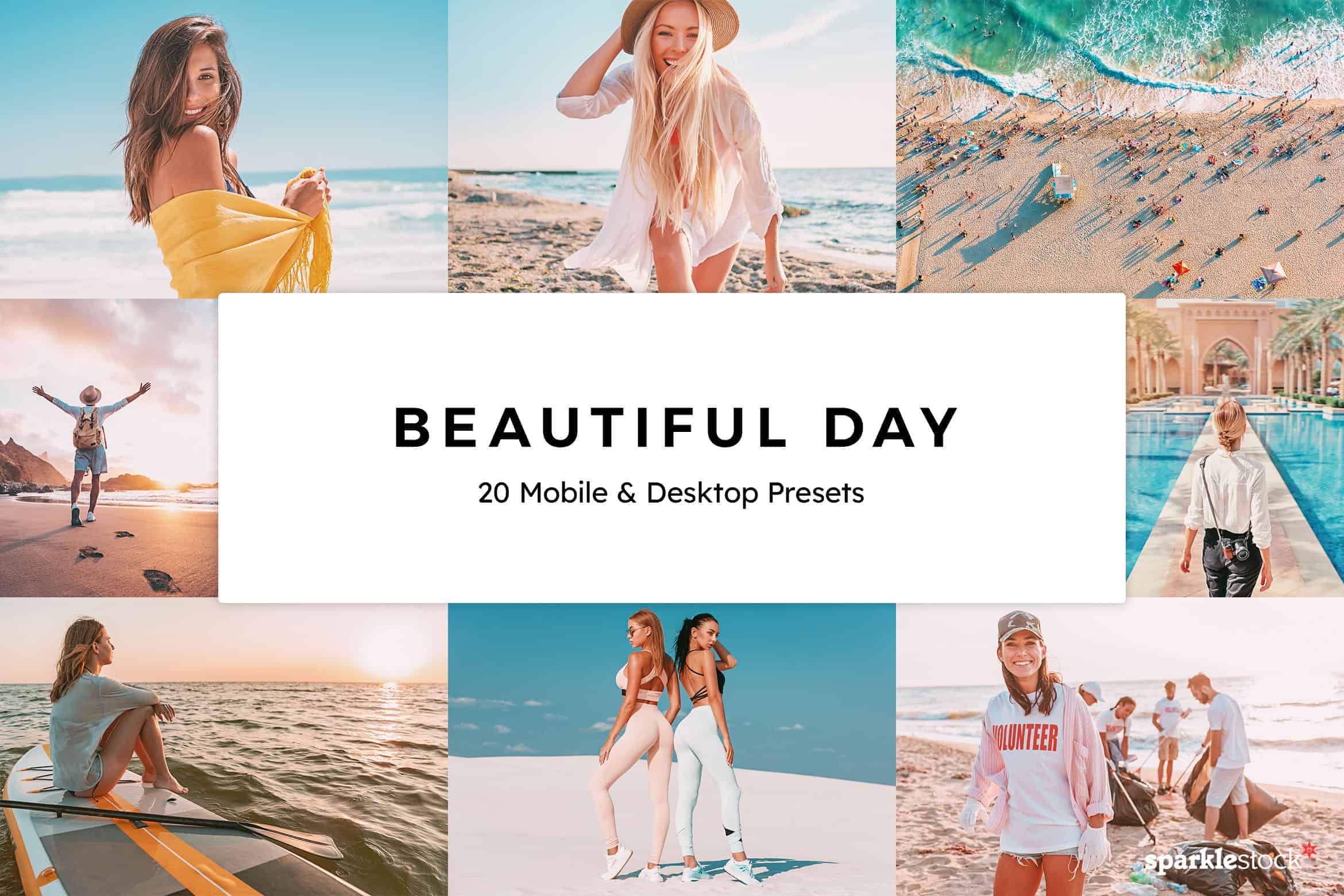
SparkleStockis back at it with another pack of free presets. These presets take your photos to the next level with bright tones and vibrant colors. The free download includes 8 Lightroom mobile & desktop presets and 8 video LUTs. To unlock all 20 presets and enable skin tone protection, upgrade to the Pro version. Free […]

“It’s the ship that made the Kessel run in less than twelve parsecs. I’ve outrun Imperial starships. Not the local bulk cruisers, mind you. I’m talking about the big Corellian ships, now. She’s fast enough for you, old man.” — Han Solo This oft-cited quote is the legendary Han Solo in a nutshell, combining his […]
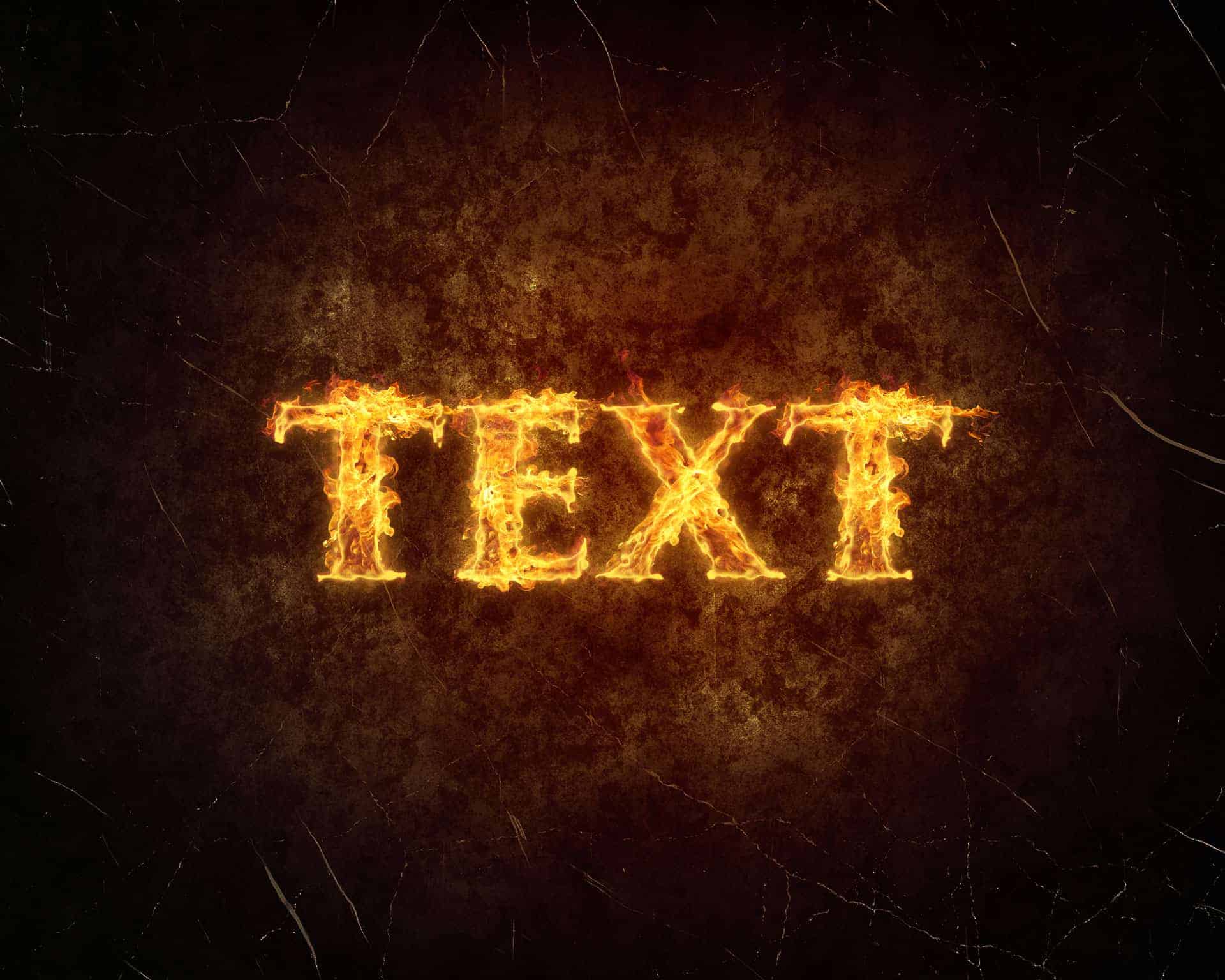
I'll show, how to make this fiery text effect like in the Hollywood posters. I'll show how to transform stock images and how to play with blending options in Adobe Photoshop. You will learn, how to make simply background with gradient and grunge effect.

In this tutorial I’ll show you how to create an emotional scene using photo-manipulation skills. You’ll learn how to play with color, blend using adjustment layers and brush, add texture, work with lighting effect and more.