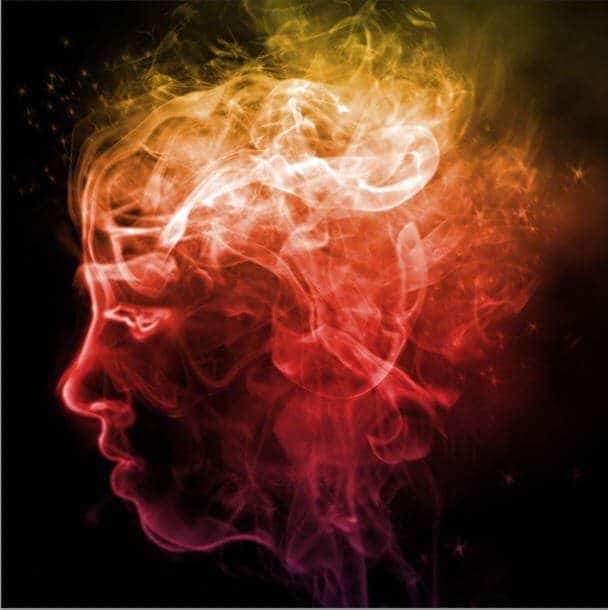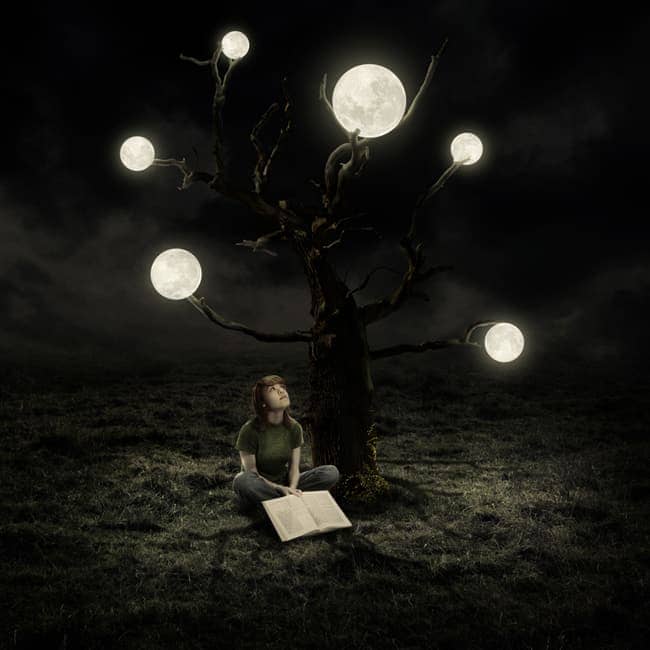I was so impressed the day I saw this "smoke art" photo effect. I decided to recreate it using Photoshop and ended up with the result shown below. Seems complicated? Keep on reading and you'll be surprised how easy it is to do, thanks to the Smoke Brushes from Photoshop Tutorials.