Download Lightroom presets and LUTs, absolutely free. Use the presets to add creativity and style to your photos.
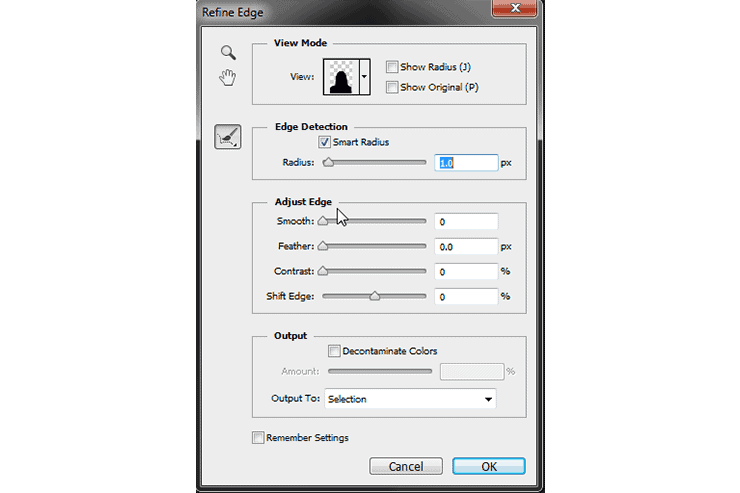
Step 3
Let's go ahead and bring in the lion next. Just as a side note I like to get everything extracted and positioned properly before I start work on lighting or any effects. So next let's get the lion all cut out. We're going to be using the same method before but take some liberties with the accuracy of the edge given that it will eventually be very dark. The refine edge tool's brush will really help you here with the hair, just run it over the edge and it will separate things further. Follow the same process as before with the lady to get a nice cut out of the lion head as shown below. Now with the lion head, things get a little tricky because we want it behind the woman but the mouth to be coming over the top like in the final image. So what we'll do it use the same technique as before to isolate the lion's jaw and mouth but instead of masking the lion, we'll mask the woman's head. Once you're done refining the edge and have the "marching ants" selection you can click on the layer mask for the woman and fill it in so that you can see the lions jaw. Remember we placed the lion behind the woman.

Step 4
Now that we have the lion sitting nicely on her head we'll add a Black & White adjustment layer (on auto settings) and a Levels adjustment layer (also on auto). Highlight both of these and Create Clipping Mask down to the lion's heads layer. Next, let's add a layer just above the lions head (See layer 8 in the pic below). We'll use this to shadow out the edge of the lions head so it fades slightly into the background. We can also use this layer to add a shadow to the right side of his face to match the women. As you can see below I added another layer (Layer 4)to paint in a shadow on the woman's head (the lions cast a shadow onto her head). Next, we're going to move onto the wings which we can use to hide some of the furry edges on the lion.
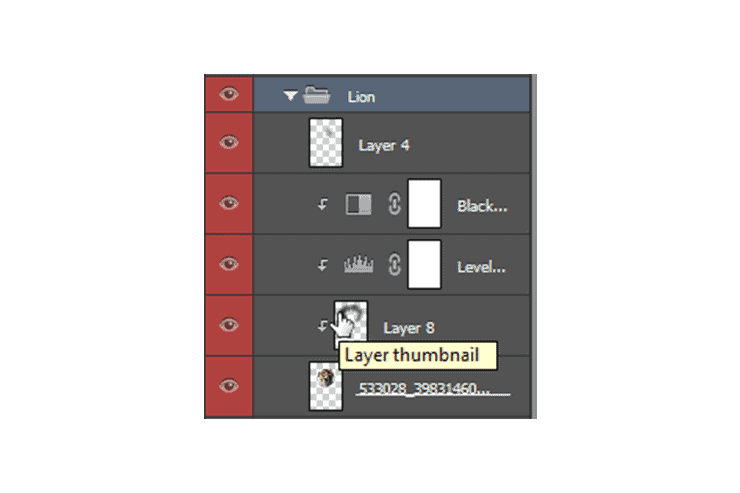
Step 5
For the wings, we'll use the same technique as before but remember the base of them will be hidden so that's not an area that needs to be perfect. Cut out the right-wing and duplicate it then flip the duplicate Edit > Free Transform then right-click on it Flip Horizontal and move it into position. We can also group these layers together and place the group behind the woman's head but above the lion head as you can see in the final product. To get the second set of wings simply duplicate the same one and Free Transform it smaller, moving them into position behind the first two. Mess around with placement and sizing to your liking. Finalize with a clipping mask on the bottom two wings to add a shadow at the base and a black and white adjustment layer on top of the group, applying a clipping mask to this layer just above the group will apply it to just that group. I also added a Levels layer in their (my settings shown below) to get some more contrast.



7 comments on “How to Create an Animal Portrait of a Human in Photoshop”
Hmm, very interesting take on this. I think a person would have to be quite creative to even have an image like this in their mind.
Awesome post very interesting
Awesome post very interesting
Very useful and informative tutorial. Thanks for sharing.
Happy you found the information useful!
I did this lesson with pleasure. Thanks
Glad you enjoyed it!