Download Lightroom presets and LUTs, absolutely free. Use the presets to add creativity and style to your photos.
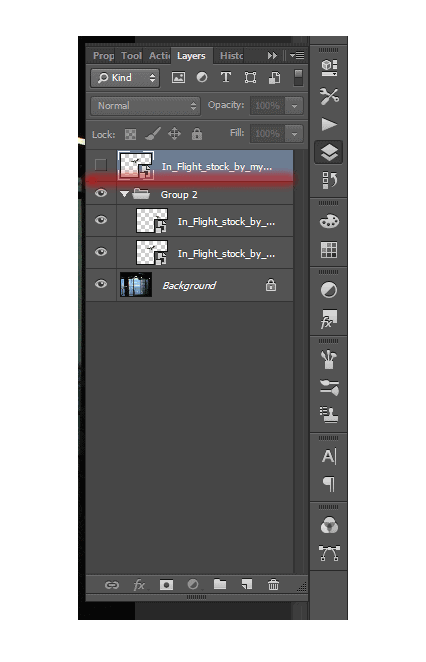
Step 7
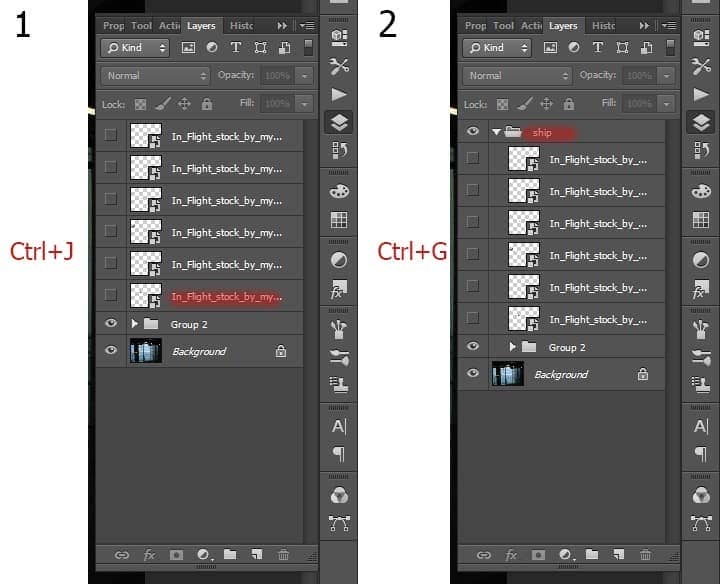
Now duplicate this layer 5 times (the short key Cmd/Ctrl+ J), merge the duplicated layers, and group them already changed ships in one group (the short key Cmd/Ctrl+ G). Call it "ship" Hide interfering layers by clicking on the eye icon in the Layers panel.
Step 8
Change the rest of the ships on the same principle as the previous ones (see previous steps). Change in turn tilting, transforming each layer with the ship. Ships can put as shown or come up with your option. Here's how I did.

Step 9
After all the changes, I remove unnecessary parts to ships appeared on the other side of the window. Because we need a realistic :) In the beginning, I added a mask to the group "Group 2" and “Ship”.
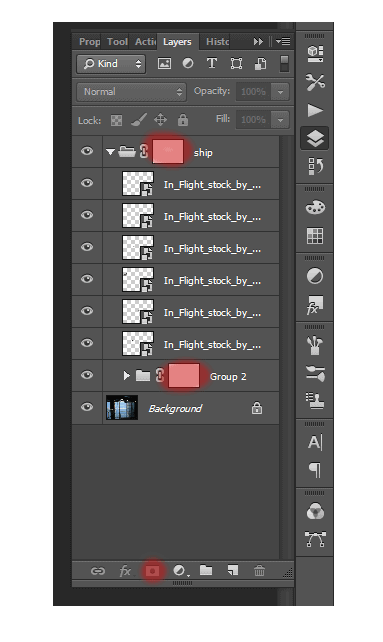
Step 10
Now select the Brush Tool (B) on the toolbar. Set it to the following settings: Size: 10 - 20 px. Hardness: 0% Opacity: 100% flow: 100%. I used s not much hard brush that there was no sharp transition edges.

Step 11
Set the background color to black by pressing D and carefully remove the parts of ships where imposed on the valve box and go beyond it.

Step 12
Here's how I did. I also increased the size of the brush-cleaned stiffness and walked her to the contact points between the ship and fittings. Here is the result.

Step 13
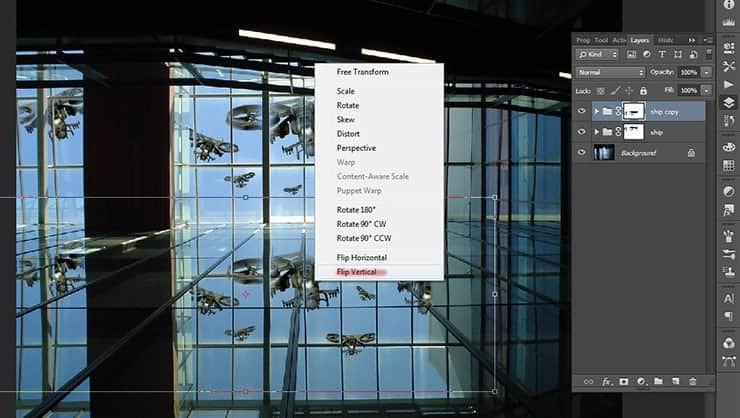
Now let's add a reflection of ships. Duplicate group “ship” (the short key Cmd/Ctrl+ J). Press Cmd/Ctrl+ T to transform and click RMB and from the drop down list, select "Flip Vertical" or go to Edit > Transform > Flip Vertical. Place the ships as shown in the figure.

Step 14
Now I changed the blend mode. Go to the Layers panel, select the list of blending modes to Soft Light, and set opacity group 60%.
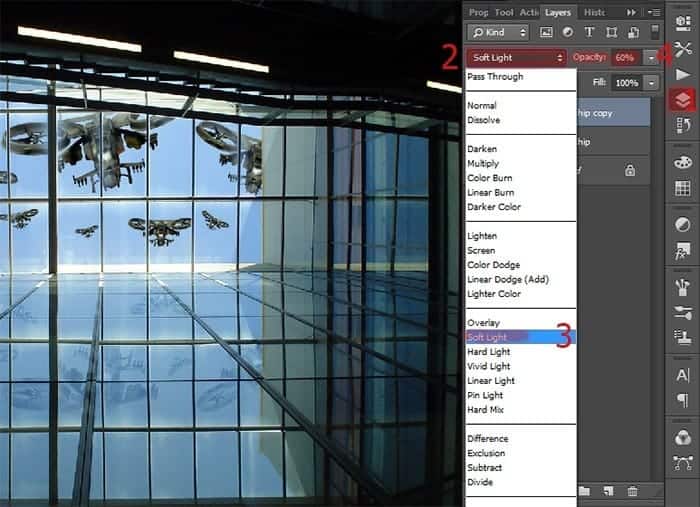
Step 15
Adding the effect of fire! Because the ship combat and hunt for a hero. Create a new layer (the short key Cmd/Ctrl+ Shift + N), click on the icon in the form of a sheet in the Layers panel. It should be mentioned groups with the ships.
Select the Brush Tool (B) on the toolbar. Set it to the following settings: Size: 55px. Hardness: 0% Opacity: 40% flow: 100%.
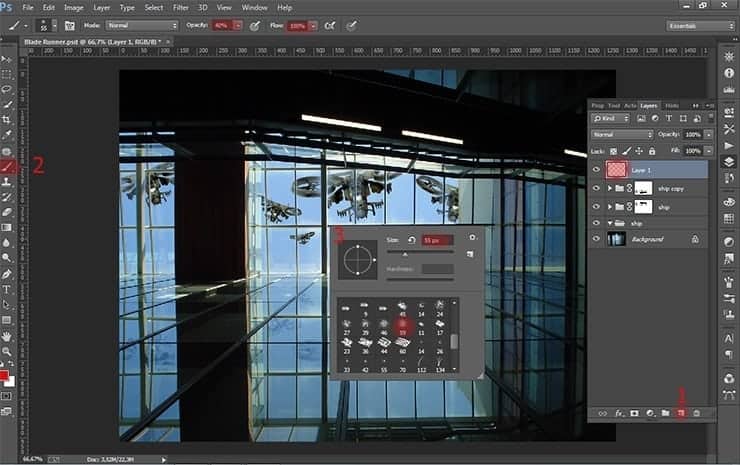
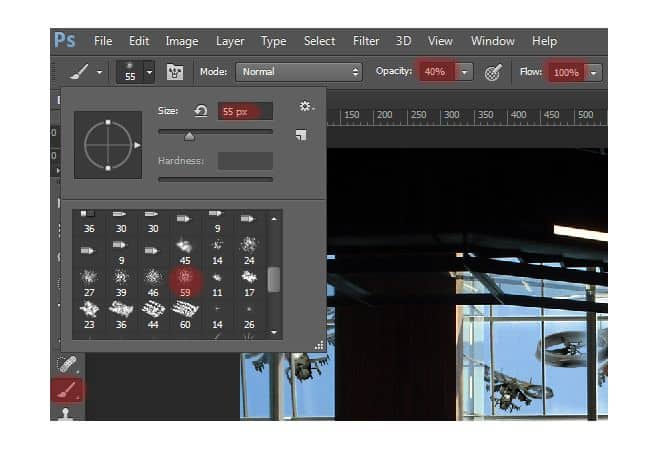
Step 16
Choose a color #ad2008 and just put a few sources of fire on both sides of the ship. Then repeat the same thing, but change the brush size and color on #f2c21b and then on #f4ed33. Here's how I did it. You cannot worry about what does not look very realistic. This element has the character of a small detail.



23 comments on “Create an Intense “Blade Runner” Inspired Composition With Shattered Glass and Bullets”
I have the problem that the link for the model is not working can somebody please help me?
I added an alternative that you can use. It's a different pose but should still work.
I have the problem that the link for the glass shatters is not working can someone please help me.
Thanks for letting us know about the link! It appears the artist took his stock offline but I've posted an alternative link to it.
Can someone please help me the link for the glass shatter images is not working I can´t find them. Hope somebody can send me a link that is working
Excellent Job ... It requires lots of concentration and imaginative power to do such a composition ... Hats of to you for this hard work ....
p[retyy nice lol this is amazing like wooww
amazing!! great to see the amazing work of great experienced art directors!!
Nice technique. Really useful…thanks for the post…
Всем привет! Все комменты не читал, может кто-то уже написал. Урок отличный! Только один недочёт, заметил всё-таки. Винты надо было по гаусу размыть. Я размыл их. А то, получается, верталёт летит а винты не крутятся, стоят. Спасибо за урок!!! Урок классный! :)
Спасибо большое! Я очень ценю это! Я старалась. Нет, вы первый :) С точки зрения реалистичности то все верно. Я не стала этого делать потому что много разных эффектов и винты почти не видно. Я очень рада, что вы сделали такое открытие! Значит мои старания были не напрасны! Будут вопросы, обращайтесь :) и спасибо большое еще раз!
I am currently working on this and I wanted to figure out in step 34 where you add a white to transparent gradient you show to select a gradient from black to white so I wanted to find out if this was a image error or ?
Hi! No there is not a black to white and white to transparent. Black can not be there. Look near numeral. This is my shortcoming in imposing numbers. Sorry. Thank you for your comment.
I did it here, thanks for the tutorial! :)
http://ednasnake.deviantart.com/art/Blade-Runner-454949929
it's so cool
Amazing tutorial
Dear friends! Sorry for my mistake. Here are the correct links to the sources:
The glass ceiling --- http://mariasemelevich.deviantart.com/art/The-Glass-Ceiling-451349783
Ship ---
http://mysticmorning.deviantart.com/art/In-Flight-stock-173857952
Thank you very much for writing to me and brought to my attention! All pleasant study, good humor and inspiration!
Thank you Ahmad !
http://fc00.deviantart.net/fs12/i/2006/337/9/2/the_glass_ceiling_by_stirlace_stock.jpg
the image for the glass ceiling
Ñice but is more Matrix them Blade Runner.
Zora´s Death is full of Shattered Glass but you can´t see Deckards bullets.
But yes it´s very cool
Thank you very much!I am very pleased! Yes indeed very similar :) Thanks for the criticism! I wanted to do something unusual. Because a combat fiction, you can do it all! I do not insist, as I did. This is just my version ilsh you can make your! I would very much like to see it!
"The glass ceiling" link is same as model also the link for the "ship" picture not working :) waiting for update.
Sorry for my mistake. Here are the correct links to the sources:
The glass ceiling — http://mariasemelevich.deviantart.com/art/The-Glass-Ceiling-451349783
Ship —
http://mysticmorning.deviantart.com/art/In-Flight-stock-173857952
Thank you very much for writing to me and brought to my attention!