Luminar AI lets you turn your ideas into reality with powerful, intelligent AI. Download the photo editor and see how you can completely transform your photos in a few clicks.
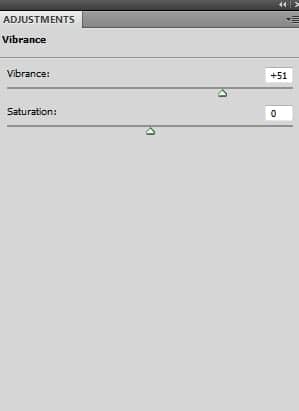
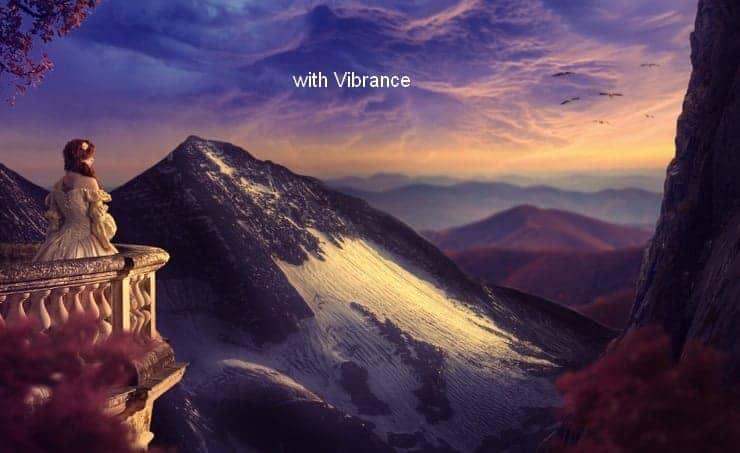
Step 39
Since this step we'll make light for the scene. Create a new layer on the top. Use a soft brush with the color #221501 to paint on the horizon area. Change this layer mode to Linear Dodge 100%:
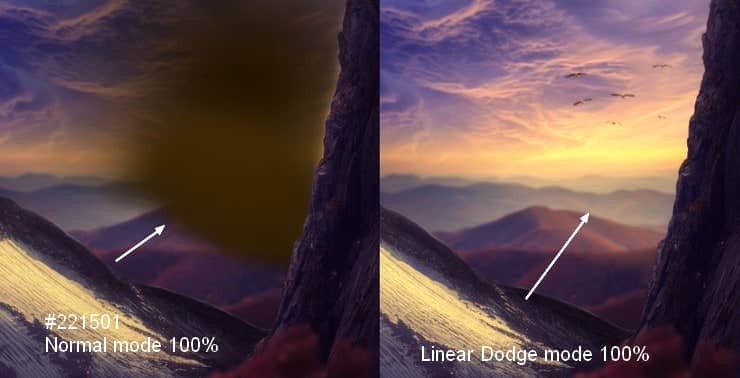
Step 40
Make another layer and use a soft brush with the color #c09469 to add more light to the landscape and the mountain. Set this layer mode to Soft Light 100%:


Step 41
On a new layer, use the same brush to paint on the trees, mountain and landscape. Change this layer mode to Soft Light 100%:


Step 42
Create a new layer again and change the brush color to #fed58a. Paint on the horizon to make a stronger light there. Set this layer mode to Hard Light 100%:
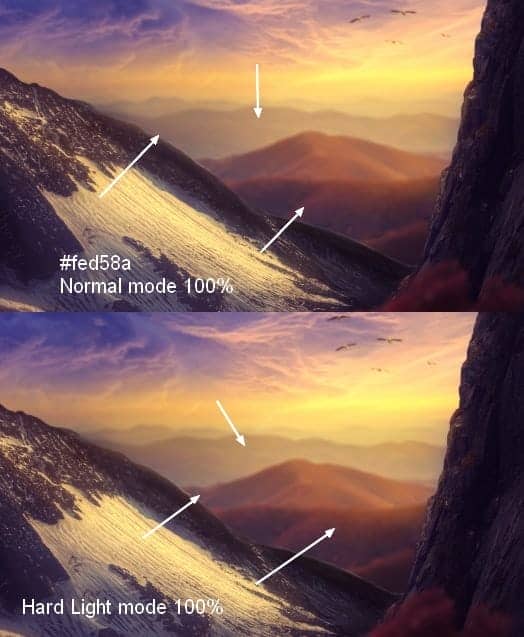
Step 43
I used a new layer with a soft brush and the same color to paint on the top of the trees. I altered this layer mode to Overlay 100%:


Step 44
On a new layer use the same brush to paint on the rock to make some light there. Set this layer mode to Overlay 100%:

Step 45
We'll take care of the mountain. On a new layer use a hard brush (better use a tablet pen) with the same color to paint the highlight on the mountain, then change the mode to Hard Light 50%:


Step 46
Make a new layer, use the same brush to paint on the contour of the mountain. Change the mode to Color Dodge 100%:

Step 47
Create a new layer and use the same brush to paint over the mountain edges. Set this layer mode to Overlay 100%:


Download the PSD
[vc_column width="1/1" el_position="first last"] [vc_cta_button title="Download" href="https://downloads.photoshoptutorials.ws/Sunset.zip" color="btn" size="btn-large" icon="none" target="_self" position="cta_align_right" call_text="Sunset.zip | 5.6 MB" width="1/1" el_position="first last"] [/vc_column]
Final Results




9 comments on “Create a Sunset Landscape Photo Manipulation in Photoshop”
Thank you
Thank you for the lesson . he's just adorable. The game of colors and delicate taste It's my pichttp://j-p-g.net/if/2015/12/05/0996727001449341248.jpg
Hi, It 's very beautiful , You are a professional designer
would u mind sending me the pictures u used in the manipulation ?
sorry i can't download some of them :(
I really enjoyed reading this tutorial. I always thought images like this were hard work, but when you break it down into steps like this, it seems so simple! (Although I'm sure this is not for the beginner in Photoshop.)
Nice Tutorial
plz post psd plz
Sorry I missed this step. I used Color Balance:
Midtones: -57,0,100
Highlights : -2,0,78
How did the sky layer turn blue ?? What Setting you used ???