Luminar AI lets you turn your ideas into reality with powerful, intelligent AI. Download the photo editor and see how you can completely transform your photos in a few clicks.
Then use a layer mask to remove its hard edges:

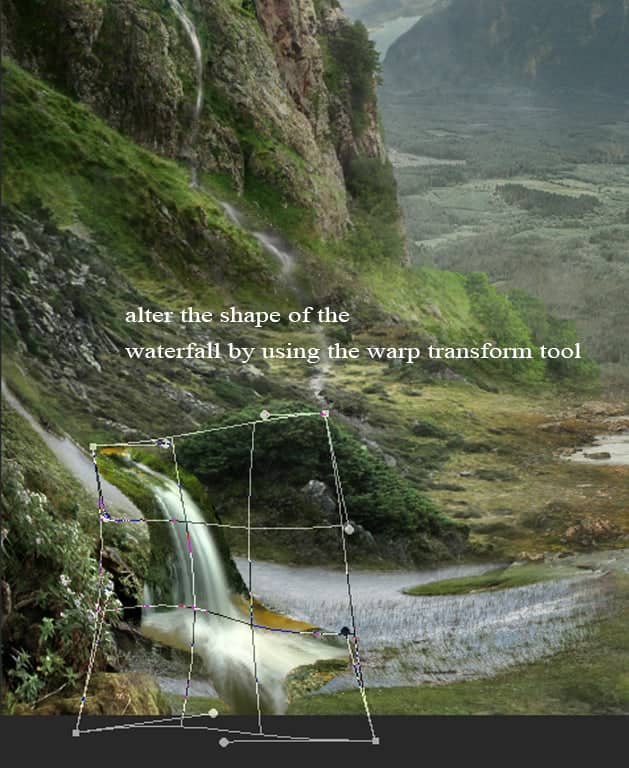

Step 39
I used two adjustment layers in clipping mask to brighten the water:
Curves:
Levels:
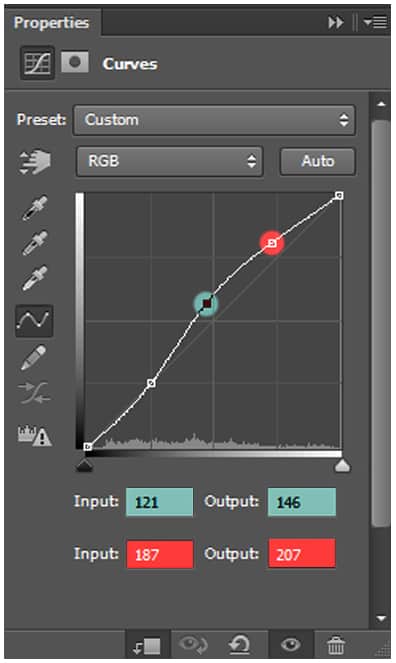
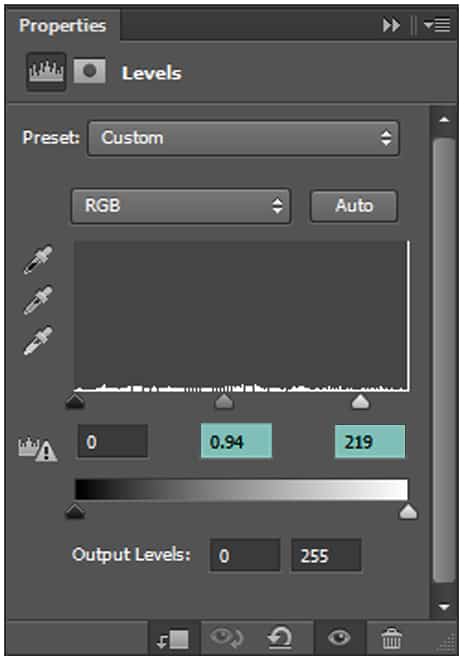
Step 40
Open Brook 2 stock again and select the brook part only:
Scale its size with the free transform tool and place it like this:
With the transform tool still activate choose the Warp tool option and try to alter the shape of the brook like this:
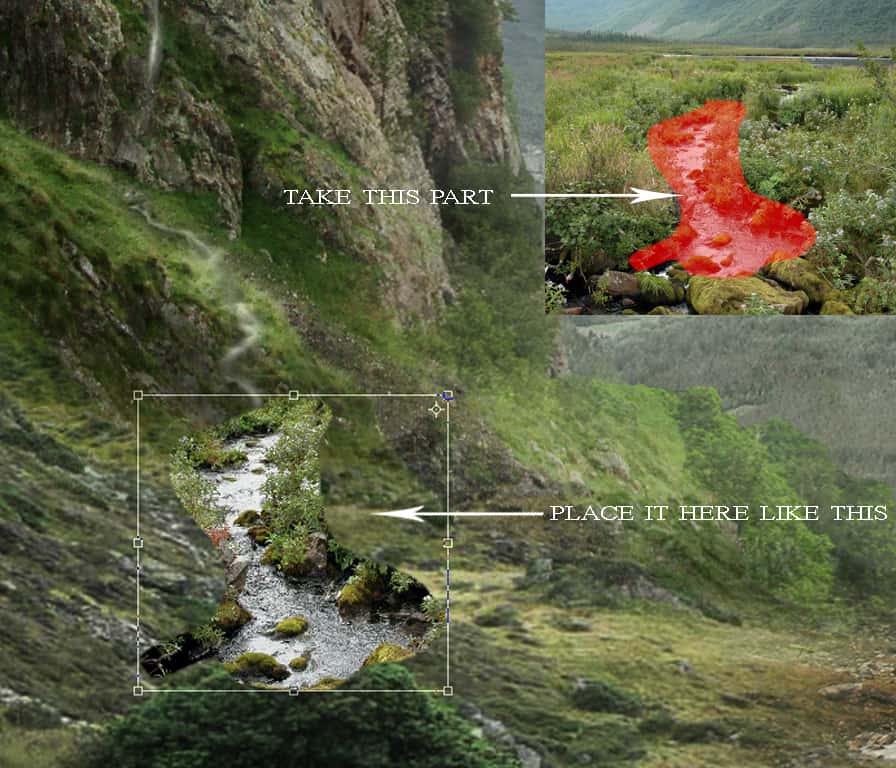
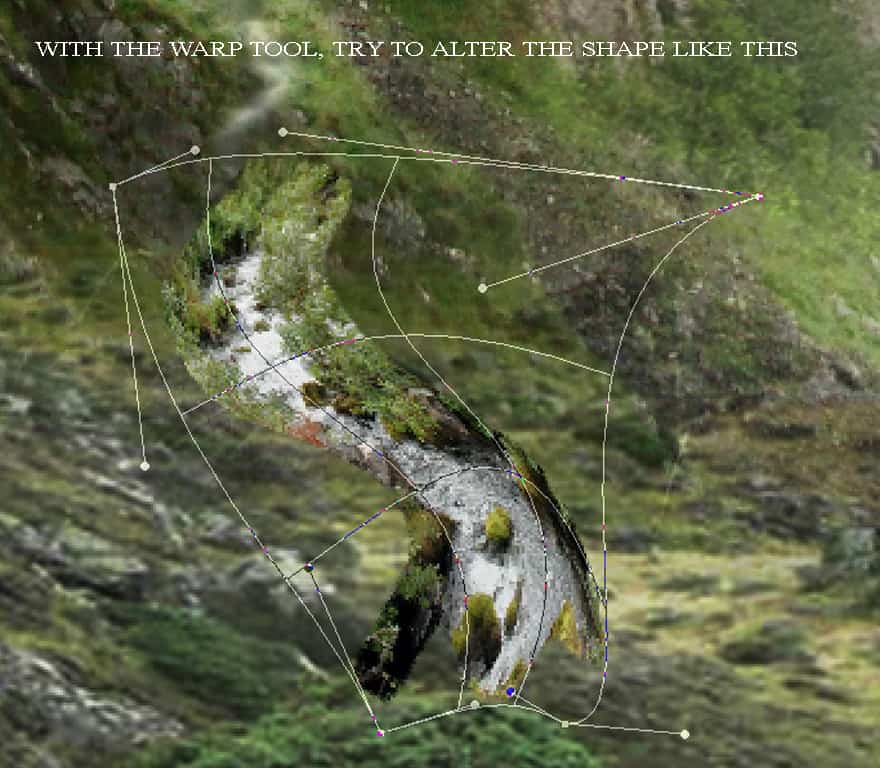
Step 41
Use a layer mask to hide the hard edges;
Then reduce the opacity to 60%.
Duplicate this layer and group them together. Name the group Brook 2 and change the blend mode of the group from Pass Through to Normal.

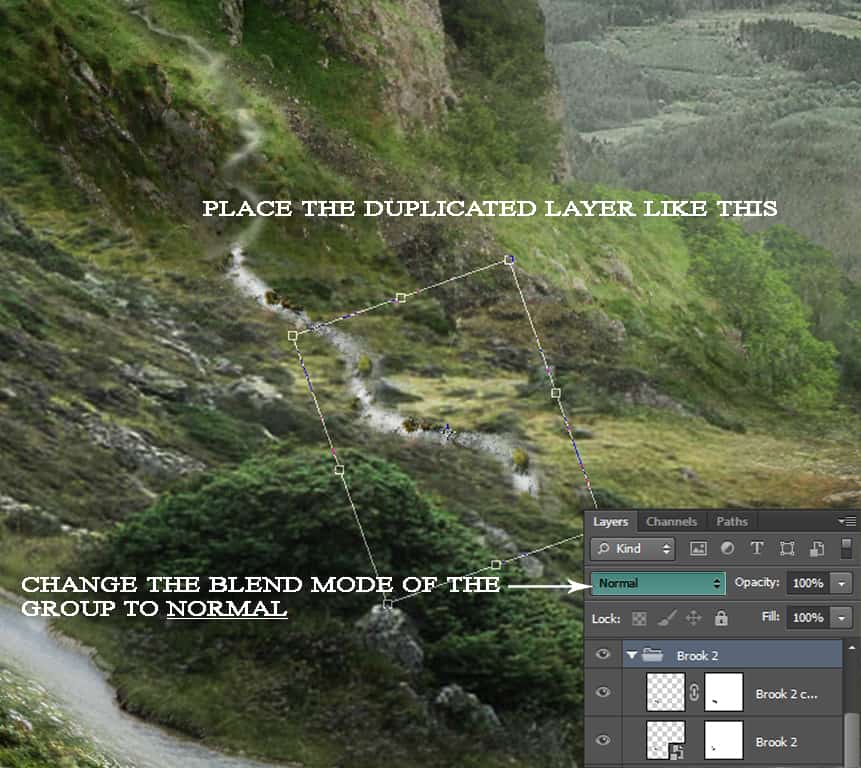
Step 42
To desaturate both the layers apply a Hue/Saturation layer within the group and reduce the saturation to -61 and lightness to -7.
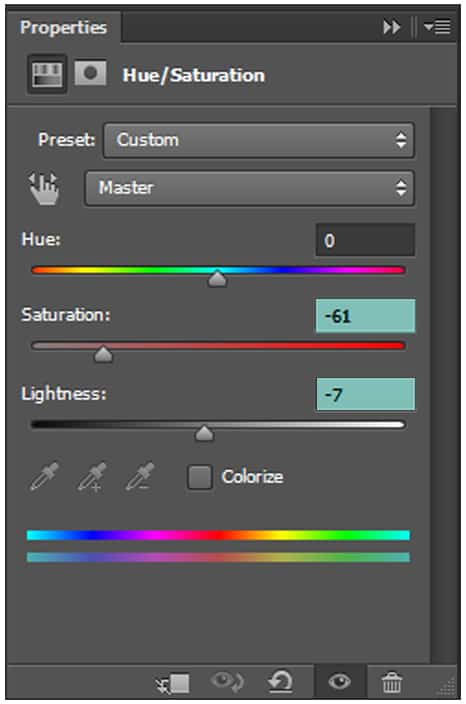
Step 43
Open the Village stock and first select the part highlighted in red with a Polygonal Lasso Tool (L):
Place it onto the peaks at the right. Scale its size with the transform tool and applying the layer mask, hide the unwanted parts using a soft brush of opacity around 30-35%:
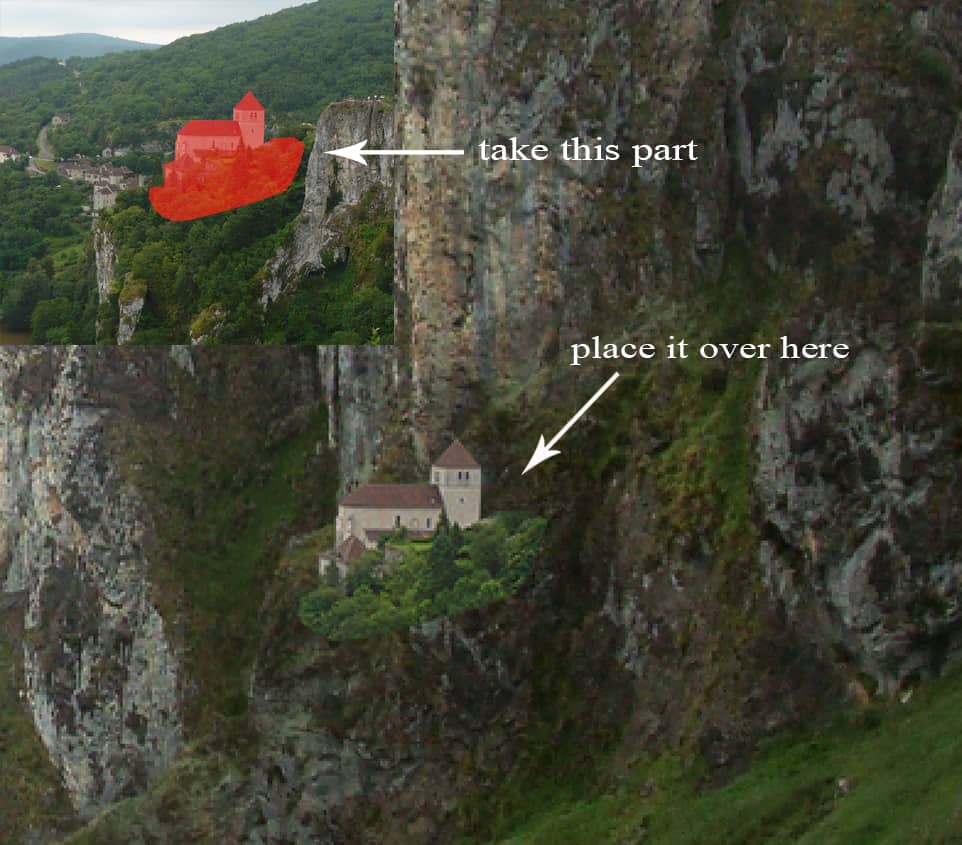
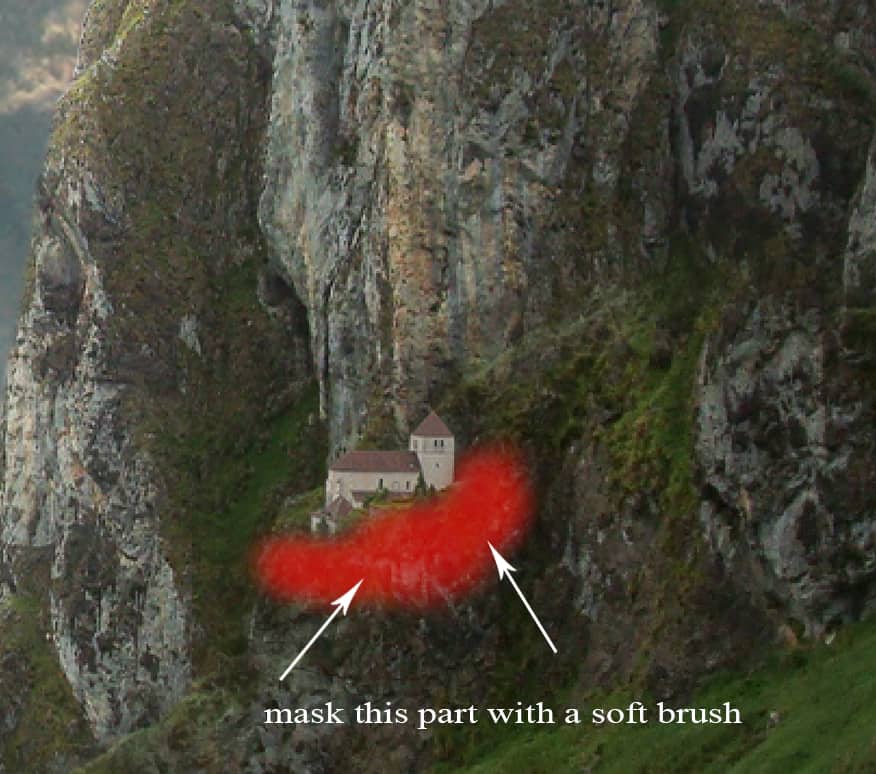
Step 44
Then select another part from the same village stock and place it over the right corner:
With the transform tool scale its size and using a layer mask, remove the hard edges.
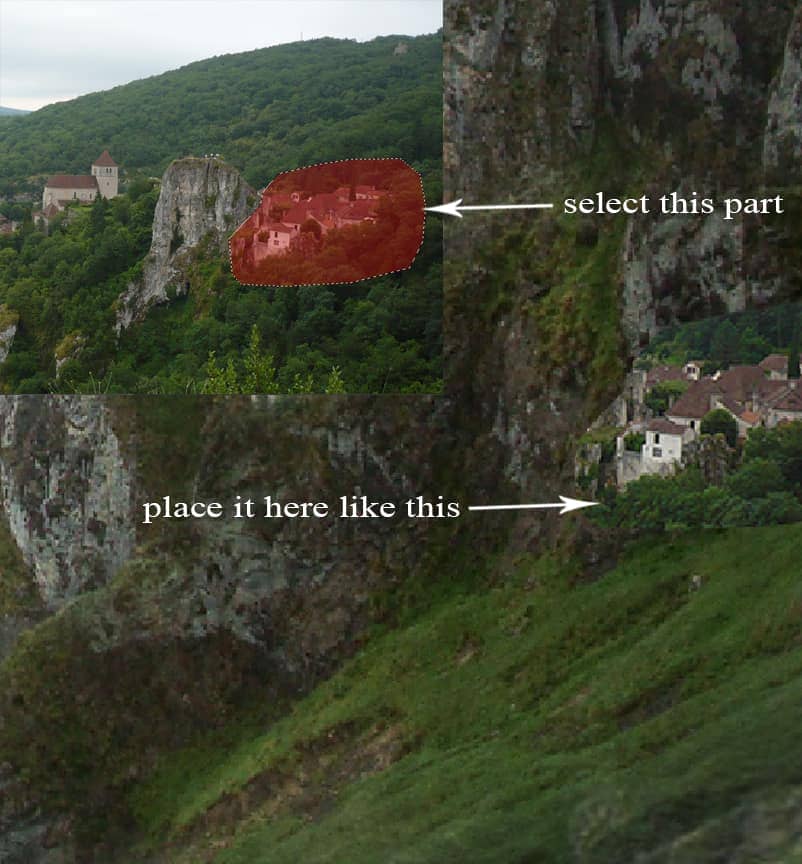

Step 45
Then select both the village layers and group them together. Name this group as Village and change the blend mode of the group from Pass Through to Normal.
I applied Levels on both the layers to darken the houses as they are hidden away from the light source.
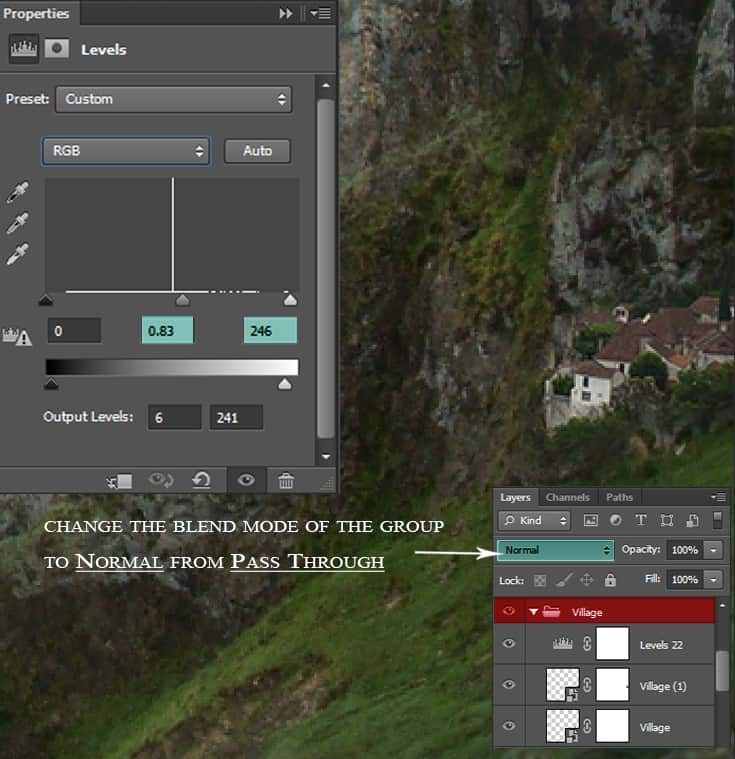
Step 46
Take the castle stock now and select the castle part only. Place it onto our main document and scale its size with the free transform tool.
Next, go to Edit > Transform > Flip horizontal.
Duplicate this layer and reduce its size further more and place it like this:
Now come back to the original castle layer, create a layer mask for it and remove the unwanted parts with a soft brush:
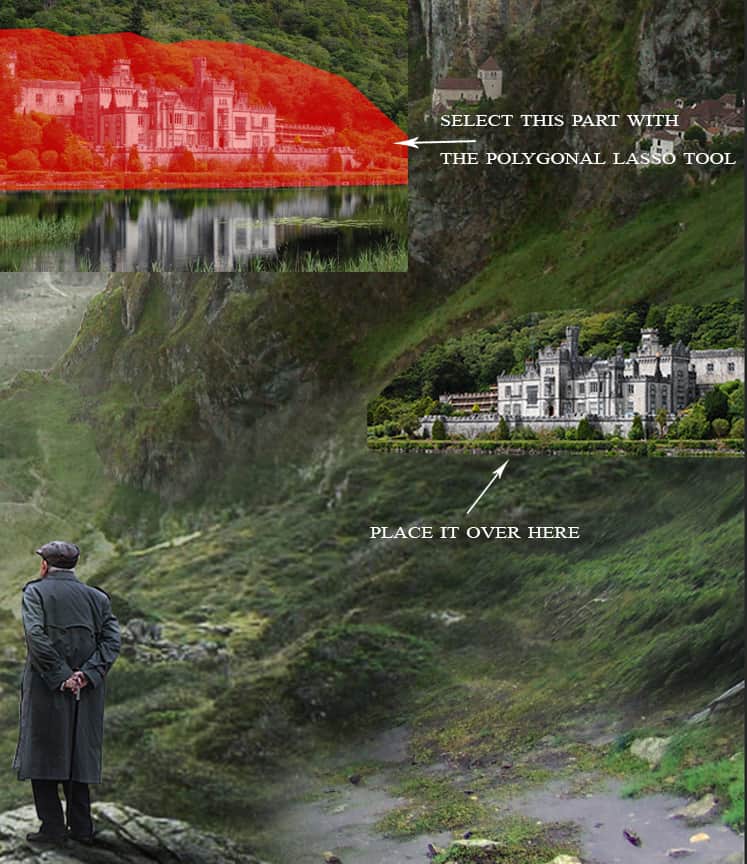
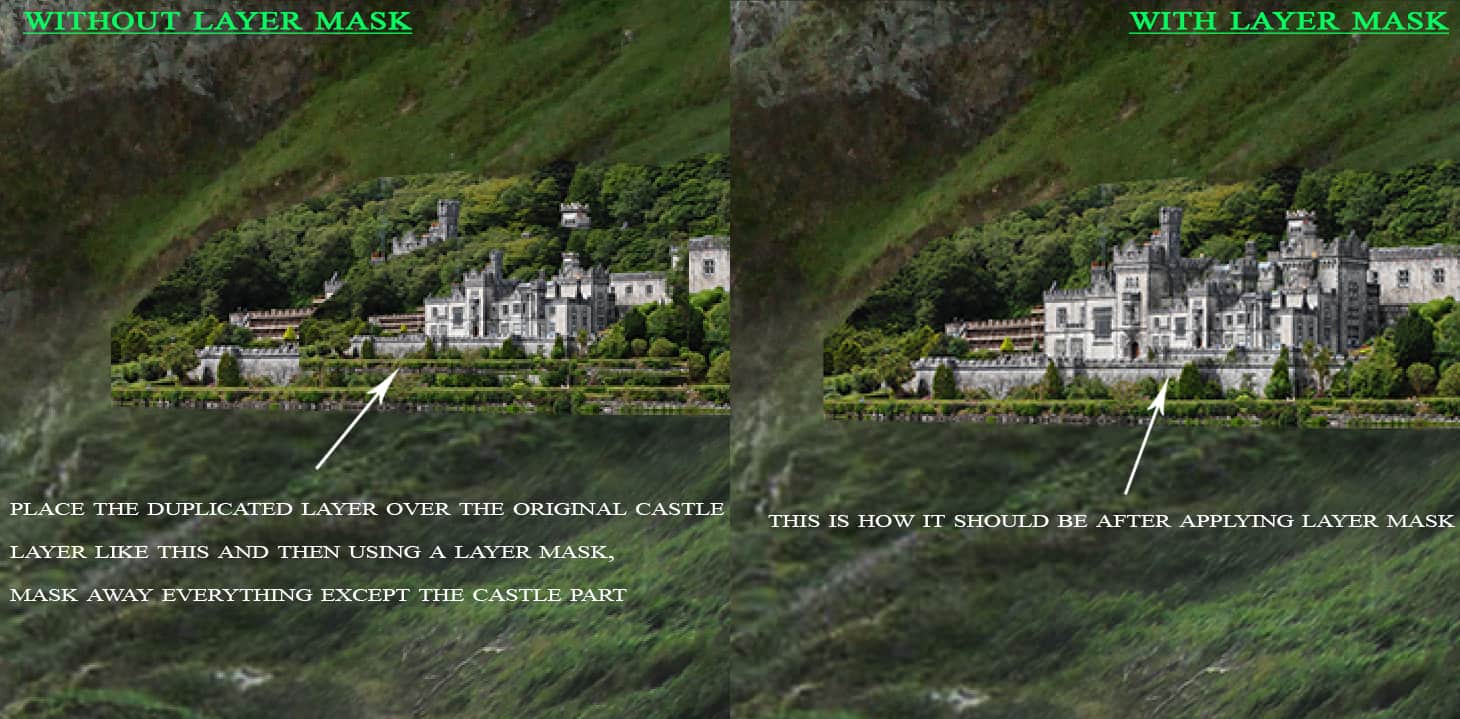

Step 47
Group (Cmd/Ctrl+G) both the castle layers together and change the blend mode of the group to Normal from Pass Through.
Then create a Vibrance layer and reduce the Vibrance to -100:
I then applied two Curves adjustment. The first one is to darken some part of the castle where it should be dark as its facing away from the light.



17 comments on “Create a Surreal and Magical Dream Bottle Landscape”
I have to say, this may be long but it is the most complete tutorial I have ever seen and I have been looking at tutorials for 20 years. Thank you for the assets, your time and your expertise. It's wonderful. Don't worry about people with short attention spans! XOX
I try but as a French speaker, it is realy hard and I couldn’t find some translation…
Thanks anyway.
Regards.
Françoise Labio
really long, really tireing, but good tutorial, but its really really long
Really love it but i think a video Tut is better :D
its very long please make it short :(
Awesome tutorial. I always wonder how much patience these guys have to write such a long and detailed article.
It means that the .exe file is missing. Sometimes it happens because you have had a previous version of it and accidentally deleted it. But maybe you are installing it from a CD-ROM and it doesn't have the file or it is located in another folder. Try to open the folder ahead i.e.: C:users-AppDataLocalAdobeOOBEPDAppDECore and see if there is any exe file. Another reason could be the path's name.
???
Cool post this is really good
Hell yeah!
Yeah!:D
wonderful
Awesome tutorial. I like the way these tutorials explain the things... specially the screenshots.
Thank you for sharing this I have learned a lot and will use some of it in my own compositions.
Osm
yep:)
Excelente