Make skin look perfect in one-click with these AI-powered Photoshop actions.
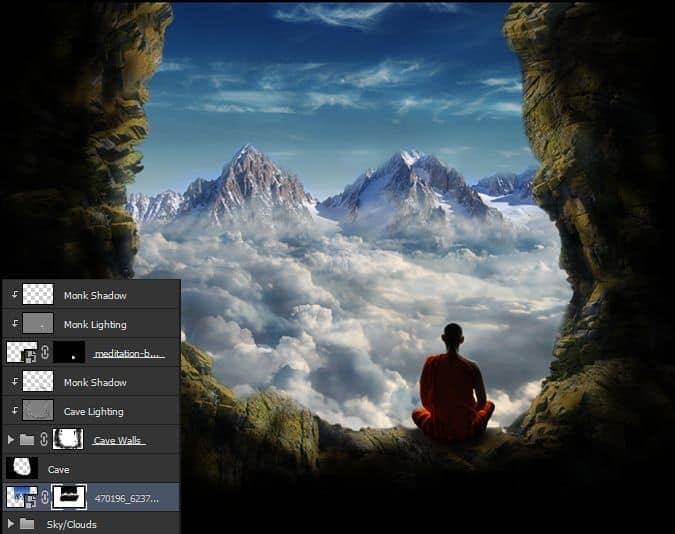
Rename the mountains layer to “Mountains”(really original huh).
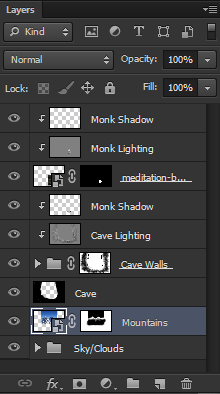
And here is the result of adding the mountains to our scene:
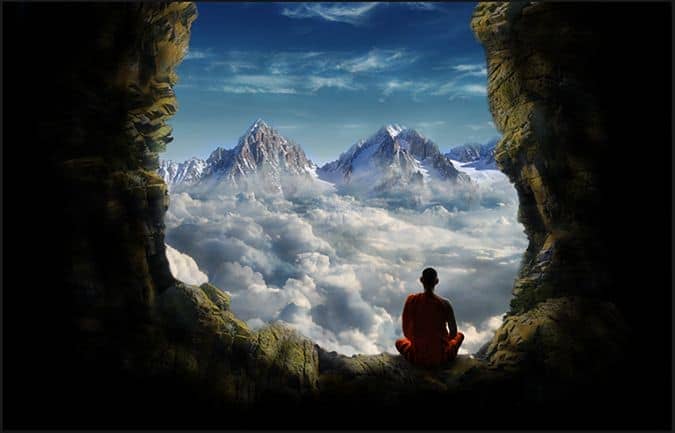
Step 7: Few adjustments
Before we continue, let’s do some adjustments to our workspace. First, select the monk layer and the two layers above it and make a new group with them.
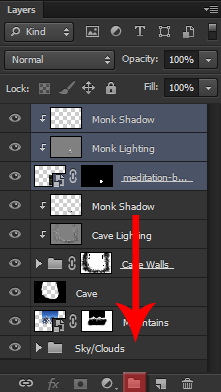
Then open the Sky/Clouds group and drag the Mountains layer inside it. Make sure that it is the top layer inside the group.
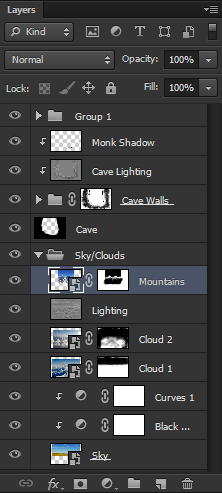
Now rename this group to Sky/Clouds/Mountains so we don’t get lost later.
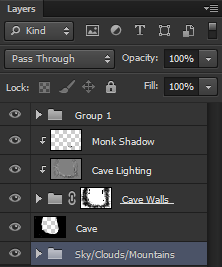
There’s a weird spot close to our cave where the clouds are really white, let’s fix that now. Double click the Cloud 2 layer to make changes to that smart object.

Now select the Clone Stamp Tool (Shortcut S) and follow the instructions on the image below:
· To clone parts of an image hold Alt/Opt and left click in the area you want to use
· To paste the areas you cloned into new areas simply let go of Alt/Opt and left click in the new area
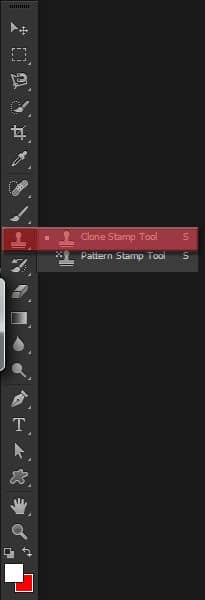
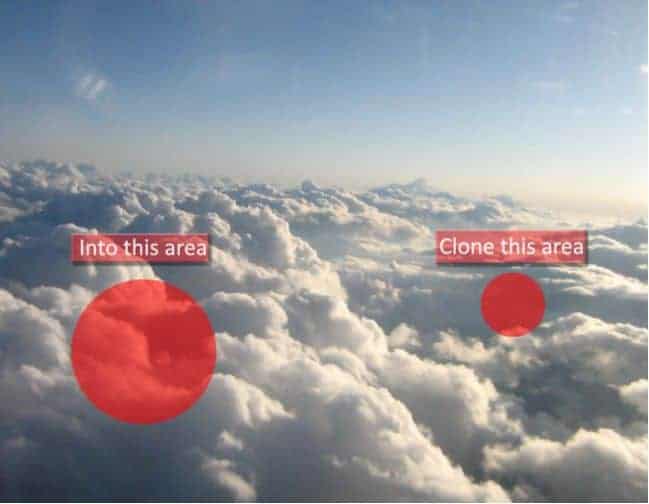
Here is the result:

And here is what our image should be looking like without that weird bright cloud in the corner:
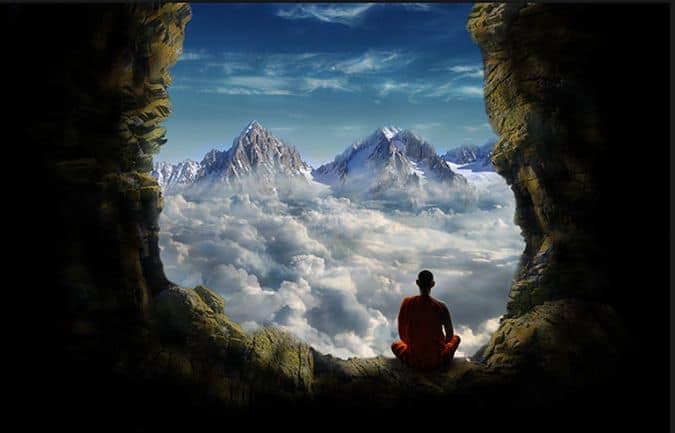
Last but not least, rename the group we created in the beginning of this step to Monk.
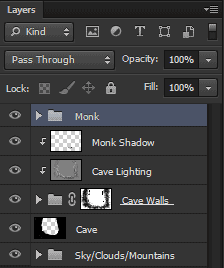
Step 8: Adding the planet
Go to File -> Place and select the planet stock.
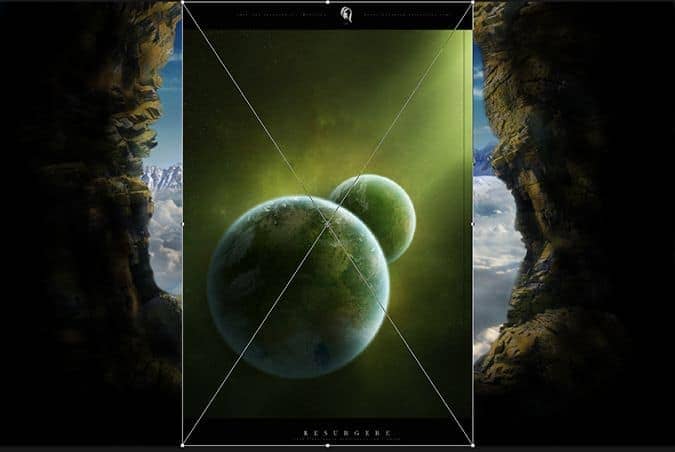
Now select the Eliptical Marquee Tool (Shortcut M) and create a perfect circle in the planet that it’s on the front. To create a perfect circle simply hold Shift while creating the ellipse.
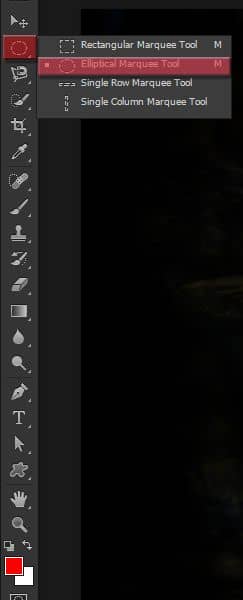
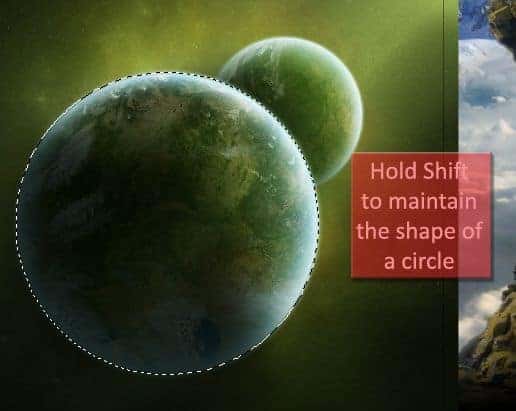
Then create a new layer mask in this layer to hide everything else but the planet.
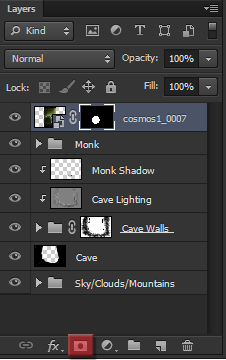
Hit Ctrl/Cmd+T (or Edit->Free Transform) to resize and replace the planet in our image.

Now double click the planet layer (double click somewhere around the name of the layer). Add a Inner Glow style to this layer, with the following settings:
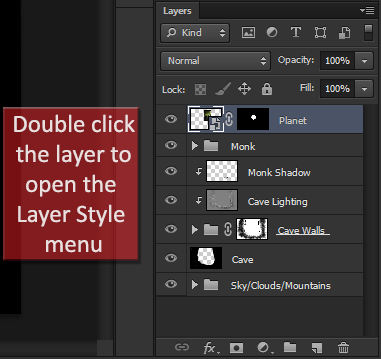
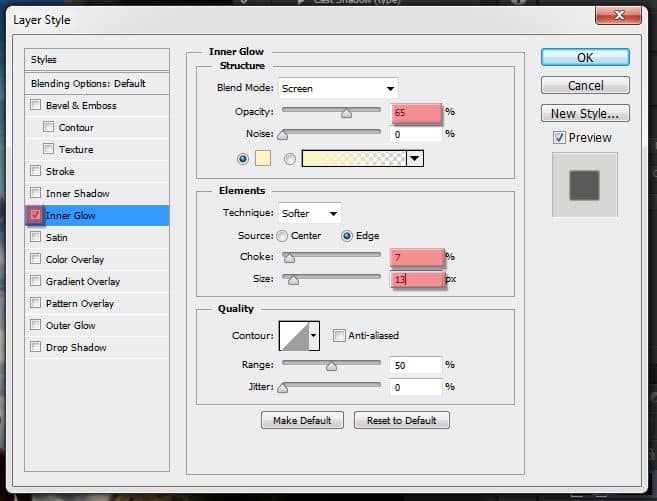
Here is the result in our planet:
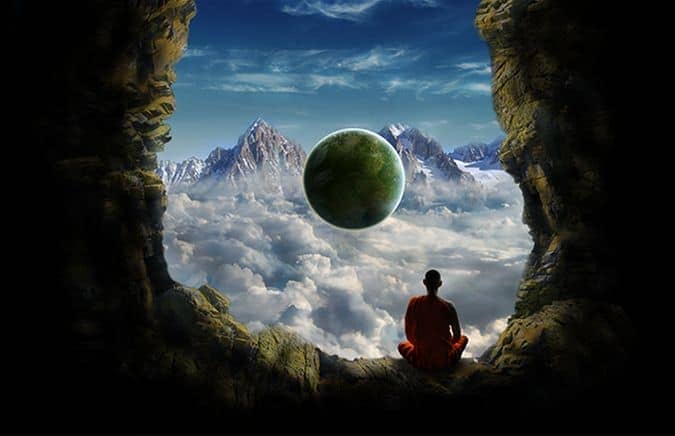
And this is how your layers panel should be looking like:

Step 9: Adding some ropes
In this step we’re going to add the ropes that will surround our planet in the shape of a 3D cube. Before we start adding the ropes, we need to add the shape of a 3D cube so we can work around it.
Open the 3D cube psd file in photoshop, and select the “spine highlights” group. With this group selected, hit Ctrl/Cmd+Alt/Opt+Shift+E to create a new layer in the file with all the previous layers merged. This is what your layers panel should be looking like:
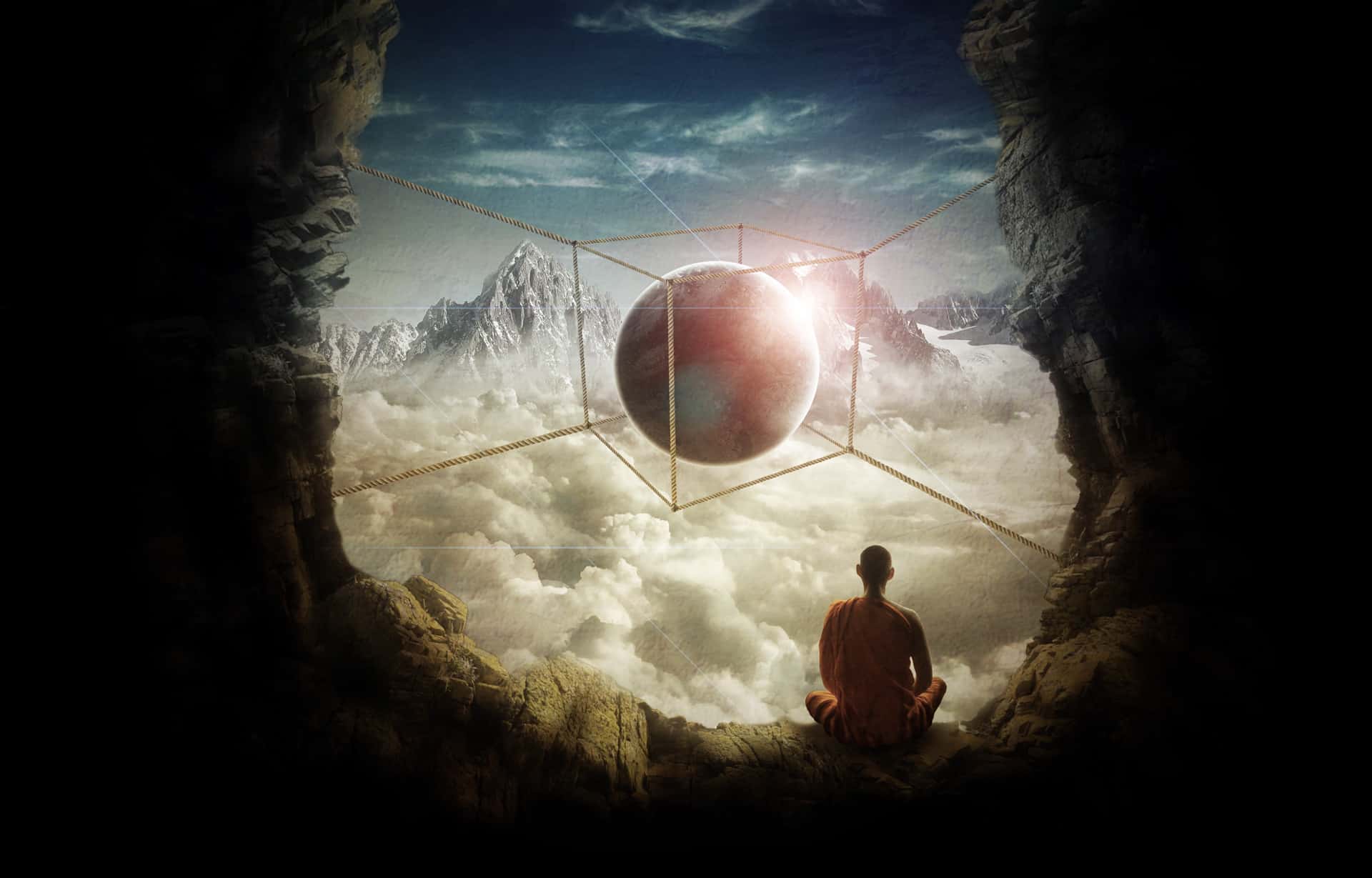
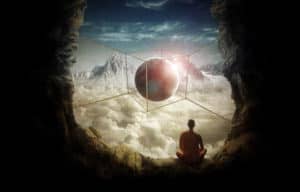

29 comments on “Create a Surreal Photo Manipulation of a Monk in the Caves”
Good job Awesome work
u're wron
Beautifully done.
Love this TUT! it took me a couple of hours but well worth the end result. Great job!
Please re uploaded PSD file because when i click on download showing 404 error, this is best work for me i want check how did you do this
Thanks a lot, I learn a lot form this tutorrials
Wow. Thank you for sharing this experience with us...........and for the challenge.
Thanks for this great tutorial. One of the best I found so far. But I do have a question, since one step doesn't work out like it should. I have finished the cave and put the layers in a Group Folder as the tutorial says. The next step would be the cave lighting layer. But when I try to create it, Photoshop won't let me add a clipping mask. For some reason it won't do that above a group folder. To help myself I merged all cave layers into one, that way it works, but of course I can't change any details now, which is a bit annoying. I would be glad if you or someone else could tell me what I've been doing wrong. I use Photoshop CS4.
Hey man. Thank you so much for this awesome tutorial; thanks for being so specifici with everything. Here is what I did following your instructions, hope you like it:
https://www.facebook.com/photo.php?fbid=472778602840862&set=a.317236738395050.75554.100003261792559&type=1&theater
Regards from Mexico.
Excellent tutorial! I can't believe I did it! Thank you for such perfect instructions! I learned a lot!
nice
Very nice examples. Thanks.
i love u jerry
muawwwwww!!!!!!!!!!!!!!!!!!!!!!!!!!!!!!!!!!!!!!!!!!!!!!!
tzup@x!!!!!!!!!!!!!!!!!!!!!!!!!!!!!!!!!!!!!!!!!!!!!!!!!
Oh great! Thank you.
Great tutorial =)
Thanks a lot !
Here's my try : http://gohusdesign.com/surreal.html (in the bottom of the page)
Thanks Man, Good tutorial it really help with some techniques i already knew and did know :P Thanks!
Great tutorial. I loved it, and my end result turned out really well. I learned a tonne about layer masks so thank you :D
This worked ! Could do it as a beginner. Neat description. Great tutorials.Thank you!
A bit cheating with the cube but it works. Proper way is to create a cube with isometric transforms.
<3 <3 <3
I love your tuts!!
AWESOME
Thank you for your tutoring.I am very appreciate your time.
Wish you and your family have wonderful weekend.
Awesome tutorial...keep them coming..Thanks
Terrific tutorials, as ALWAYS!
And trust me, a lot of users see your tutorials, even if they don't leave feedback.
Thanks, as always!
I always learn something from the great Photoshop Tutorials here.
On the part where you pick random parts from the island, you should have placed the layer inside the main PSD & use layer masks. Duplicate layer, paint in layer mask, repeat.
Better vextor mask to cut out than layer mask to fading edge
One of the best tutorials- very detailed. Thanks a lot.
Awesome work!!!!