Make skin look perfect in one-click with these AI-powered Photoshop actions.
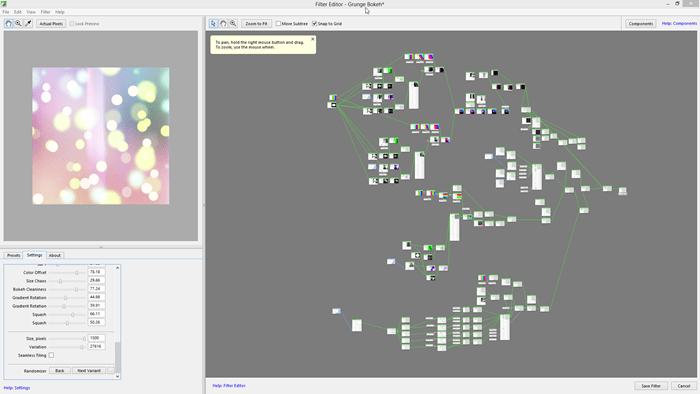
Conclusion
Filter Forge is an incredibly powerful software and it can be incredibly useful especially if you’re willing to learn how to create your own filters. Although there are 9000+ filters, only 1/10 are what I would consider worth trying but that still leaves you with an insane amount of filters. Some of the effects are geared towards 3D artists who need seamless textures while the others are geared for photographers and designers who want to apply specific photo effects that can’t be done in Photoshop. There are obviously some great artworks and effects that you can create and you should visit their gallery to see some examples.
The amount of filters is great and the interface is intuitive, but we ran into some issues outputting high-res images. We used the professional version which lets us save images larger than 3000x3000 pixels but there were many times when Filter Forge crashed trying output anything larger than 3000 pixels – only the simplest filters worked. This was resolved this by using the Photoshop plugin instead of the standalone program. Also, some filters can take over 10 minutes to render a high-res photo but it depends on the complexity of the filter and your computers speed.
The only thing that is stopping us from highly recommending it is its price tag – at $250 for the standard and $400 for the professional version, it’s a hefty sum for many artists. You can buy a lot of premade Photoshop addons on Creative Market or GraphicRiver for that price but if custom filters is what you need, there’s no better software than Filter Forge. At the date of this review, the plugin is 50% off which makes the price much more in line with what we think people are willing to pay. A new version of Filter Forge 4 is also in the making but you might save money by buying Filter Forge 3 now at half price and preordering the upgrade to Filter Forge 4. Overall, it’s an exceptional software that we think every designer should try out with the 30-day free trial.
Pros:
- 9000+ texture and effect filters to choose from
- Create your own filters easily without any coding
- Works with Photoshop as a plugin or by itself as a standalone app
- A new version of Filter Forge is coming out and it may be cheaper to buy it now at 50% off and upgrade than to buy the new version at regular price.
Cons:
- Many filters crash when saving at 3000x3000 pixels or larger using the standalone app. The Photoshop plugin worked fine.
- Complex filters can take a long time to render. All processing is done on the CPU (no GPU rendering).
- Expensive
[vc_cta_button title="Download from filterforge.com" href="https://filterforge.com/download/?affiliateid=200193045" color="btn-success" size="btn-large" icon="none" target="_blank" position="cta_align_right" call_text="Filter Forge 30-Day Trial" width="1/1" el_position="first last"]
[vc_cta_button title="Buy Filter Forge" href="https://www.filterforge.com/?affiliateid=200193045" color="btn-success" size="btn-large" icon="none" target="_blank" position="cta_align_right" call_text="Download on filterforge.com" width="1/1" el_position="first last"]



9 comments on “Filter Forge 3 Review: Create Your Own Filters”
its a nice work
I absolutely love Filter Forge. I use it all the time for the sheer joy of it. I adapt existing filters in the most horrendous way code wise. But the effects that I get are fascinating. Some are extremely beautiful on photos of flowers and landscapes. I got it at 75% off and it's one of the best buys I have ever made for my digital artwork.
Compile to exe,, pls add
Stop the product reviews I will not pay for anything
You don't need to pay for a freepacks e.g.
So free trial only give you the free packs?
Nope the trial works for all effects and free packs are separate from the trial. Haven't tried but I think its like that.
It's 60% off actually
It's 40%, 50%, 60%, and highest I have seen is 70% off. It is constantly changing.