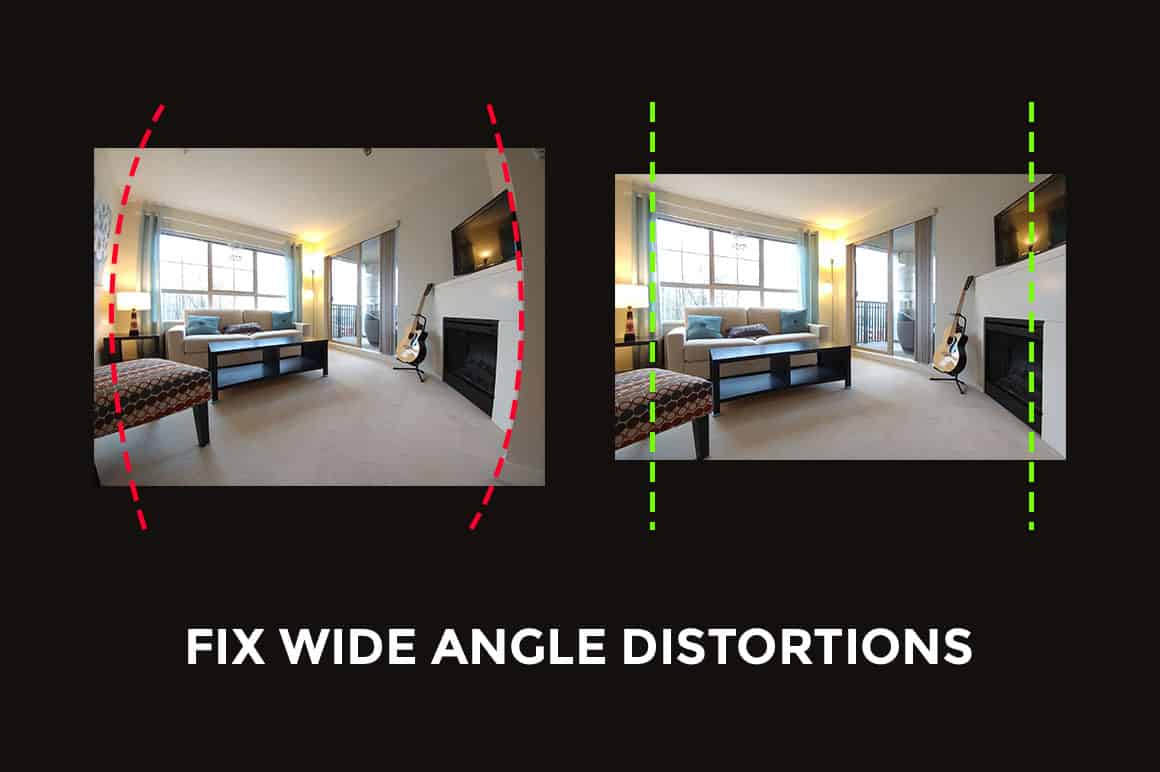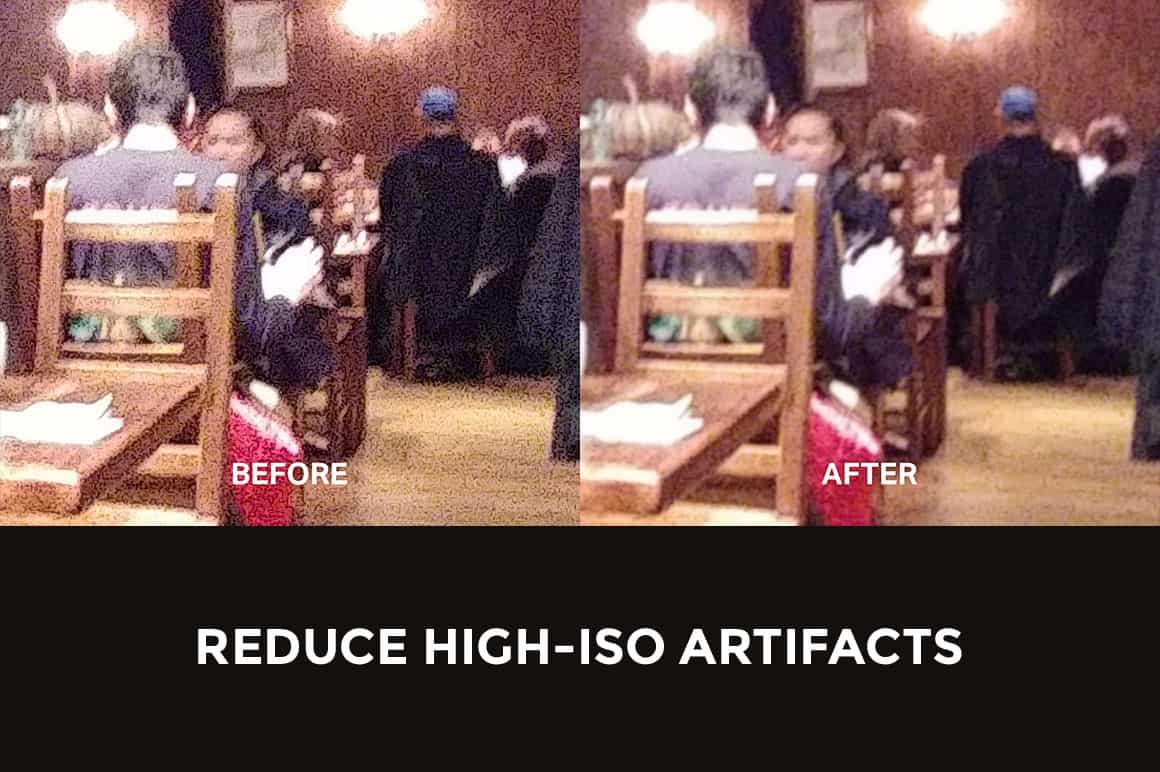Download Lightroom presets and LUTs, absolutely free. Use the presets to add creativity and style to your photos.
The LG V20 is an amazing phone with some great features like an ultra wide angle lens. Tehnically, the specs of the camera are amazing but the image quality has been hindered by LG's aggressive post processing. For example, colors are the most oversaturated compared to other phones like the iPhone 7 and Samsung Galaxy S7. High-ISO photos also suffer from artifacts caused by oversharpening.
If you have an LG V20 phone, then you have to try these free Photoshop actions that will improve your photos. They will normalize the colors, reduce high-ISO artifacts, and reduce noise.
But the most useful tool is the wide angle fix. The V20's wide angle camera is one of the top reasons people buy the phone. But it suffers from strong barrel distortions. The "Fix Wide Angle Distortion" action will dewarp the distortion to give you a photo with straight lines similar to what you'd get from a professional rectilinear DSLR lens.