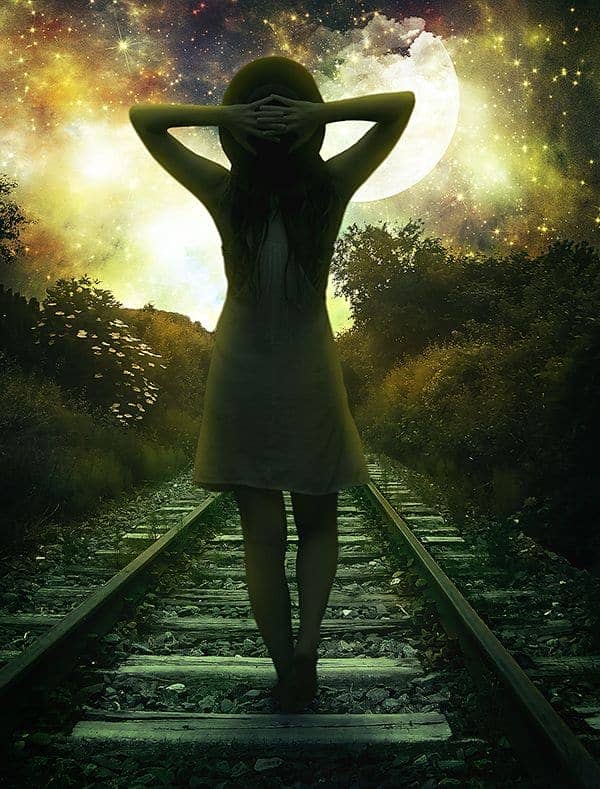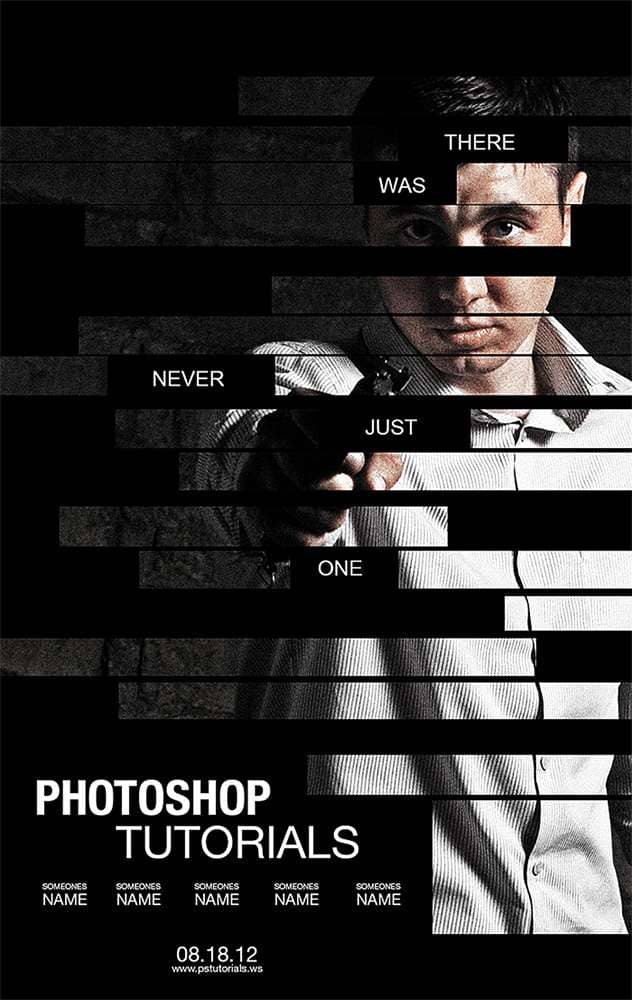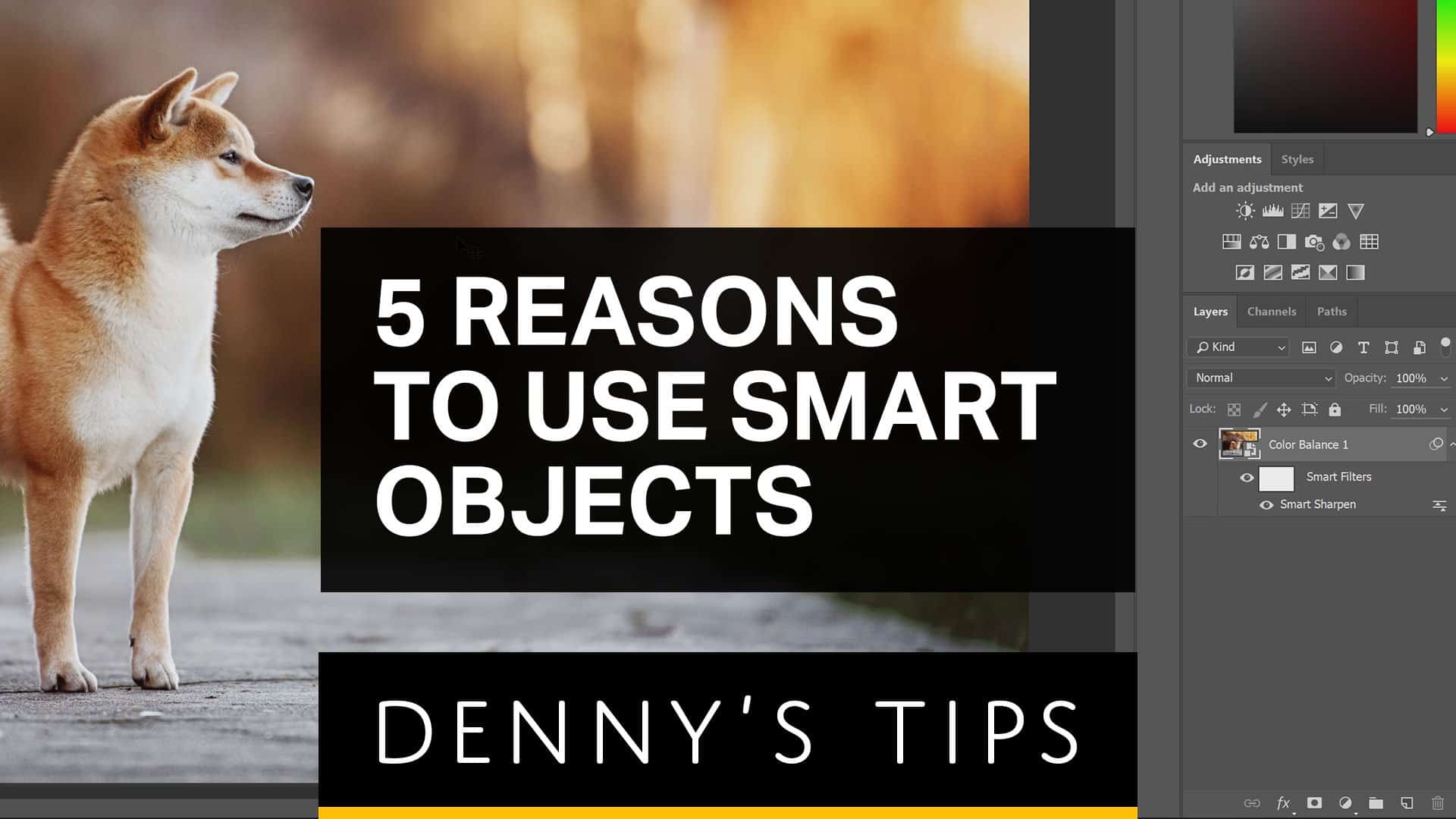In this tutorial you will learn to create a beautiful composition stock images and custom build shapes in Illustrator. It demonstrates effective usage of Photoshop's shape layers, smart objects, and masks. By the end of the tutorial you will know more about these techniques. Parts of this tutorial require Adobe Illustrator.