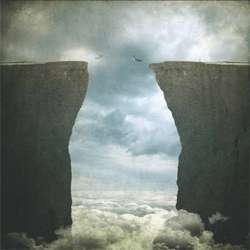Learn how to create an retro styled image inspired by Surrealism. You will learn how to combine stock photos, Photoshop brushes, and textures to create a scene of a couple jumping to each other from two very high cliffs. You’ll also learn how to blend texture and adjust the colors to give it the old […]