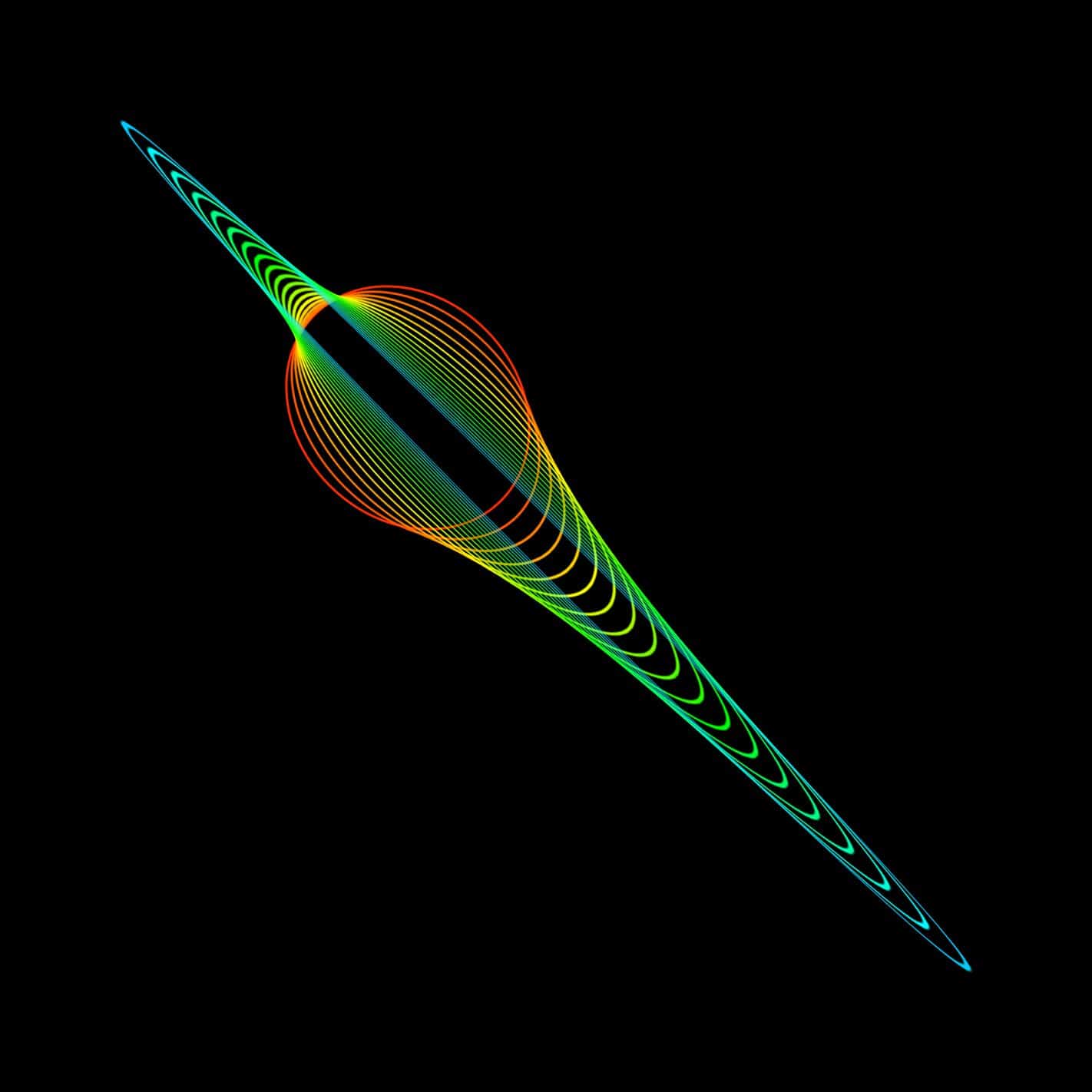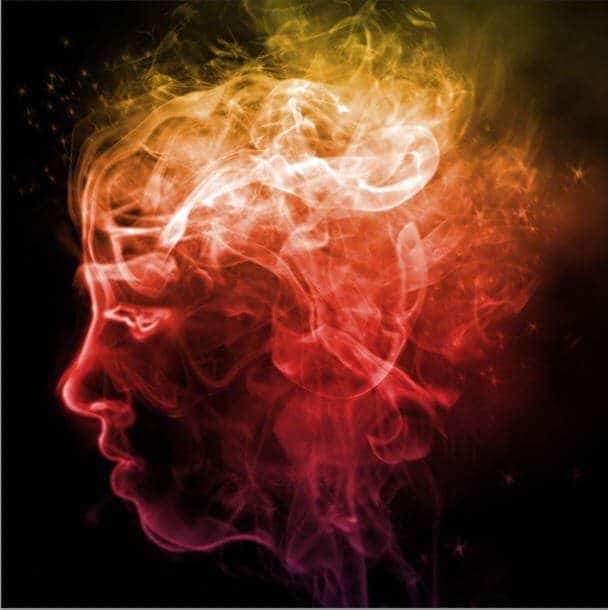In this tutorial, I'll show you how to create a surreal, fantasy artwork featuring a melting moon. First, we'll build the base scene using two landscape images. After that, we'll add the stars and the moon. Later, we'll paint the splash and liquid falling from the moon. We'll create some additional effects, add the lighting […]