Create a poster with a stripe pattern mask like the movie poster for The Bourne Legacy in Photoshop CS6. This is an easy tutorial suitable for beginners and will show you how to create this poster using only non-destructive editing techniques.
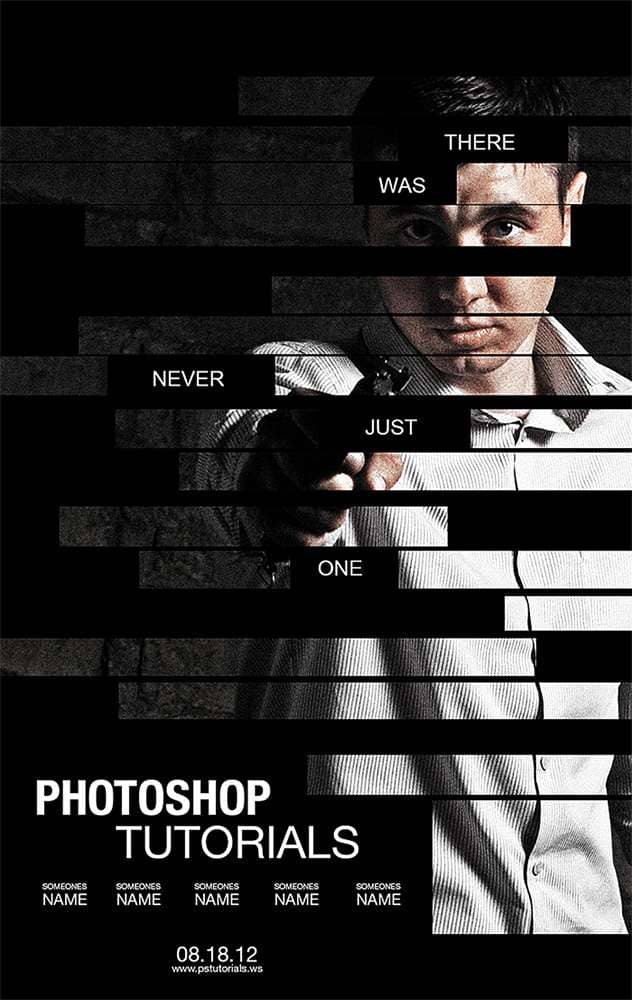
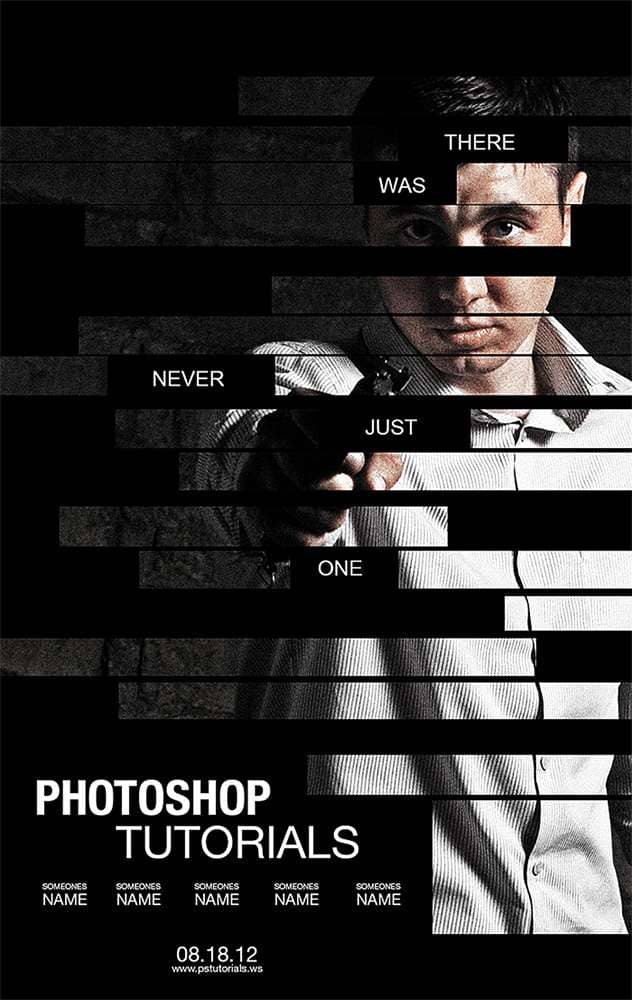
Create a poster with a stripe pattern mask like the movie poster for The Bourne Legacy in Photoshop CS6. This is an easy tutorial suitable for beginners and will show you how to create this poster using only non-destructive editing techniques.

Insignias and retro logos are popular and many of them have some sort of text along a curved path. Most people use the Text Warp tool but it ends up deforming the text. In this tutorial, you’ll learn why they look deformed and how you can properly create text along a curve without deforming the […]
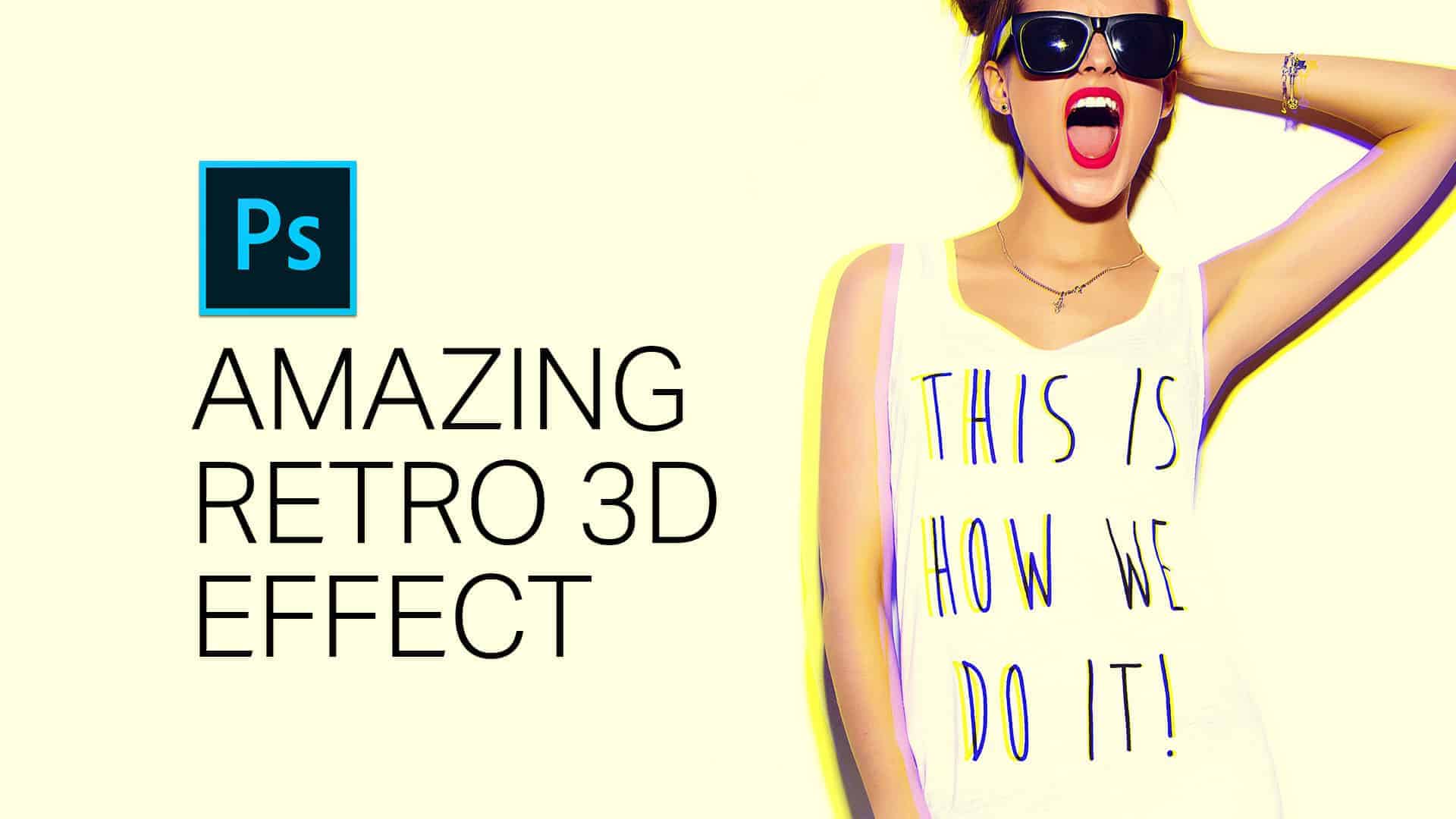
Learn how to create an anaglyph 3D effect with a color grading inspired by the popular Instagram user ohrangutang. This tutorial will show you how to easily create the 3D stereoscopic effect with just one setting and then add a color grading with the tone curves. The tutorial also shows a brand new trick that […]
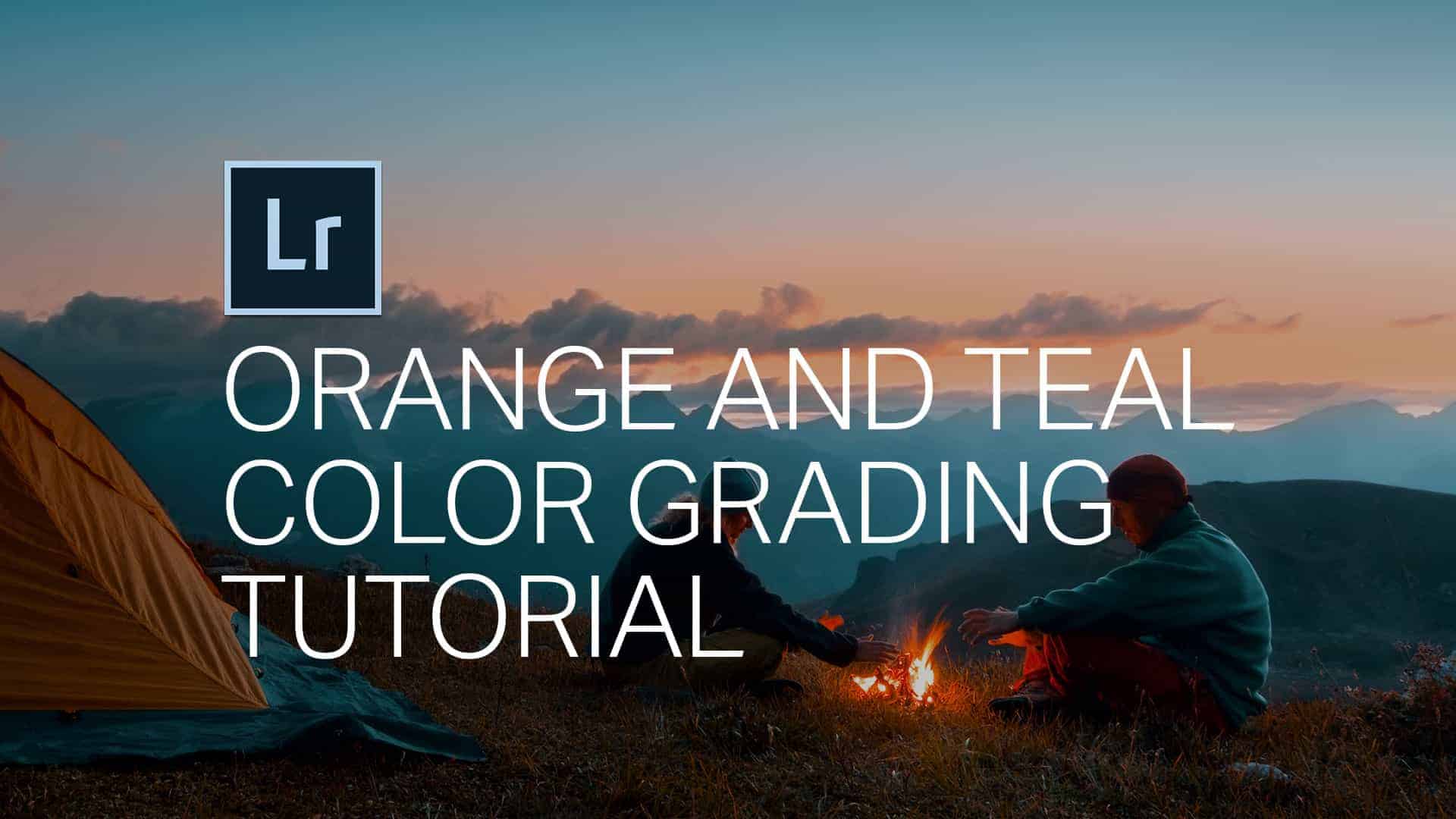
Learn how to create the popular orange teal look in Lightroom or Adobe Camera Raw. This is a very easy tutorial it’s perfect for beginners. You’ll learn how to use the Camera Calibration sliders to shift the hues and use the Tone Curves create a simple faded look. This technique can also be used to […]
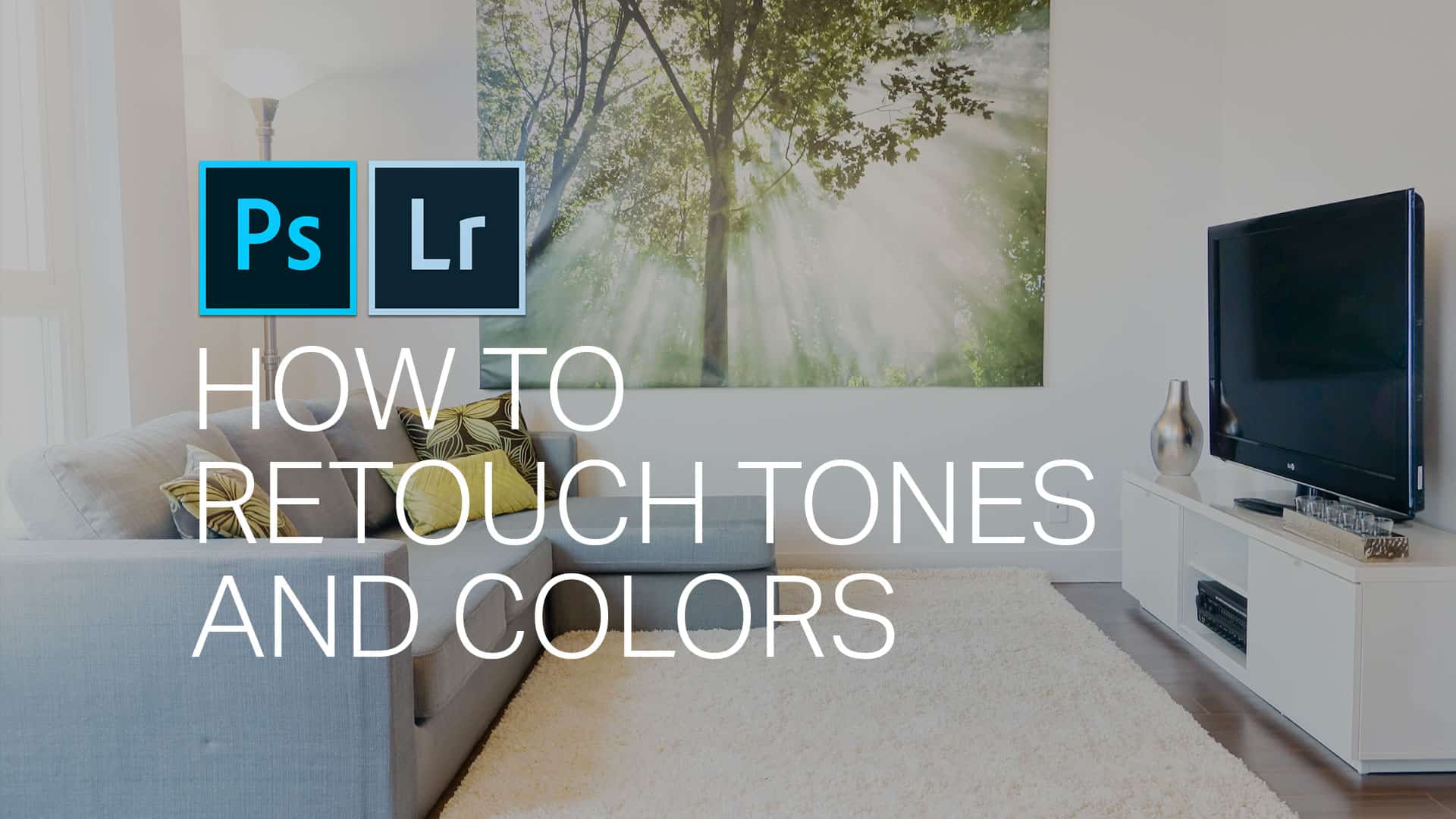
Learn how to equalize the white balance and exposure in your photo. This technique is amazing for photos with mixed lighting (ex. Interior Real Estate photos) and solves the problem where you can't seem to get the right balance or exposure. It's all done using Photoshop's Camera Raw filter. This filter lets you can access […]
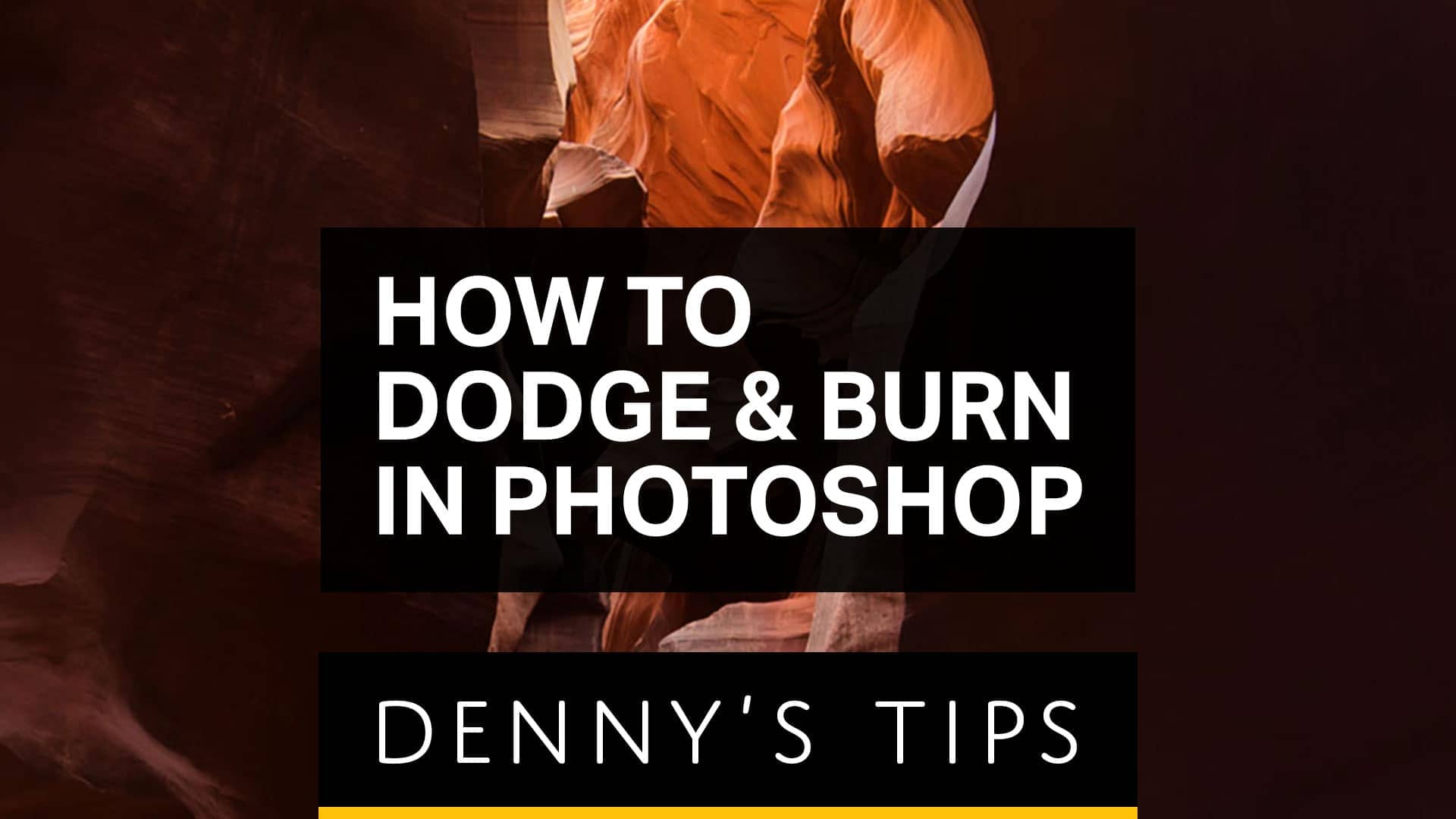
In this episode, you’ll learn one of the most popular retouching technique that can be used in landscape photography, portrait photography, architecture and more. It’s called dodging and burning… and with this technique you selectively choose which areas of your photos should be brighter or darker. When used correctly, you can completely transform your photos. […]