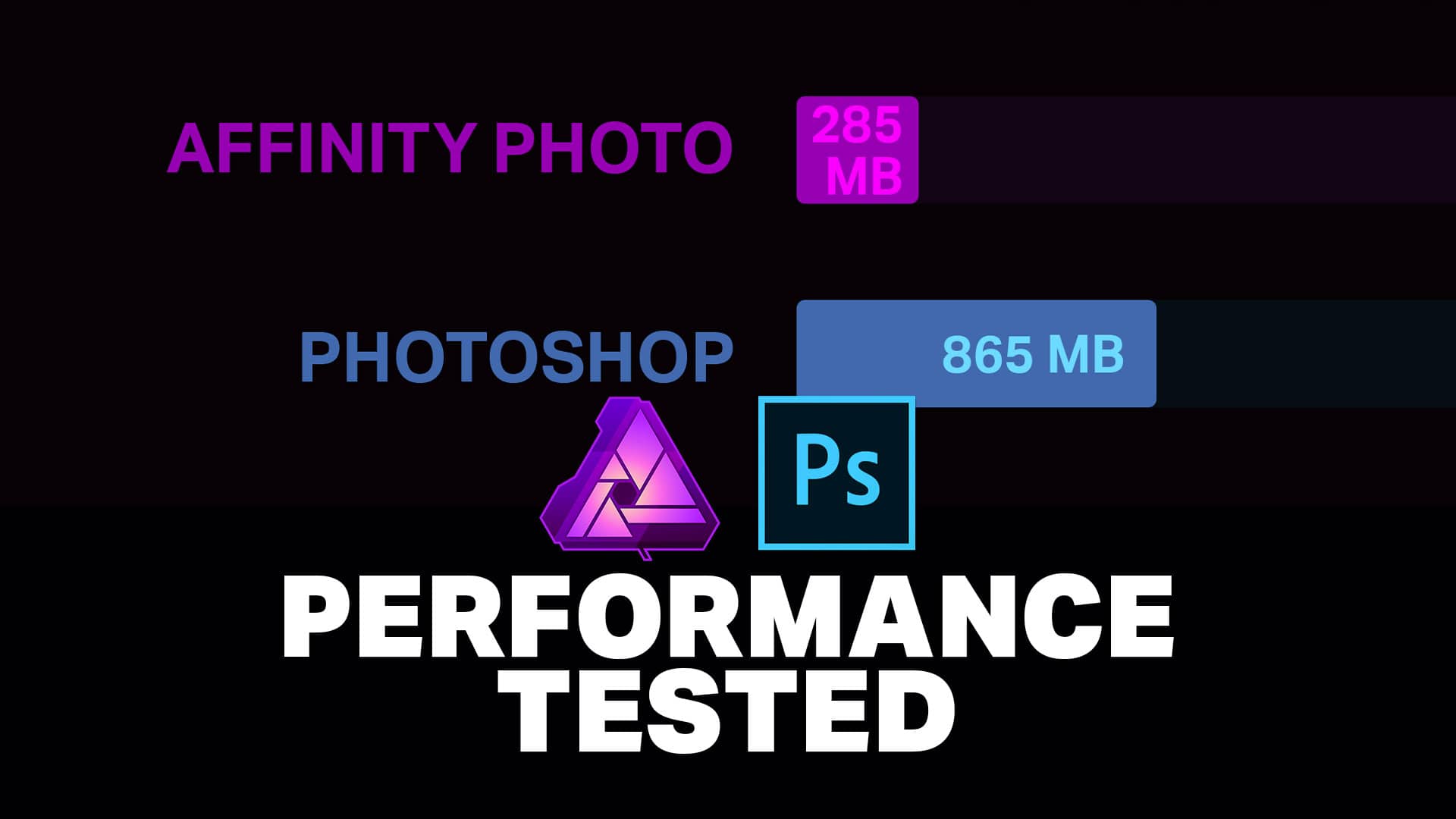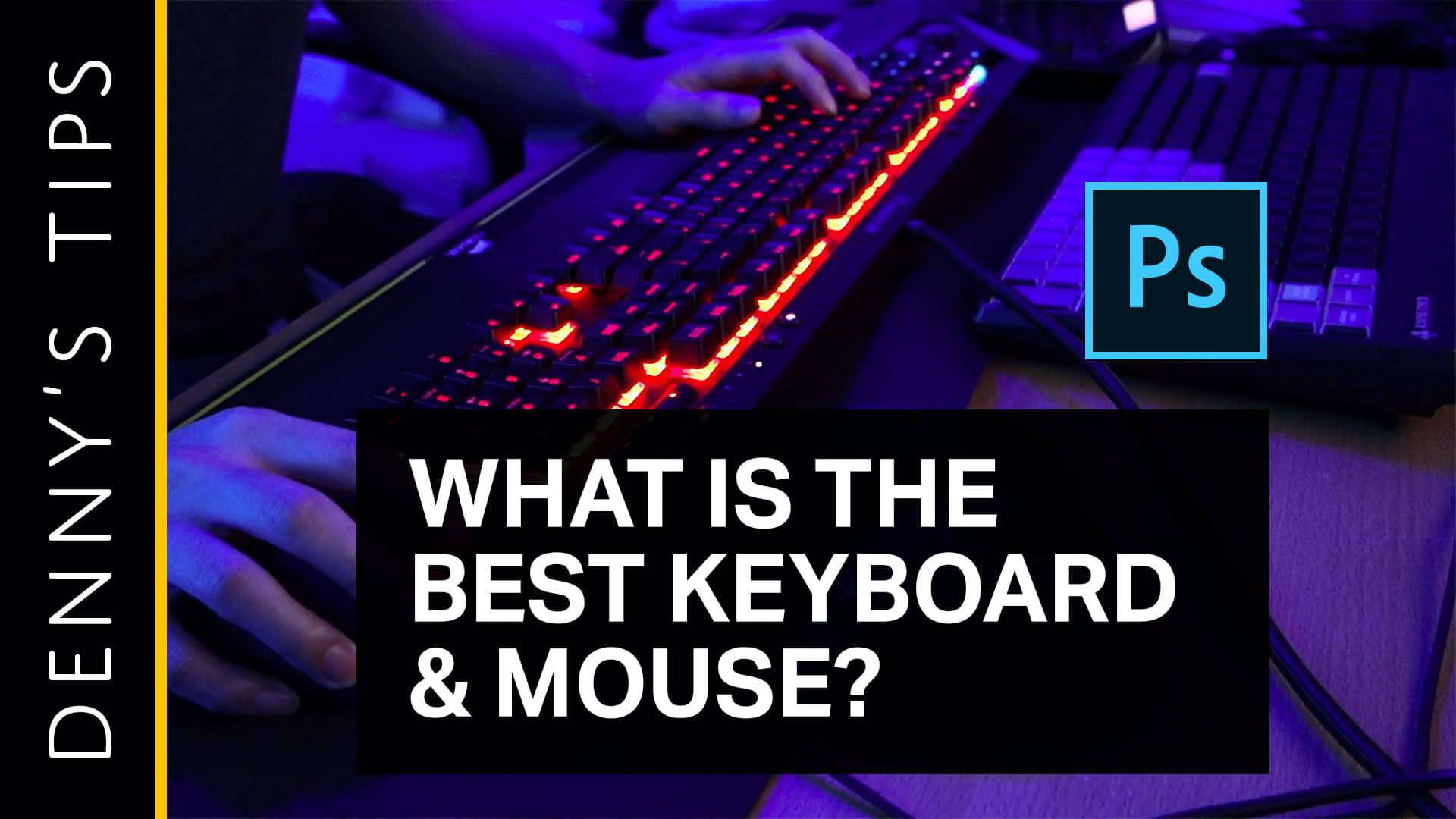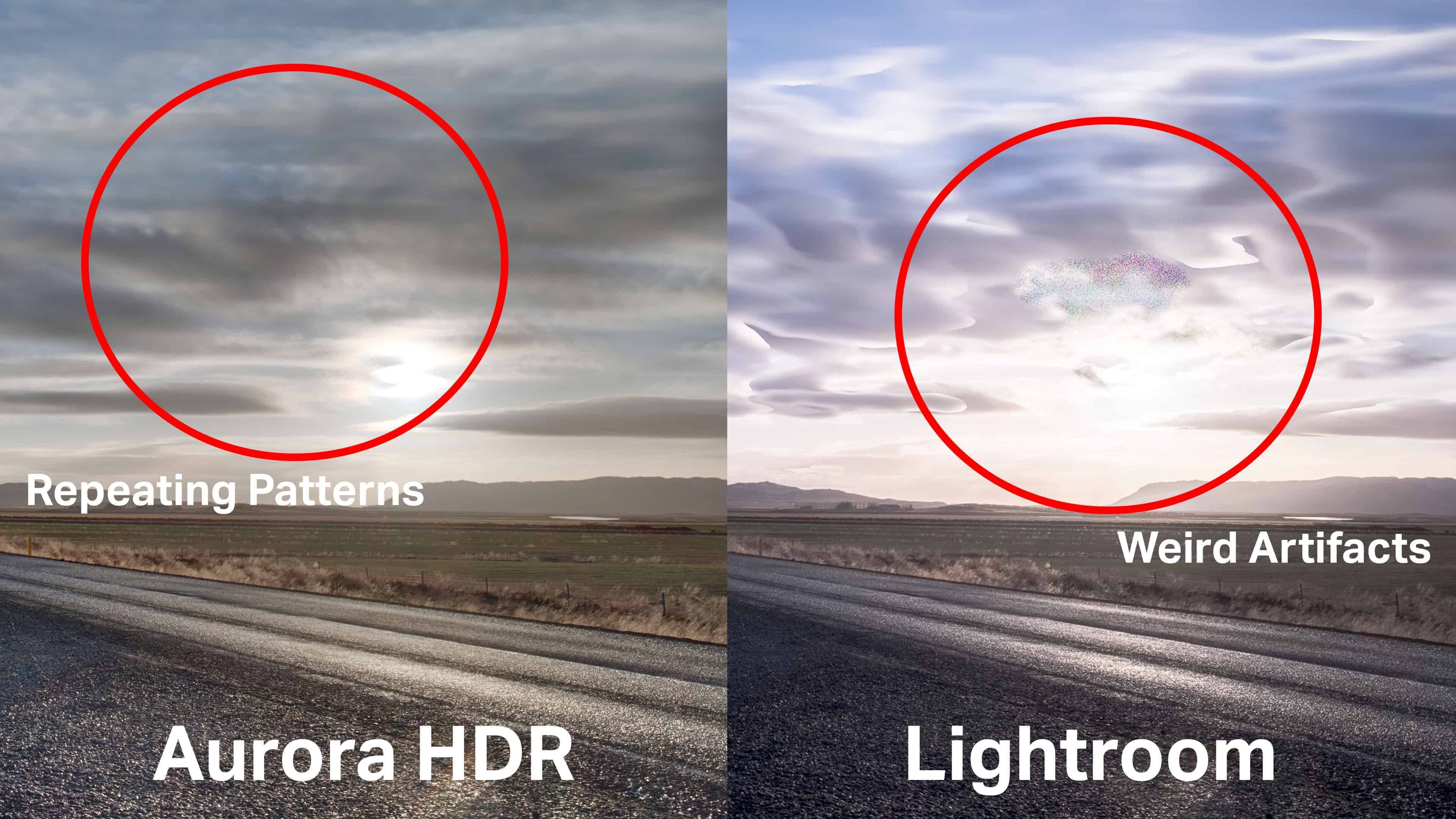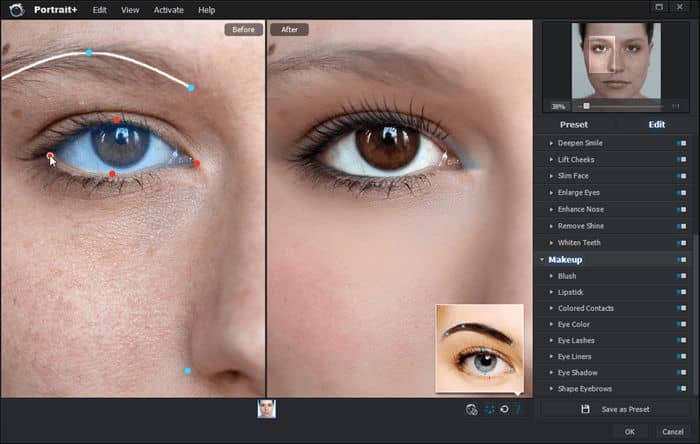Is Affinity Photo faster than Photoshop? Not always. Most of the filters in Affinity Photo are faster and the software uses significantly less RAM and VRAM. Affinity Photo also has some tricks up its sleeve to make the interface "feel" snappier (not actually faster). Photoshop still excels at things like the Camera Raw Editor which […]