There are a lot of ways to process photos in Photoshop. But not everyone uses Photoshop in the most efficient way. In this tutorial, you’ll learn common mistakes photographers make and why you should avoid it.


There are a lot of ways to process photos in Photoshop. But not everyone uses Photoshop in the most efficient way. In this tutorial, you’ll learn common mistakes photographers make and why you should avoid it.
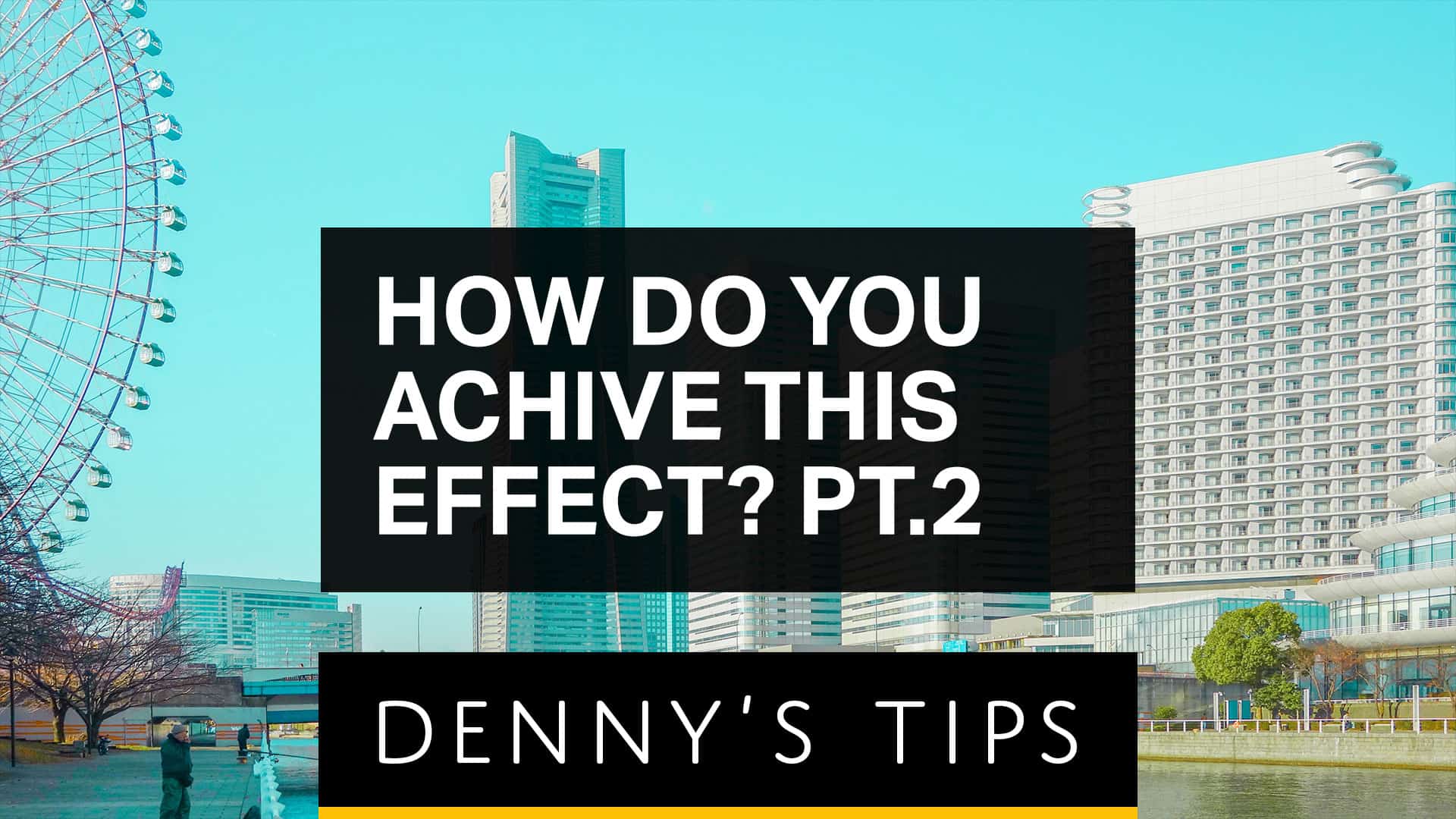
In part 2 of the "How do You Achieve This Effect" series, you'll learn how to decode and replicate the colors from other photos you see. This color matching technique is easy and will help you develop a skill not many people have - how to see colors. A lot of people look at photos […]

The tone curve is one of the most useful tool for photographers. It can be used to make any tonal adjustments like brightening your image and adding contrast.It's found in many software like Lightroom, Capture One, Premiere, After Effects and mobile apps like Lightroom Mobile. In this tutorial, you’ll learn in a simple way on […]
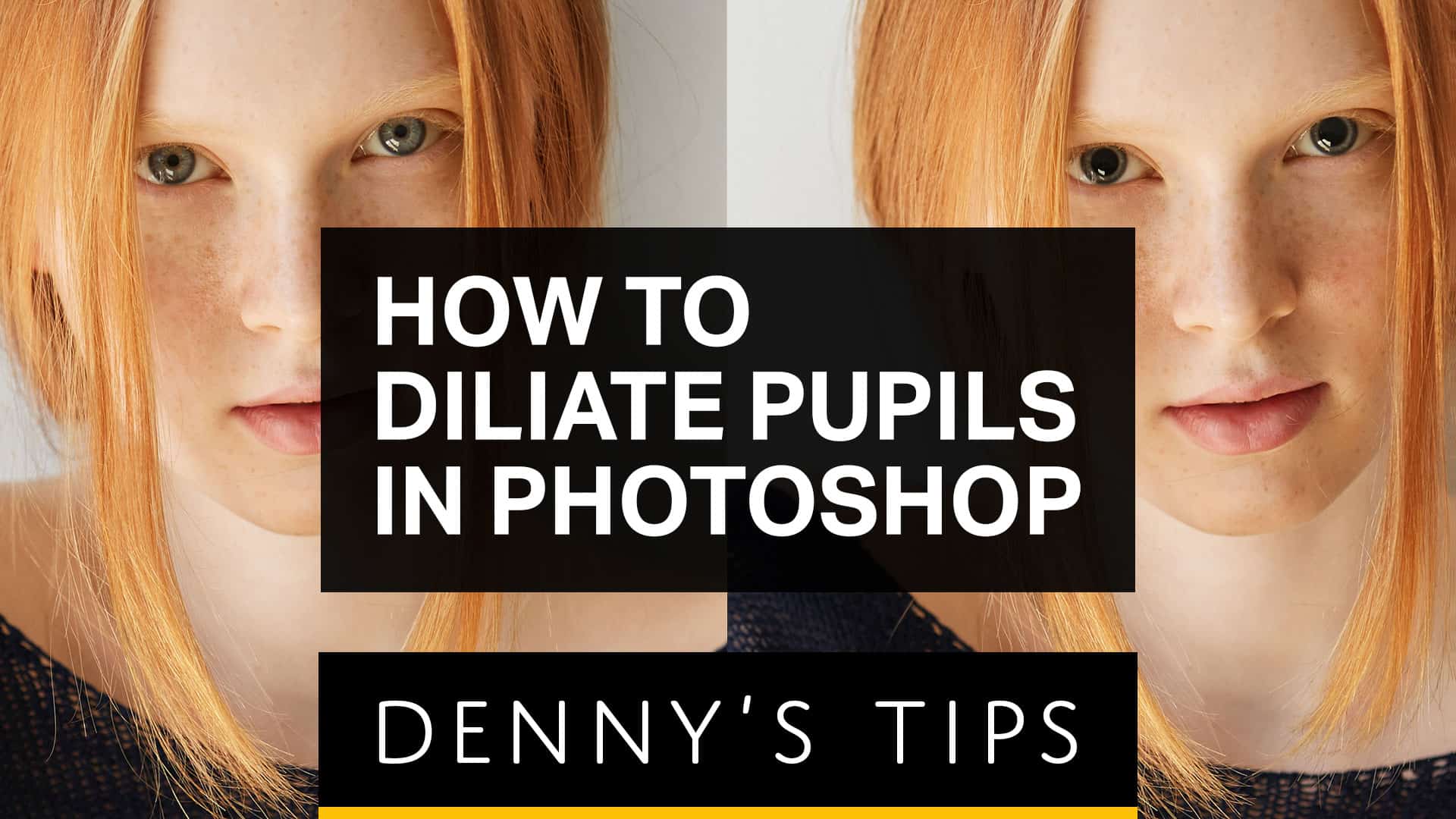
In this Photoshop tutorial, you'l'l learn how to dilate the pupils for better portraits. There are a lot of ways to retouch portraits. Enlarging the pupils is just one of them. But sometimes the smallest part of your photo will have the biggest impact. Does it look more appealing to you or is it not […]
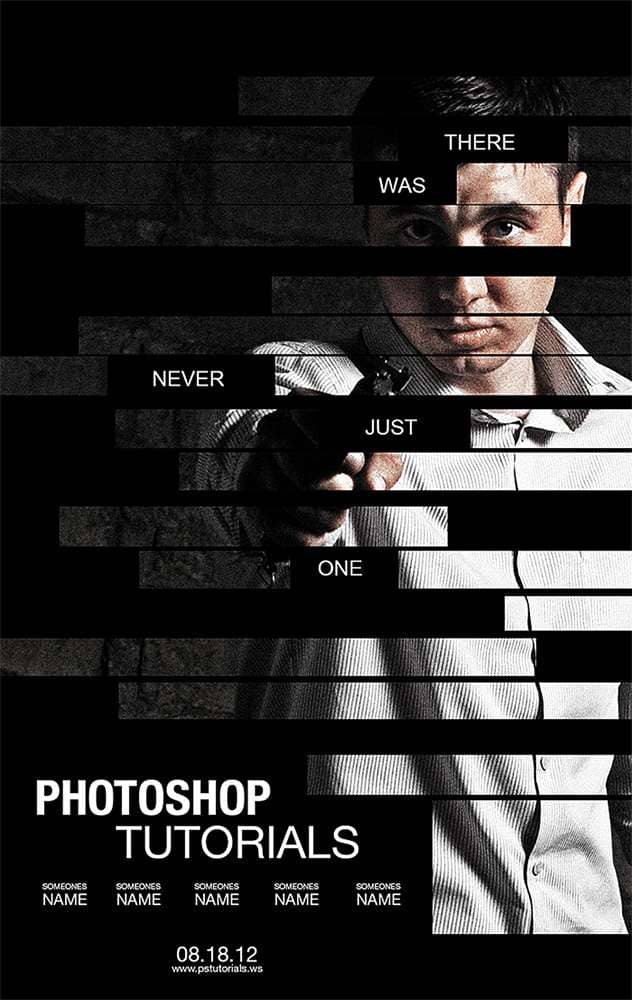
Create a poster with a stripe pattern mask like the movie poster for The Bourne Legacy in Photoshop CS6. This is an easy tutorial suitable for beginners and will show you how to create this poster using only non-destructive editing techniques.

Insignias and retro logos are popular and many of them have some sort of text along a curved path. Most people use the Text Warp tool but it ends up deforming the text. In this tutorial, you’ll learn why they look deformed and how you can properly create text along a curve without deforming the […]