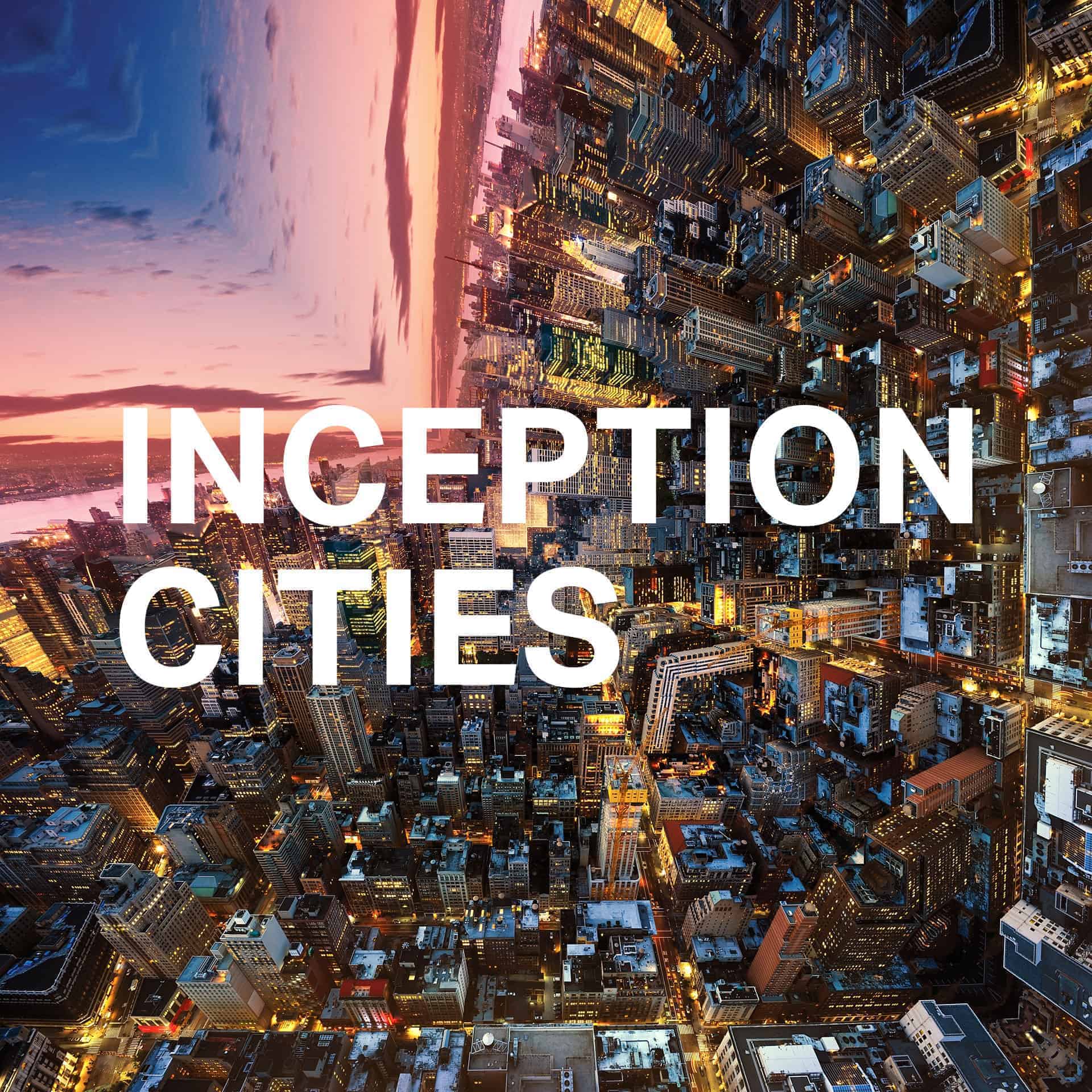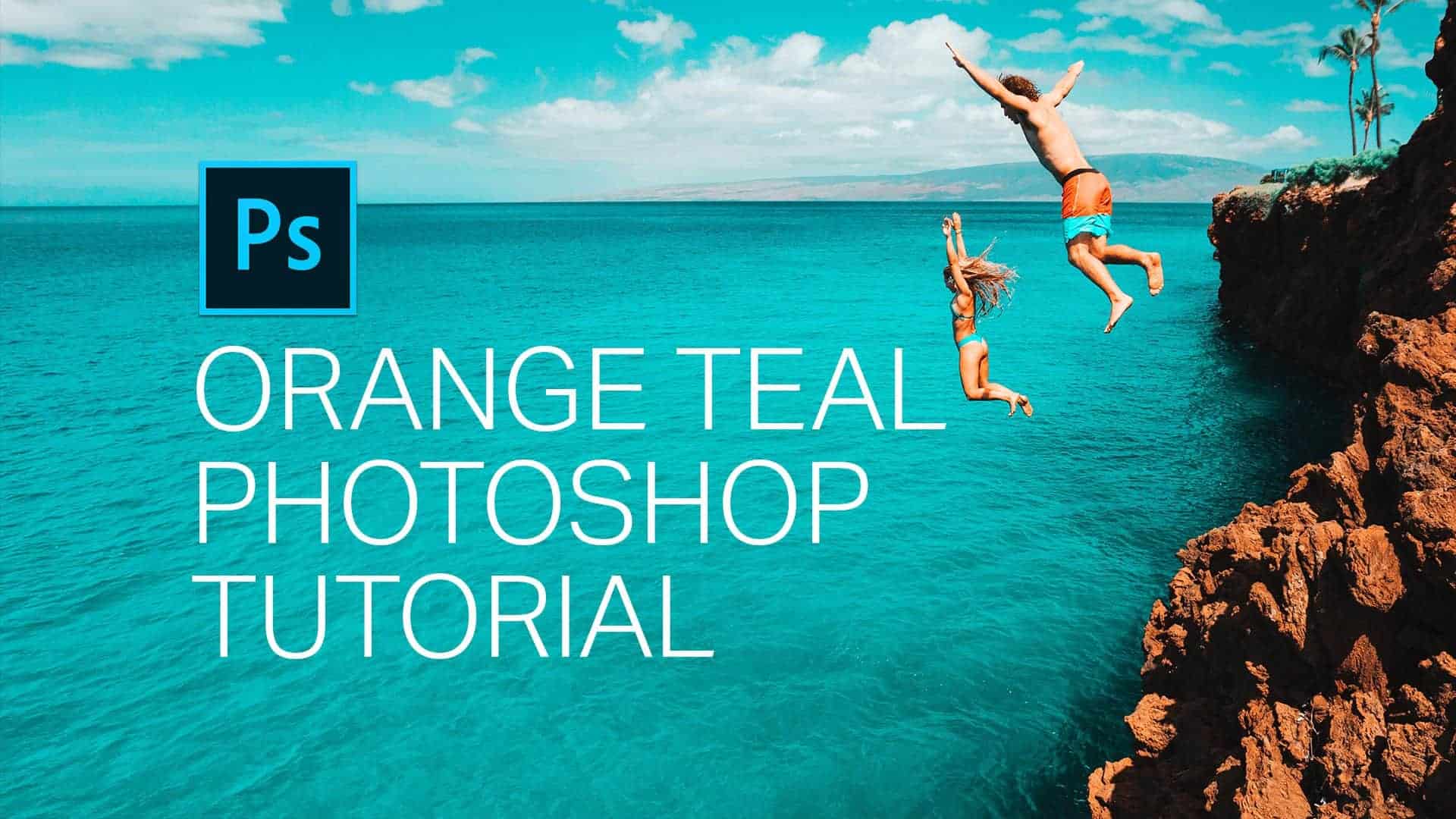Create unlimited random film effects in just one click with these Photoshop actions. You can get effects that look like photographic film, expired Polaroid prints, and more. The actions can generate multiple effects at a time and the effects can also be exported as LUTs to be used in other software. Free Version Download Pro […]