Download Lightroom presets and LUTs, absolutely free. Use the presets to add creativity and style to your photos.
Double exposure is a photographic technique that combines two images into one. In the past, we taught how to create double exposures in Photoshopusing a simple technique. However, there are actually many different ways to do this. With this kit from SparkleStock, you can create better double exposure in half the time.

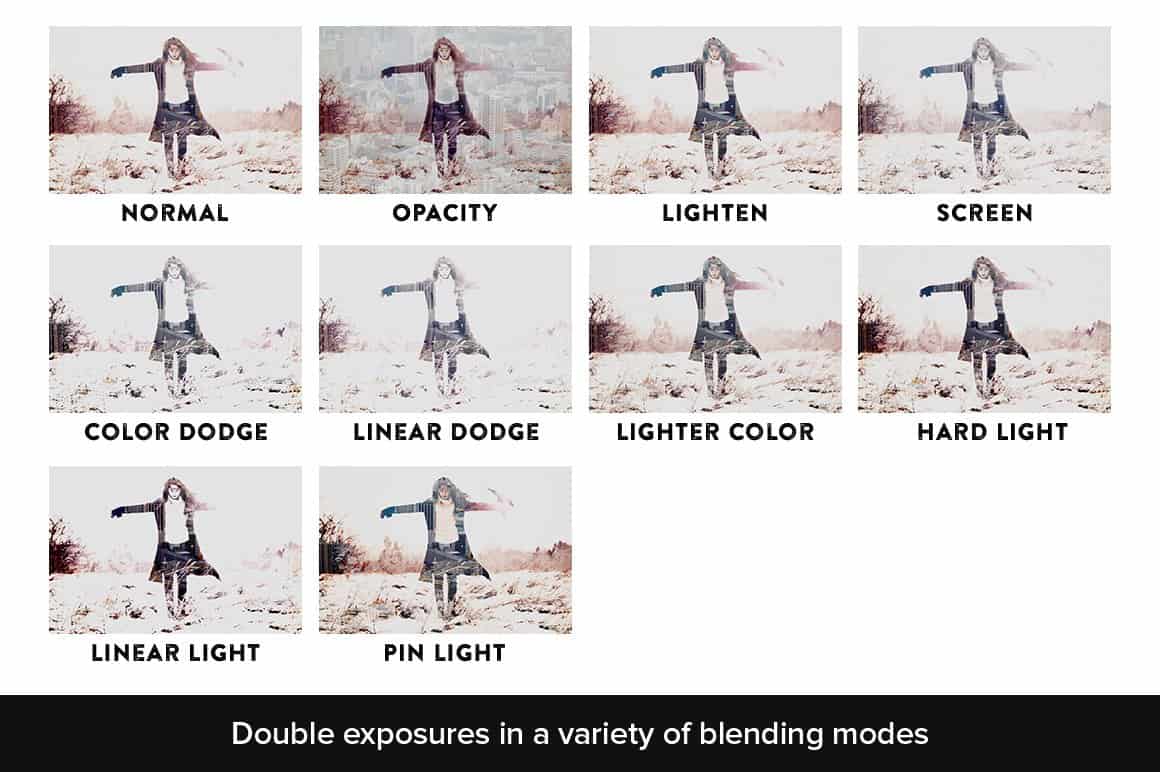
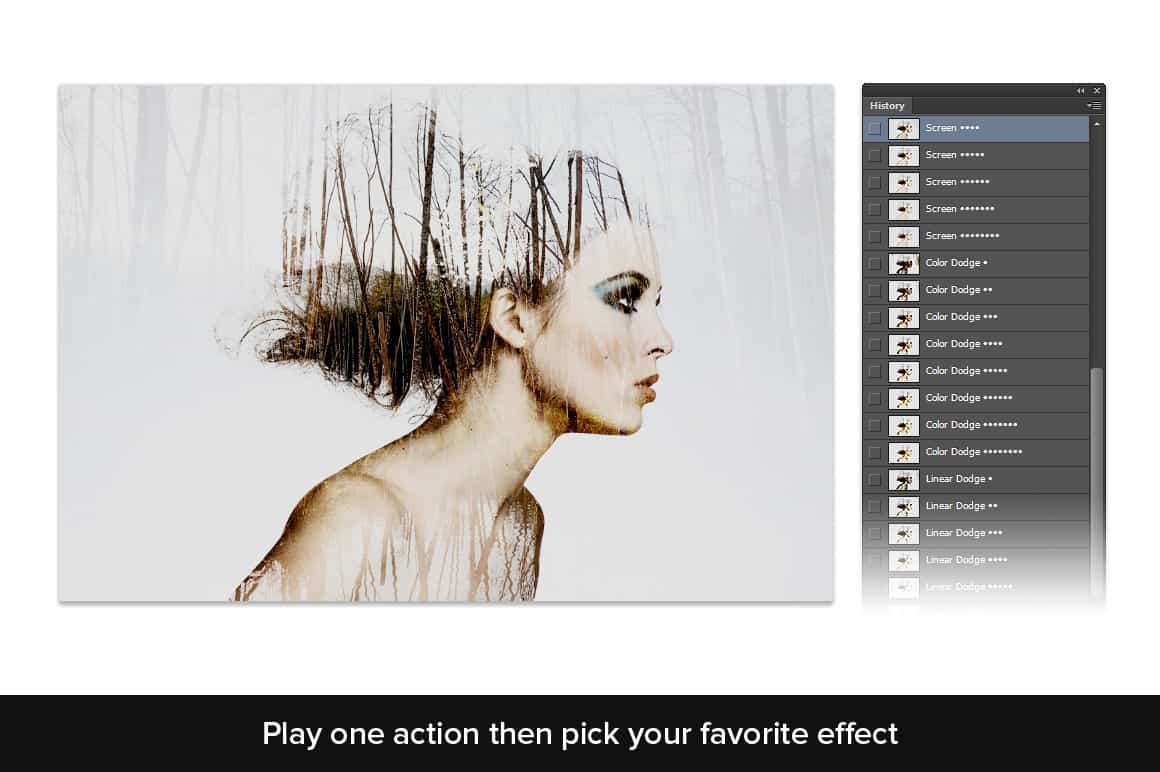
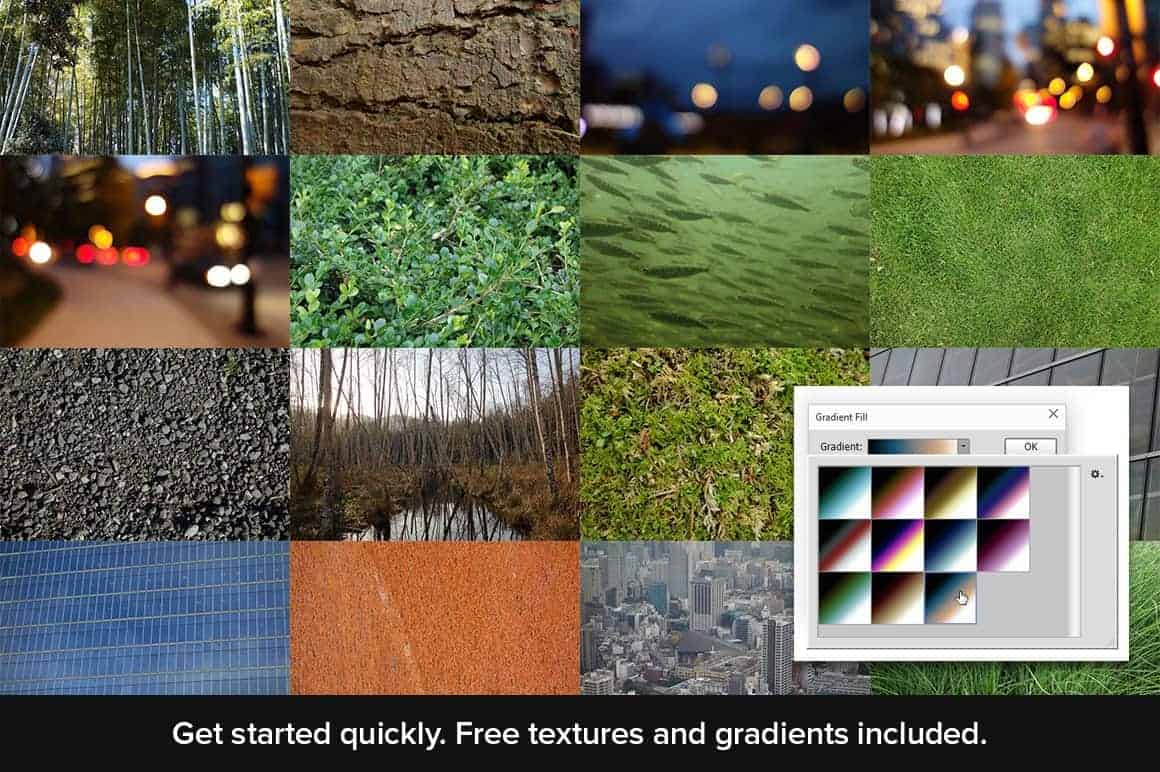

Instructions
To use these actions, simply create a document with two layers. Your foreground should be the top layer and if you're trying to achieve one of those trendy double exposure photos, you should use a backlit photo. For the background, you can experiment with a variety of textures or landscape photos but it's best to use an image that's dark.
Once you've picked your images, simply play the "Play All Effects" action and let it run. When it's done, you'll find all the effects in your History panel. Finally, you can enable the Gradient layer to add a modern gradient effect. The kit also contains some premade gradients that work well with double exposure photos.
Download Double Exposure Kit
The free version has all you need to create double exposure. For more control, better results, and Photoshop Elements compatibility, upgrade to the Pro version. The product is compatible with Photoshop CS3 and newer (including Photoshop CC).
Pro Version
- 14 Double Exposure Styles
- 8 Intensity Settings
- 16 Double Exposure Textures
- 10 Gradients
- High-Res Textures
- Supports Photoshop Elements



7 comments on “Create Double Exposures with These Photoshop Actions”
will this work on photoshop 2020
Yes these work with Photoshop CC 2020
No idea why people can't get it to work. Plays absolutely fine for me.
Doesn't work
I really like double exposure. You can sometimes tell an entire story within one image!
doesn't work at all. A total waste of time and effort.
XIEXIE