Make your artwork look like they're from an alternate universe. These Cyberpunk presets work with Photoshop (via the Camera Raw filter) and Lightroom. Download all 788 presets for 90% off.
Add amazing orange-teal and orange-blue effects with these free Photoshop actions and LUTs. Orange and teal is a great way to add color contrast to your photos/videos and is used in many movies and posters. It's also being increasingly used on Instagram and vlogs. The best effect in this package is the "Berlin" look. The Berlin look completely transforms a photo giving you the vintage/retro feeling with bright and vibrant colors. The actions are compatible with Photoshop CS1 and newer (including Photoshop CC) as well as Photoshop Elements 11 and newer.


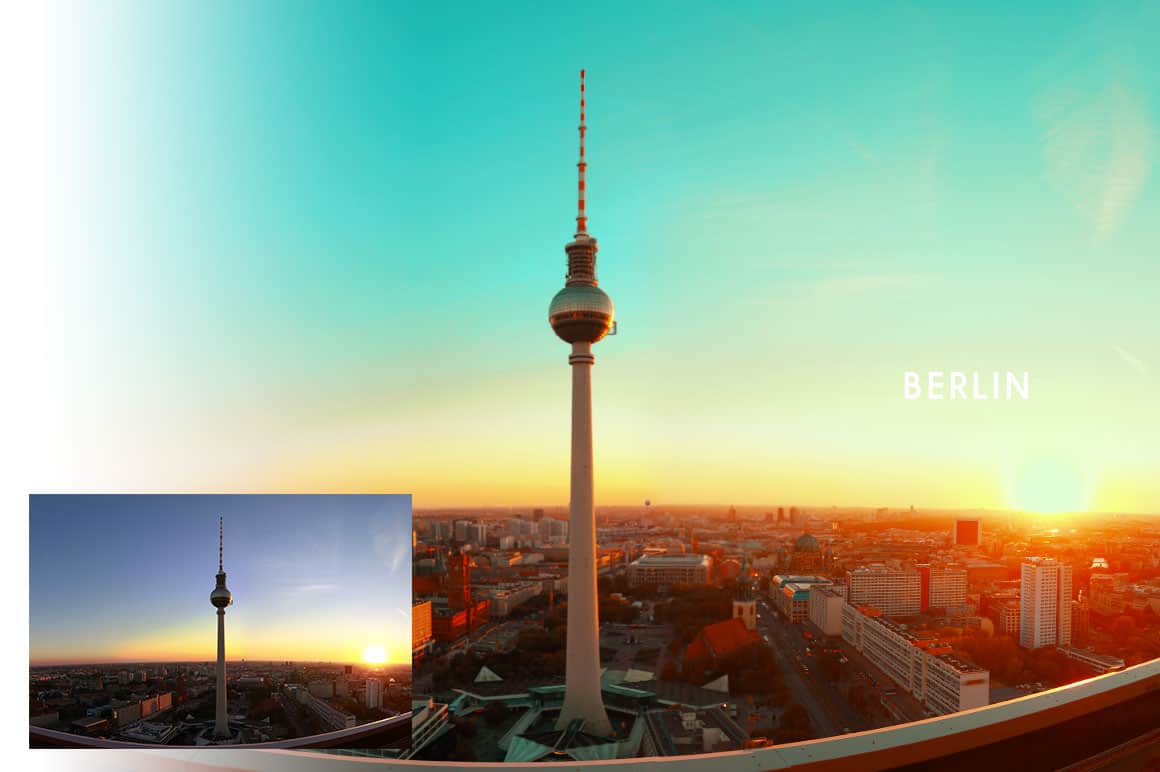


Free Version
- 5 Looks
- Fully Editable Layers
- "Play All Effects" Action
- 5 LUTs
- No Stackable LUTs
- No Face Detection Skin Tone Masking
- No Automatic Error Correction
Pro Version
- 16 Looks
- Fully Editable Layers
- "Play All Effects" Action
- 16 LUTs
- 16 Stackable LUTs
- Face Detection Skin Tone Masking (Photoshop CC)
- Automatic Error Correction (Photoshop CC)



12 comments on “Orange and Teal LUTS and Photoshop Actions”
Thanks
link to download won't work?
Sorry about that - please try it again.
Download button doesn't work
Sorry about that - please try it again.
"403 forbidden"
this message is displayed when i click download
sorry link is fixed!
Wow thanks so much.... All the time I have been locked up in the trash of trying this and that juss to together the teal look and the ones I have can't teach me a thing yet they do know.
I juss did mine now buh wen it wasnt so deep and shouting with the cyan/blue grey colors added an adjustment layer and on it I added a little vibrance it's now so wow.
Can't wait to use it on a project thanks so much..
You juss can't get to feel all the sleepless times I had back before watching and reading your tips.
dear Denny,i cannot find the download button,please help me
It's below the "Download Details" section. Press ctrl/cmd+F and search for "Download".
If you're using an ad blocker and don't see any content, try switching to a better one like uBlock Origin.
Dear Denny, This post on Orange and Teal LUTs might well be very useful and important. Maybe. Unfortunately I am completely unable to decide because NOWHERE do you explain what an "LUT" is! Please don't just assume that readers will automatically understand technical jargon. Many of them - particularly beginners - may not. So to communicate effectively, may I recommend that you explain your terms clearly.
Thanks for your suggestion! LUTs are files you can load into other software to achieve the same orange/teal looks. If you're using Photoshop, stick with the Photoshop actions. They're way more flexible and easier to use.