Luminar AI lets you turn your ideas into reality with powerful, intelligent AI. Download the photo editor and see how you can completely transform your photos in a few clicks.
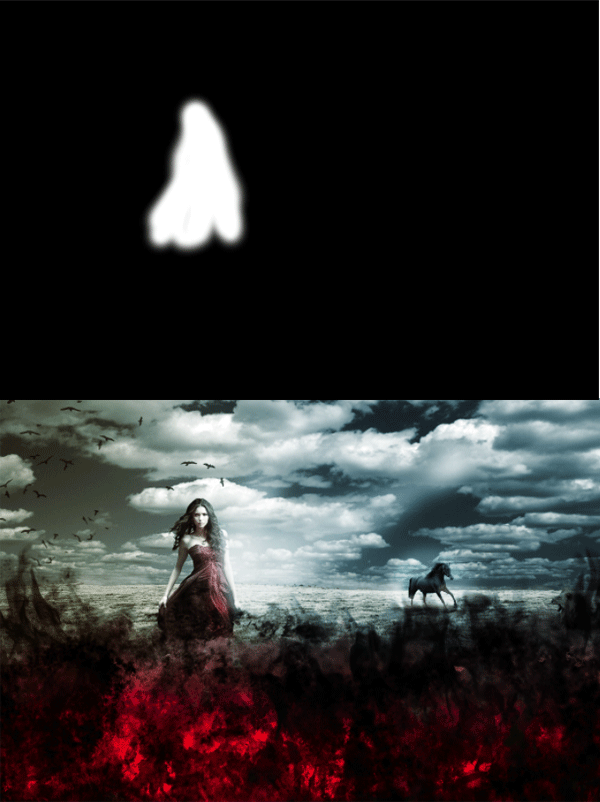
Final Results

Tutorial by Adrian Scheff
 In this tutorial we learned how to use composition techniques and post production effects to achieve a good looking scene. I hope you liked my tutorial and learned something useful from it. You can see some of my other art deviations here . Have fun photoshoping!!
In this tutorial we learned how to use composition techniques and post production effects to achieve a good looking scene. I hope you liked my tutorial and learned something useful from it. You can see some of my other art deviations here . Have fun photoshoping!!
-Adrian Scheff


9 comments on “Create an Artistic Photo Manipulation of a Girl in a Red Field”
That was a fun tutorial. I used PSE9 so I didn't have some of the selections, but it still turned out pretty good. Thanks!
Thank you for the great tutorial! It has been very helpful to see a few techniques in action.
nice
wow,,, good tutorial... :)
oh It's Elena
No wonder why the picture looks so familiar.
Thank you for providing and amazingly written tutorial. As someone very new to photoshop this was very easy to understand for the most part so I appreciate that you took into account complete newbies by providing things like shortcuts for doing stuff as well as detailed enough but concise explanations. I wish I could find more tutorials of this quality.
The only confusing part to me was the curve adjustment for the girl with the blue and red bit. I didn't really understand that step but I think there is only so much you can explain without showing it through video or something.
Still an amazing tutorial.
woww amazing picture, thanks sob
Thank You!
Thank You Beautiful !!!!