Turn any photo into a dot grid artwork with these Photoshop actions. You'll get great results with dots that change size. They get larger in brighter areas and smaller in darker areas. Free download available.
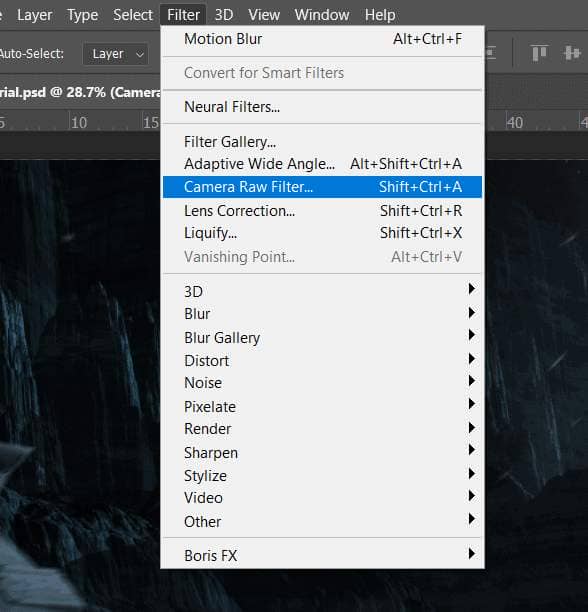
Step 46
Now in Camera Raw Filter, set the Value: Basic
- Temp: -3
- Contrast: +7
- Highlights: +20
- Shadows: -3
- Whites: +16
- Blacks: -2
- Clarity: +20

Tone Curves
- Highlights: +13
- Lights: +7

Color Mixer
Hue
- Aquas: +3
- Blues: -6
Saturation
- Aquas: +14
Luminance
- Blues: +3
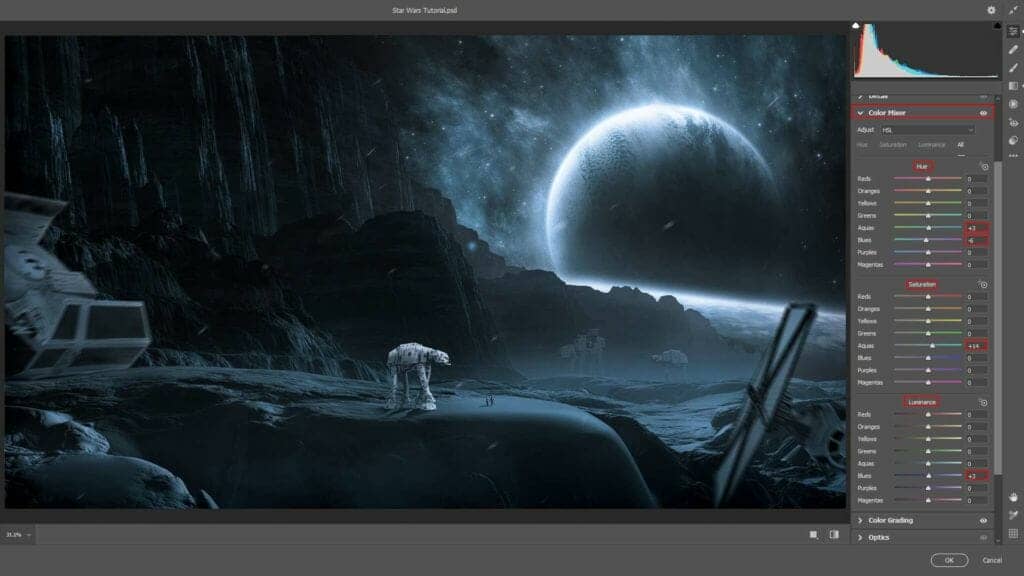
Color Grading Highlights
- H: 219 S: 32
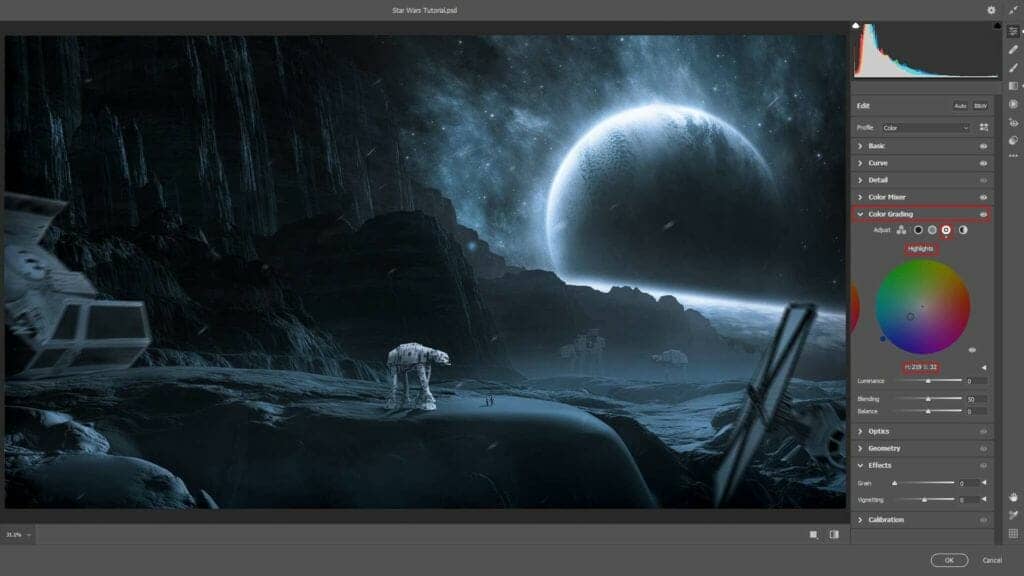
Gradulated Filter
- Highlights: -100
- Shadows: -91
- Blacks: -14
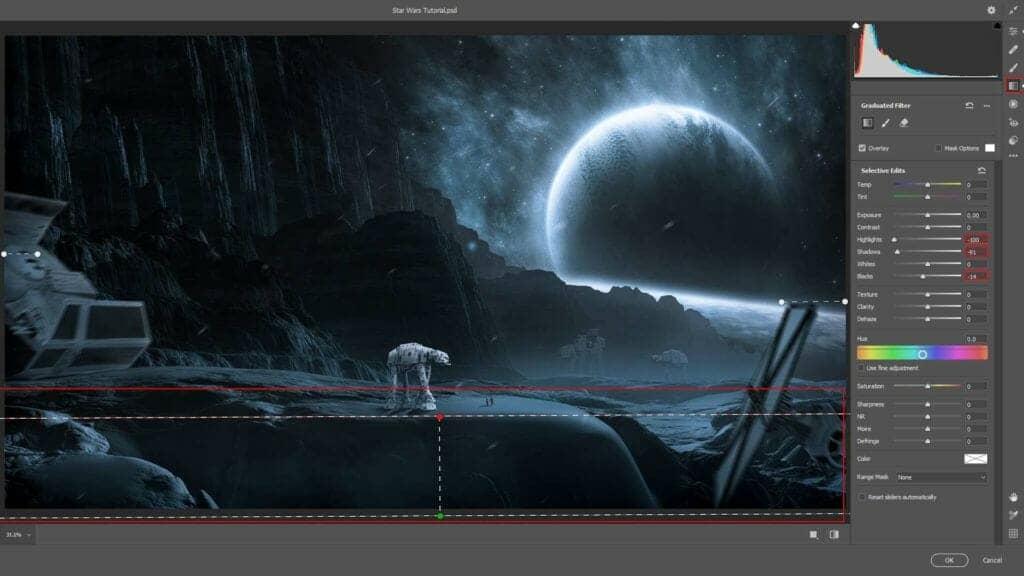
Gradulated Filter
- Highlights: -100
- Shadows: -91
- Blacks: -14
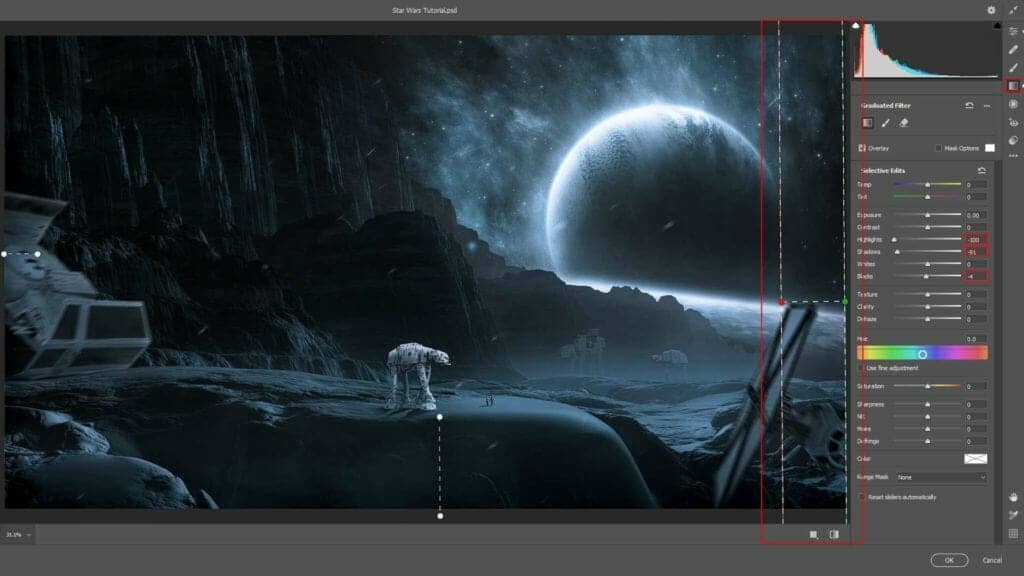
Finally everything should look like this:
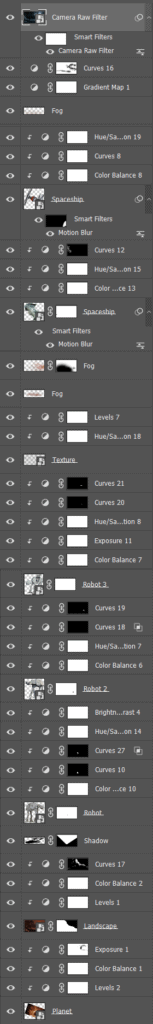
Final Resuts




6 comments on “Create a Star Wars Scene Photoshop Tutorial”
Does anyone know if this tutorial is good? I'm at step 5 and struggling to understand what it's asking me to do. If anyone has already beat this challenge please let me know, it would help wonders.
Hey Student,
I'm currently up to step 21, and have found the tutorial becomes a lot easier to understand. My design currently looks spectacular, and this 'challenge' has almost been conquered. I truly believe if you put your mind to this, then you can do it.
With the kindest regards,
Another Student
Yeah I agree with everything you just said whole heartedly
Meh
meh
Looks good thank you