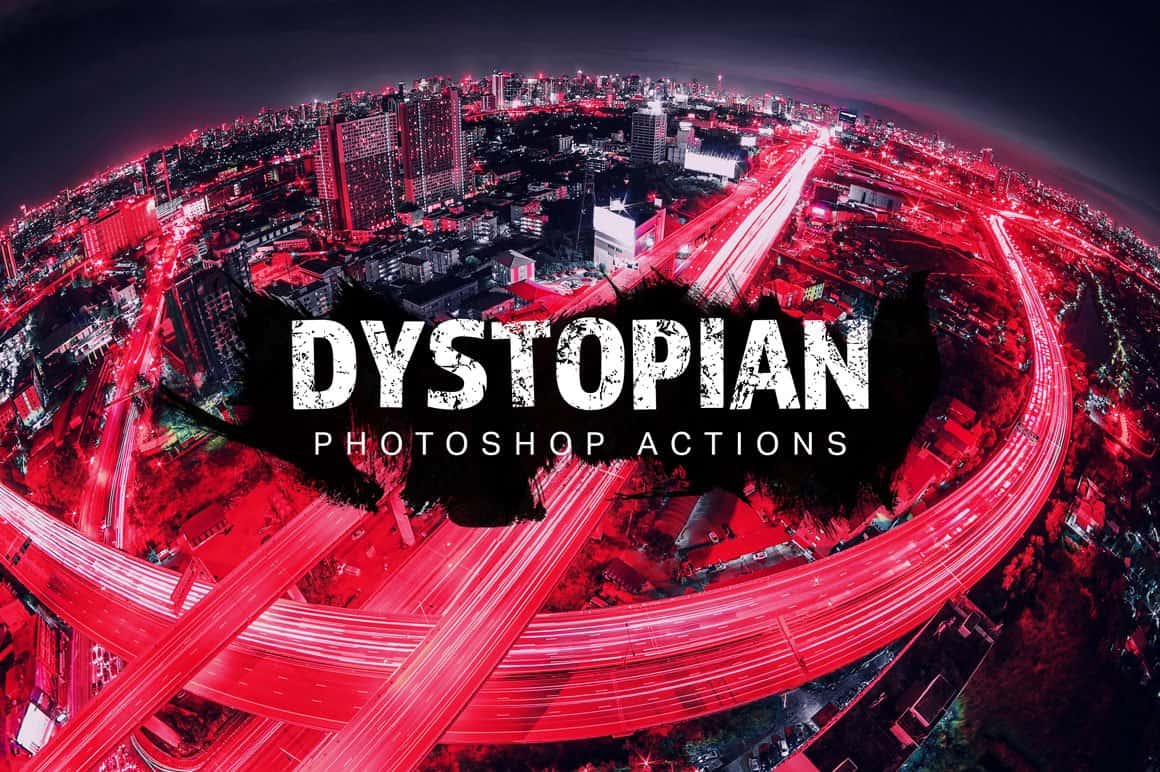Download these free Photoshop actions designed for nighttime cityscapes. Made by SparkleStock, these actions turn your photos into abstract dystopian cityscapes in just one click. They're compatible with Photoshop CS3 and newer (including Photoshop CC). Free Version Download Pro Version Buy from SparkleStock