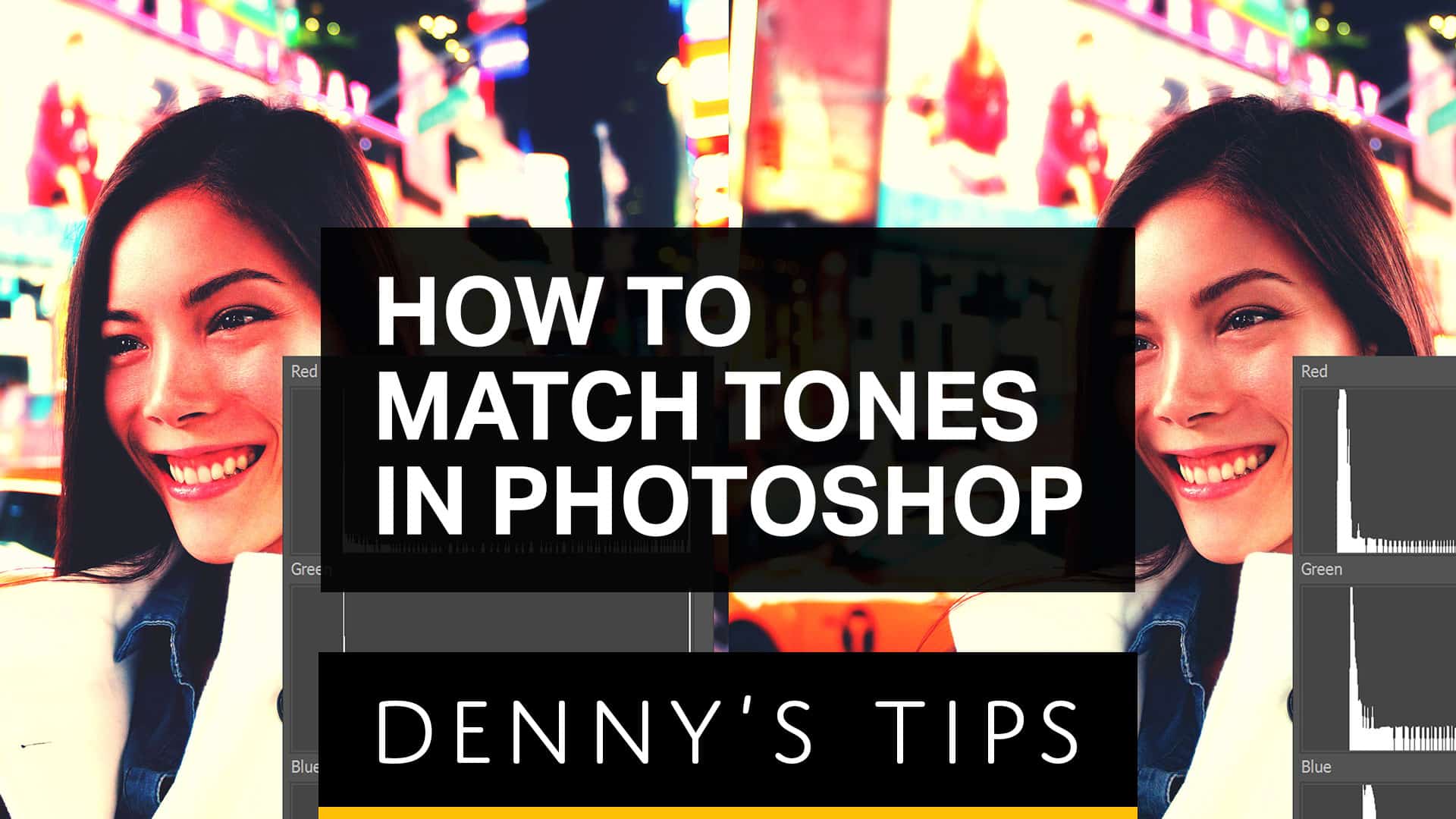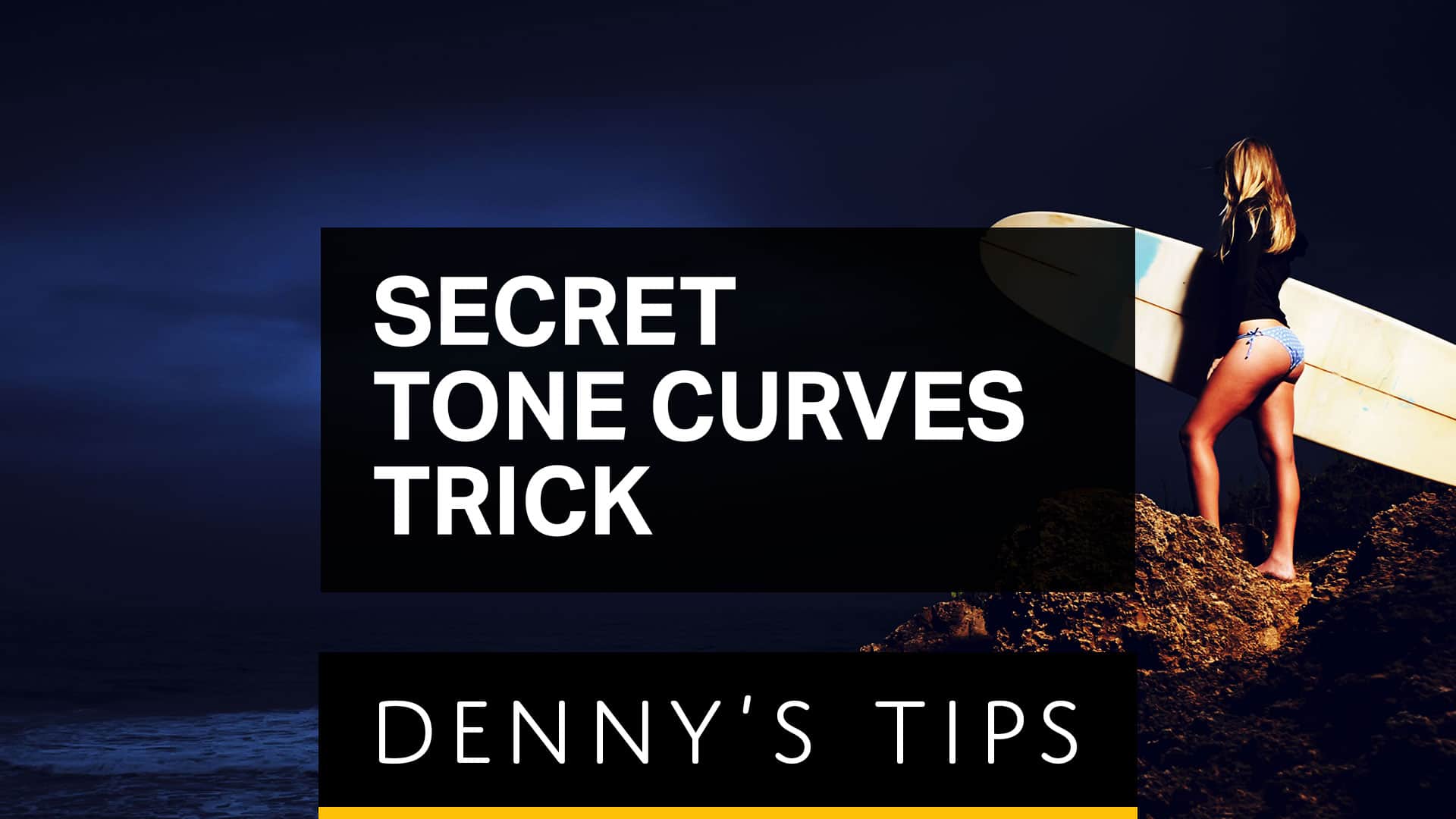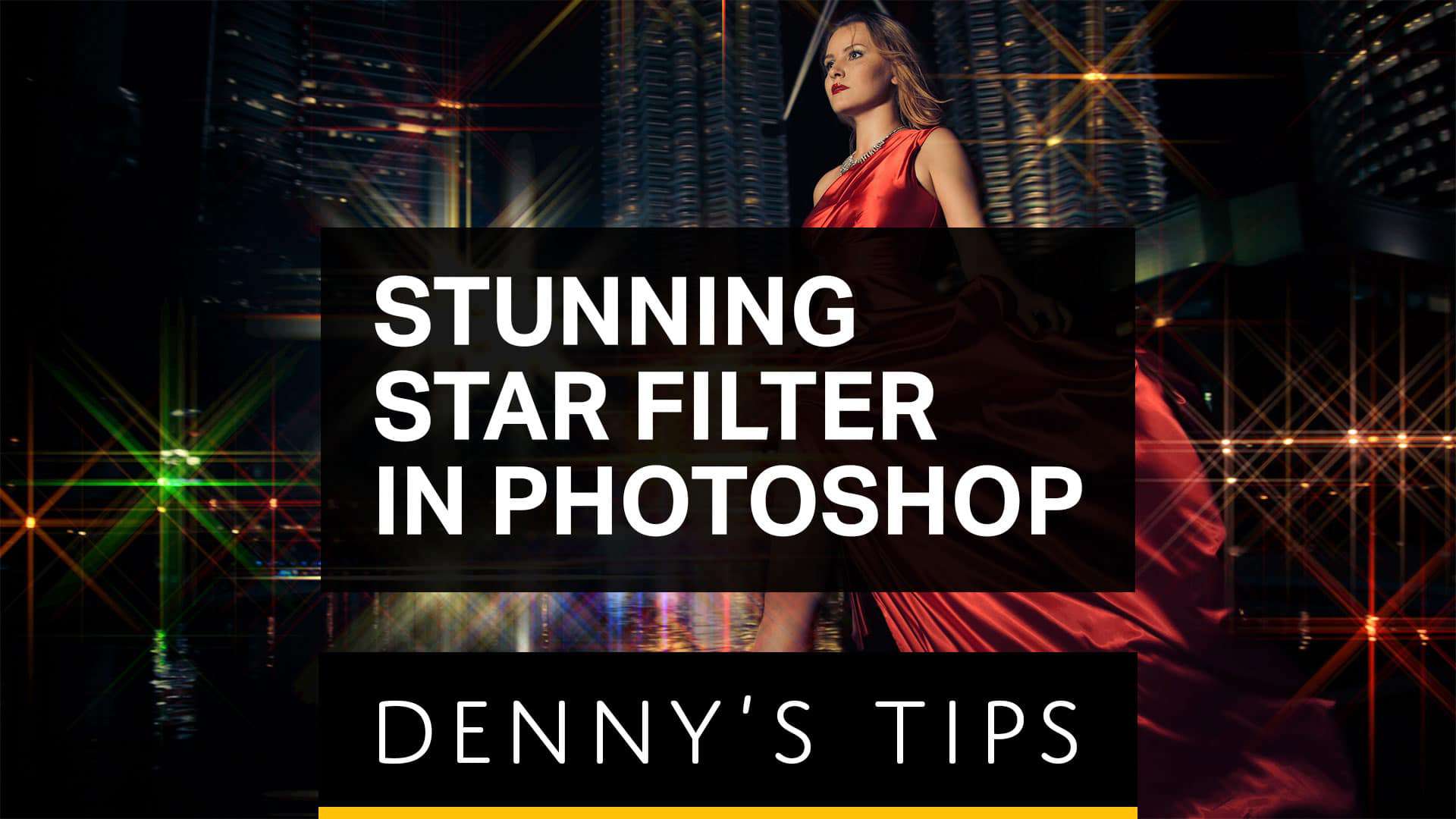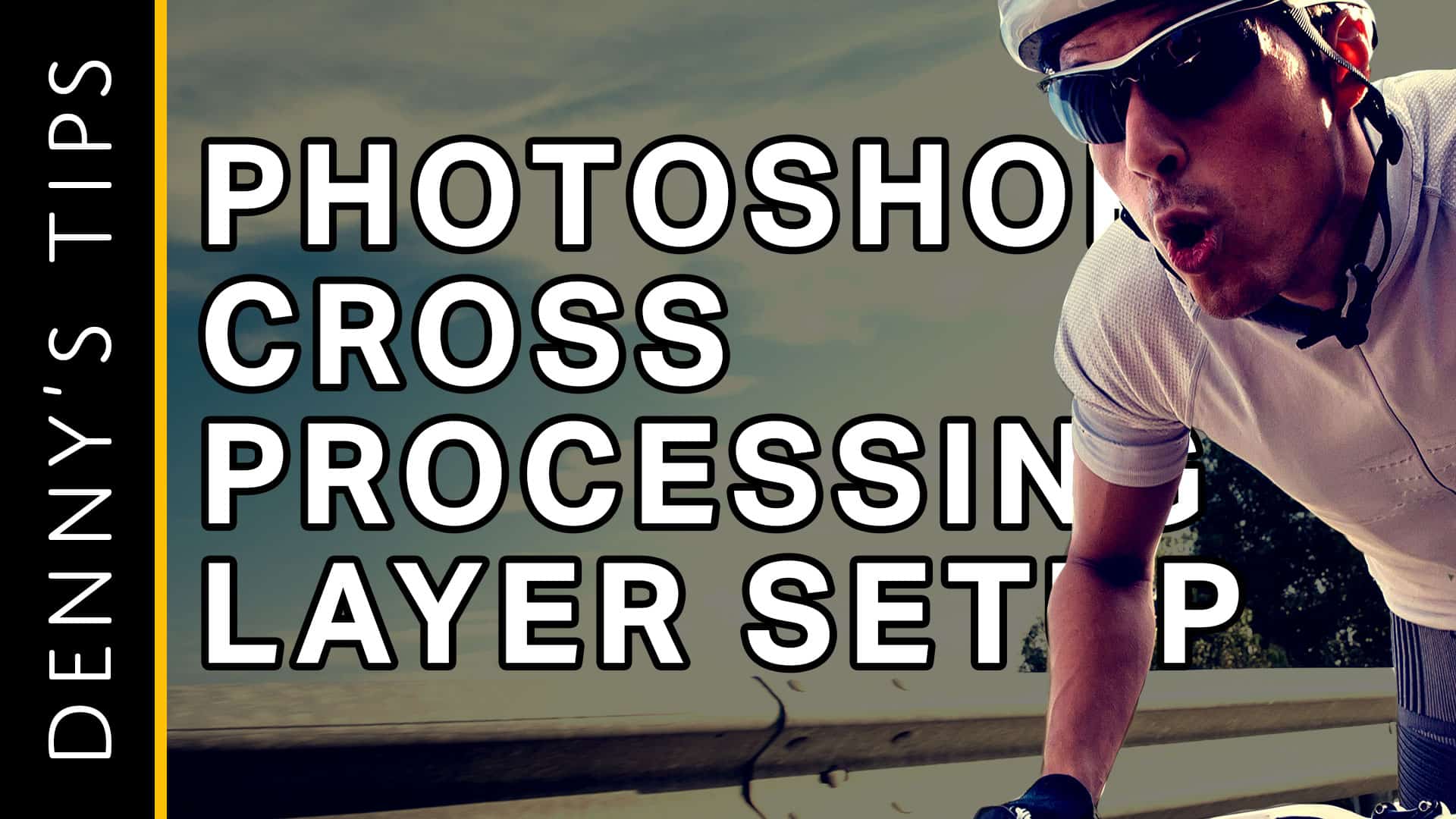Learn how to copy and compress any tonal effect into a single curves adjustment layer. This Photoshop tutorial will show you a new tone matching technique that I'm revealing for the first time ever. To follow this tutorial, you'll need to have the Tone Chart Photoshop action installed. Download the Tone Chart Photoshop actions: https://www.photoshoptutorials.ws/downloads/photoshop-actions/tone-chart-photoshop-action/