Download Lightroom presets and LUTs, absolutely free. Use the presets to add creativity and style to your photos.
Download these orange and teal Lightroom presets and LUTs by SparkleStock. The free download includes 8 Lightroom presets and 8 LUTs. If you upgrade to the pro version, you'll unlock all 26 presets & LUTs. Also, the pro Lightroom presets are fadeable which means that you can pick something lighter or stronger based on your preference.

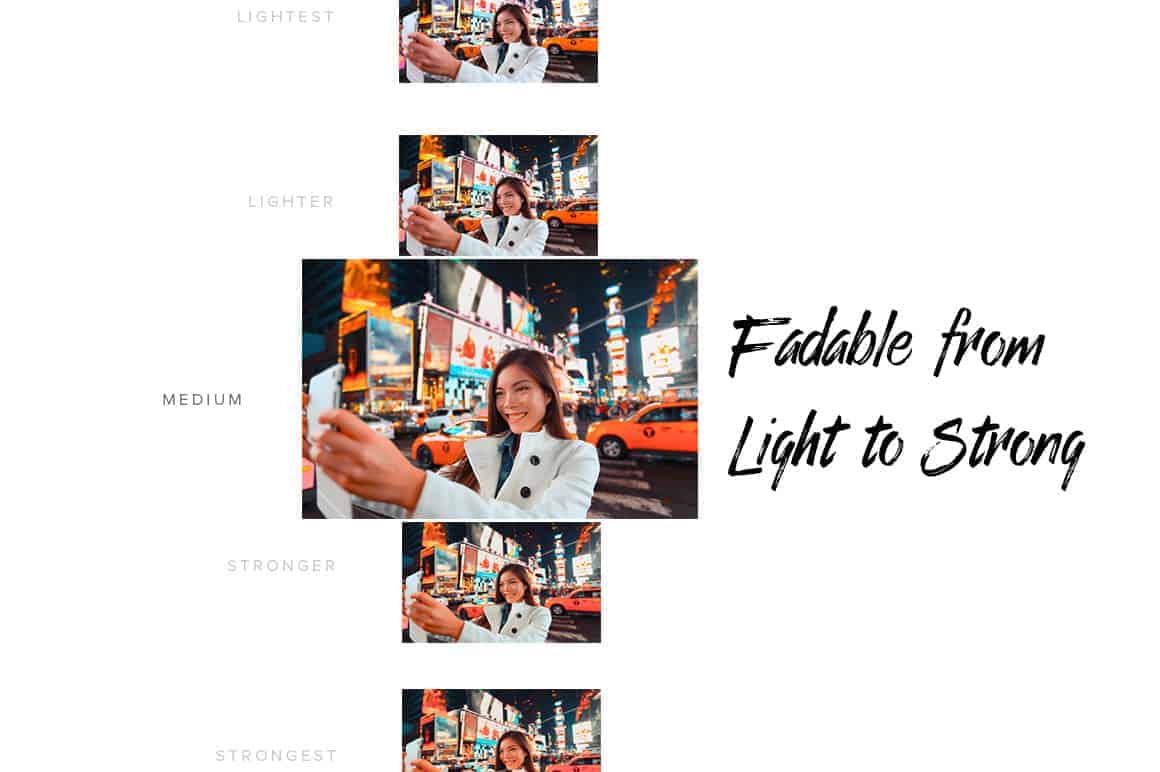

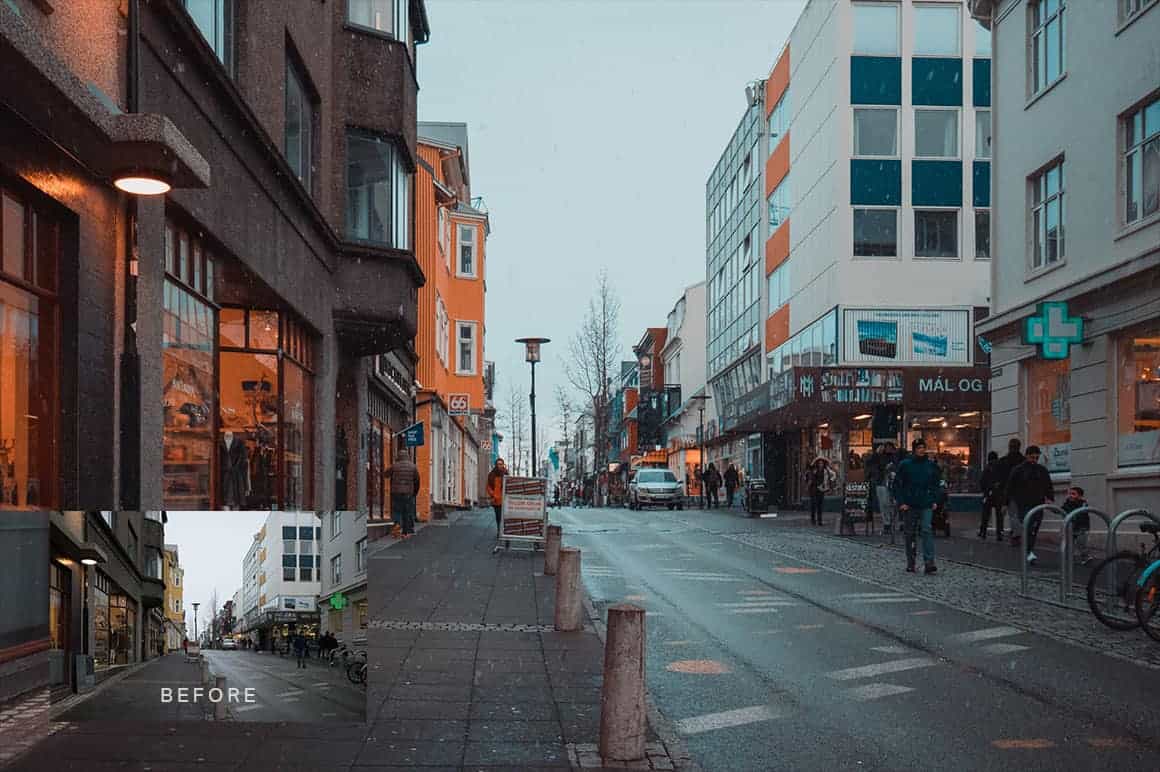
Free Version
- Non-Fadeable Lightroom Presets
- Fast-Render LUTs Only
- Orange and Teal
- Augusta
- Blackwood
- Carnarvon
- Columbia
- Cumberland
- Dufferin
- Elgin
Pro Version
- Fadeable Lightroom Presets
- Fast-Render and High Quality LUTs
- Orange and Blue
- Orange and Teal
- Augusta
- Blackwood
- Carnarvon
- Columbia
- Cumberland
- Dufferin
- Elgin
- Elliot
- Front
- Liverpool
- Lorne
- Louellen
- Merivale
- Milton
- Moody
- Mowat
- Napanee
- Oakland
- Pearce
- Peele
- Quayside
- Queens
- Robson
- Windsor



20 comments on “8 Free Orange and Teal Lightroom Presets and LUTS”
best al
best
Thanks a LUT!
Just new here so far like what you guys are doing kep up the good job by sharing Knowledge
I cant download
Download seems to work fine on my end
Thank you for uploading these presets!!
thank you for sharing these presets
Pointless.. you can achieve this with split toning. Highlights to orange, shadows to teal.
Want your presets
Thanks a LUT!
Mira Joy
Nothing wrong with a little orange and teal :) These presets are awesome and it is real neat how they can change a photo. The fact that they can appear to be faded is nice as well.
I know it can be intimidating to get into graphic design software because not everyone has the disposable income to buy said software. However, there are great resources like your site that provide people with a chance to experiment with their work and test the proverbial waters. Use some presets and see how you like them. At some point you may opt for software but there’s no need to buy something and find out it’s not the right fit.
Welcommee
Myra Mijares thank youuuuuu
Great this is very useful.
THIS IS AWESOME. THANKS A TON
what font style used in this image?
Font is "Enjoy the Ride" :)