Turn any photo into a dot grid artwork with these Photoshop actions. You'll get great results with dots that change size. They get larger in brighter areas and smaller in darker areas. Free download available.
Download these Photoshop actions by SparkleStockto turn any image into an artwork created with thousands of dice. The free version gives you 4 styles. You can also upgrade to the Pro version to unlock all 24 styles. The pro version contains actions enhanced with artificial intelligence for better results.
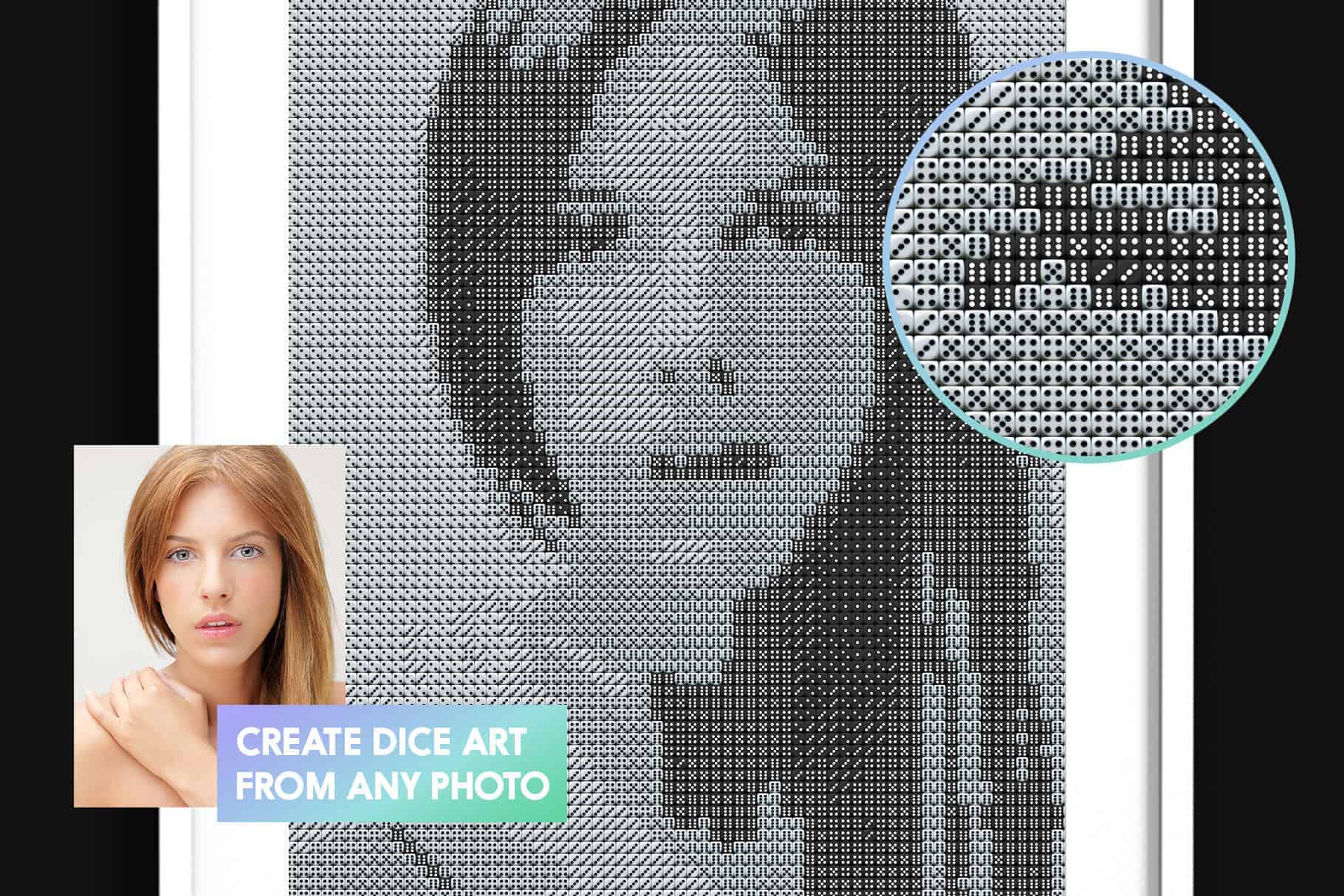
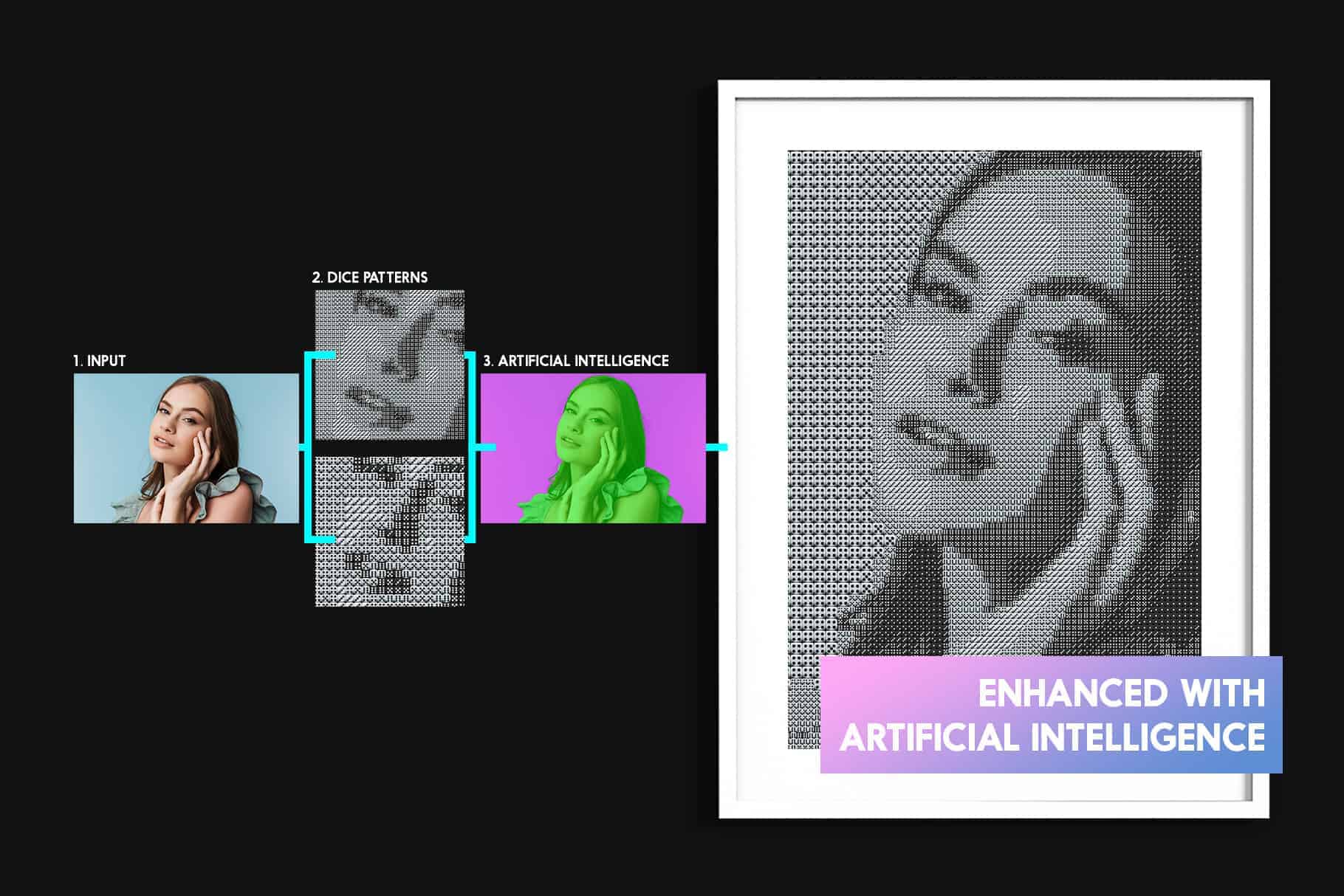
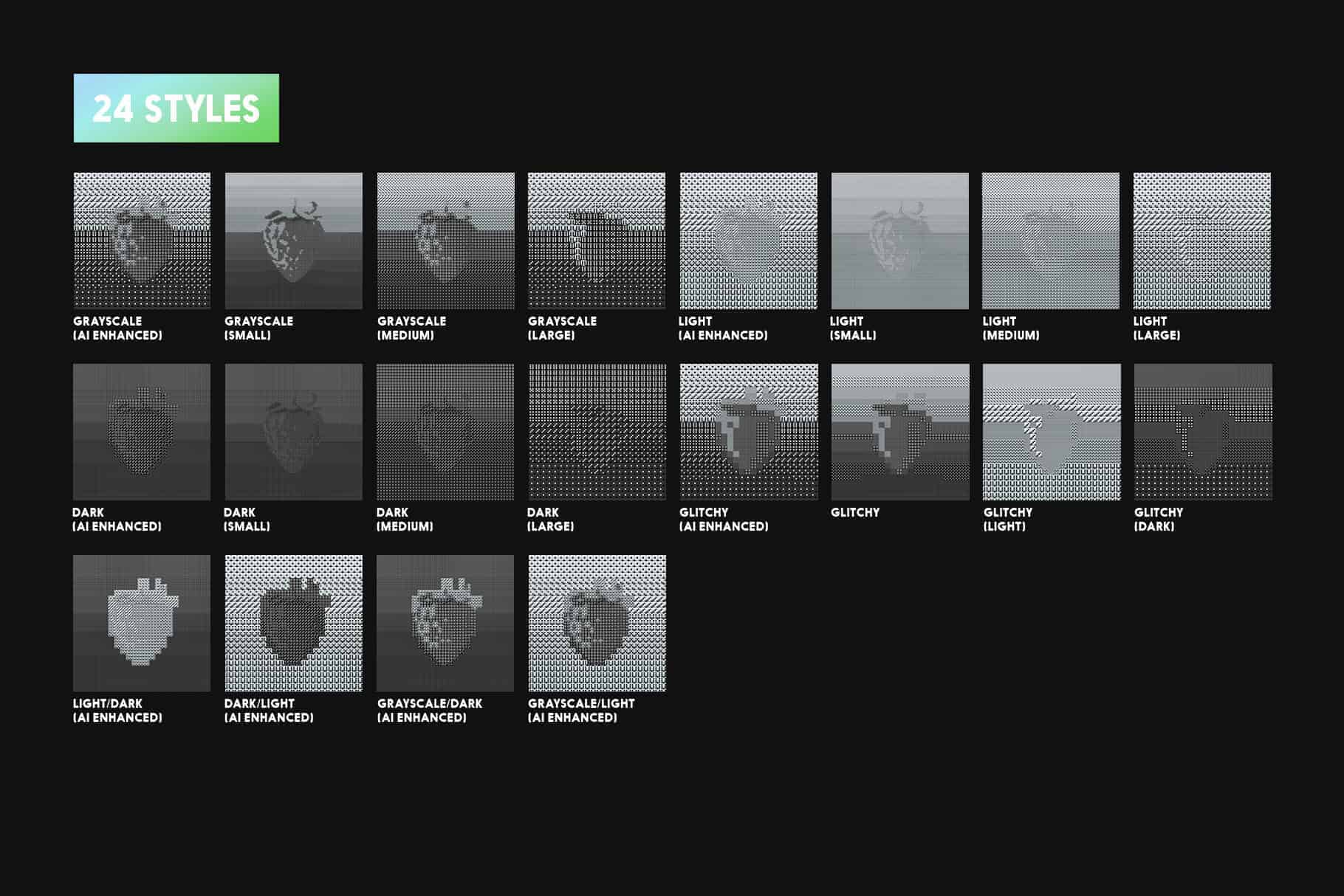
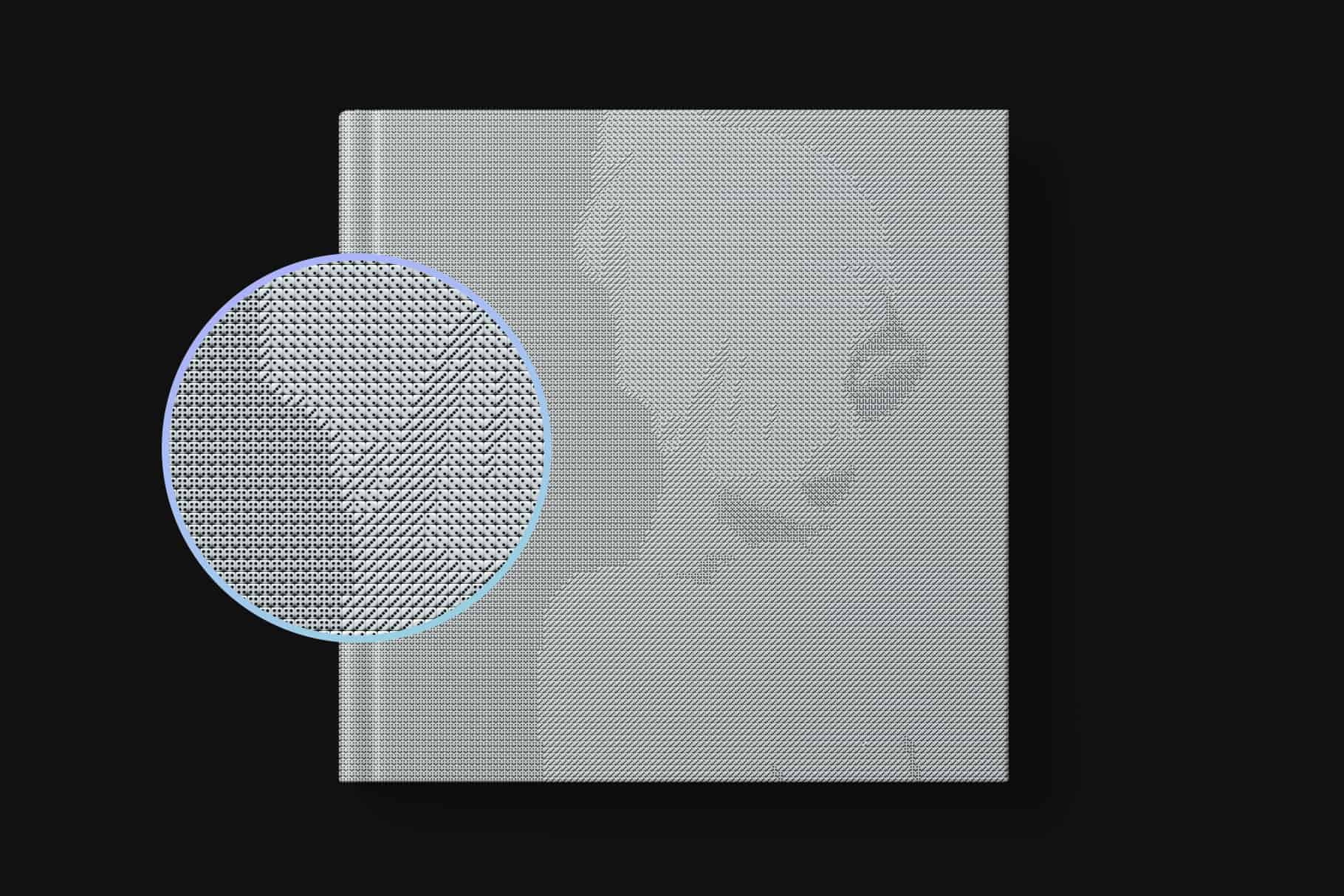
These actions are compatible with Photoshop CC. In the Pro version, the artificial intelligence feature will detect nearly all common objects such as people, pets, food, etc.
Pro Version
- 24 Photoshop Actions
- Low, Med, and Large Dice
- Enhanced With Artificial Intelligence


30 comments on “Create Art Made From Thousands of Dice with 4 Free Photoshop Actions”
Our company bought the dice from Aliexpress at first but later switched to Alibaba. Alibaba is more cost effective for large 1000 dice orders.
I advise buying the black and white dice from the same seller to be sure that you are receiving the same size and style. Some of the dice we bought from different sellers had different sized dots or had a different material/sheen to them. Stick to same seller.
do u know of any US suppliers that won't take months to ship?
Which suppliers do you use to buy the dice in bulk?
Hallo how can i donlowad this photoshop please ?
Hi,
How to know the number of each type of dice in the render ?
Thx
In regards to the commercial license, I want to confirm that commission work is covered by it. These Photoshop actions are used by our business to create custom pieces. The prints are not sold; we only use the actions to create a diagram, which we then use to create dice art by hand using actual dice.
You can email them at http://www.sparklestock.com/contact
to receive a written confirmation. But yes, I believe that would be okay. You are only using the Photoshop actions as a tool to help create your artwork.
Has anyone made money selling mosaic dice frames?
https://www.amazon.co.uk/Bogart-Alan-Wynne-Original-Mosaic/dp/B009L1MCMS
https://opensea.io/assets/0x495f947276749ce646f68ac8c248420045cb7b5e/114219739763122478603164834021499881536337110927795259739143134291376962797569/
https://www.vice.com/en/article/bmyvkw/this-exists-giant-einstein-portrait-made-of-dice
Hi SparkleStock
i read your answer on dice size and i steel could not manage the size of the dice.
i'm making a real life size mosaic and i need to see the outcome before starting..
any segetions on how to set the % before activating the actions in photoshop ?
tenx un advance.
beni
Thank you for providing these actions. We used it to create a mural for an apartment lobby using the single-size die actions. The developer preferred the AI 3-sized dice variation, but it was impossible to locate dice sizes of the precise size at a reasonable price, so we went with the basic style with black and white dice.
Hi Kate
tenx for sharing
is it possibale to connect u to see the end resoults ?
beni
Does it work with photoshop express? tia
Unfortunately these will not work with Photoshop Express
I tried with photoshop cc but also cannot load and file image auto cropped and remove background
Does this work with the current version of photoshop.
Yes
Hi John,
I can't reproduce your error, the actions seem to be working for me.
Can you contact us at sparklestock.com/contact?
In your message, please guide us on how we can reproduce the issue you're having.
It's not working, when I select "play all effects" a "New Snapshot" tab appears. If you click on "Ok" other tabs appear and are useless, in the end it doesn't work.
Which size are the small, medium and large dice? 8mm, 12mm & 16mm?
The dice are not measured in mm, but pixels.
The dice sizes are:
- Small: 16x16px
- Medium: 32x32px
- Large: 64x64px
If you're using these to create real-life dice artworks, the size doesn't matter. Instead, you'll want to calculate your image size so that it reflects the number of dice needed.
Let's say you want a square picture made out of 1000 dice (100x100), you'll need to start by resizing your image to:
- Small: 1600x1600
- Medium: 3200x3200
- Large: 6400x6400
Great work! Which dice size is small?
Can you provide step by step instructions how to set this up?
Tried following along, but unable to load effects
I cant get it going. Every time I play the action a weird background comes up of leaves.
You need to load the PAT file by dragging and dropping it into Photoshop. Check the instructions.html file for more details
I can not get this action set to work for the life of me. It pops up several prompts and never completes the actions. I am using photoshop CC
What popups are you getting? Have you loaded the PAT file?
The command "IF" is not currently available.
Are you using Adobe Photoshop CC? The actions won't work with Photoshop CS6 & older.
TheHau Le c'est un Sam ?
This is cool! Thank you!