Luminar AI lets you turn your ideas into reality with powerful, intelligent AI. Download the photo editor and see how you can completely transform your photos in a few clicks.
Quack quack! Here are some of the best Photoshop tips from Actual Advice Mallard. Waddle through these tips and see if you can learn something new today!
![Need to move a layer? Ctrl+[ to move layer down; Ctrl+] to move layer up. Need to move a layer? Ctrl+[ to move layer down; Ctrl+] to move layer up.](https://cdn.photoshoptutorials.ws/wp-content/uploads/2013/02/image57-1.jpg?strip=all&lossy=1&quality=70&webp=70&avif=70&resize=526%2C369&ssl=1)
Instead of Ctrl, hold Alt/Option to select upper/lower layer.
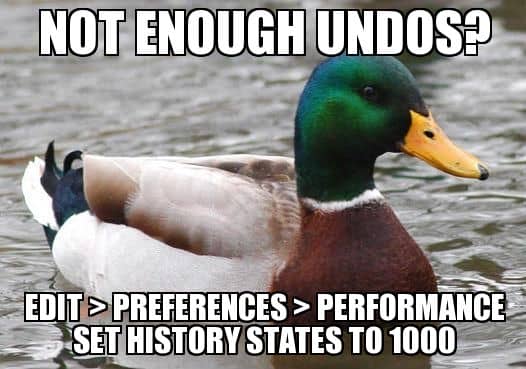
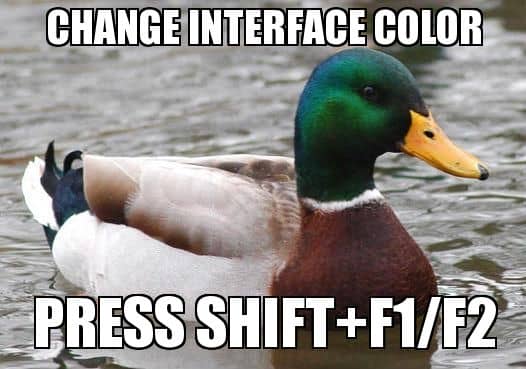
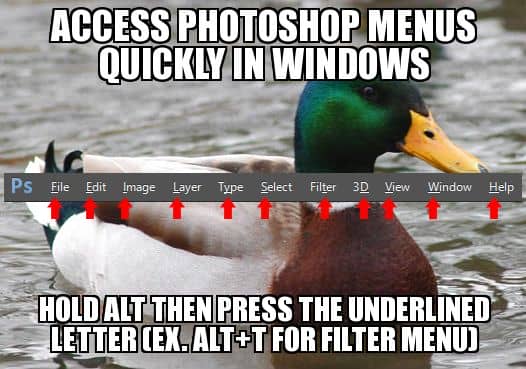
This also works for almost every other program in Windows.
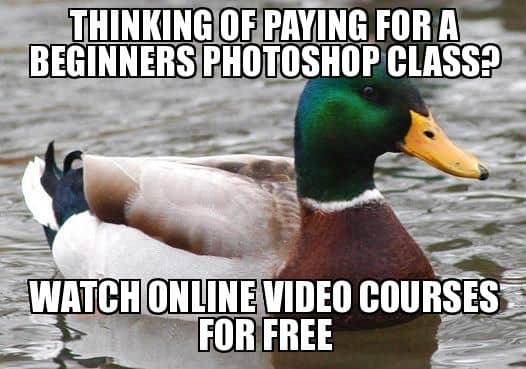
Free Photoshop course: https://tv.adobe.com/show/learn-photoshop-cs6/
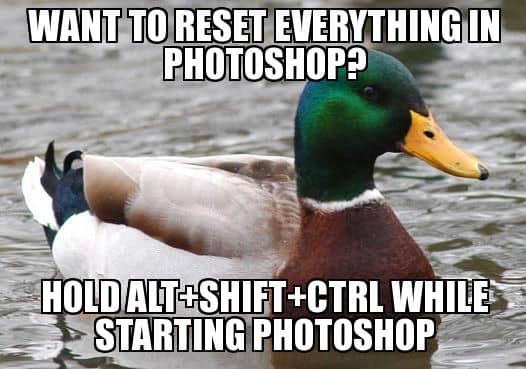
This will delete all your brushes/preferences/etc!
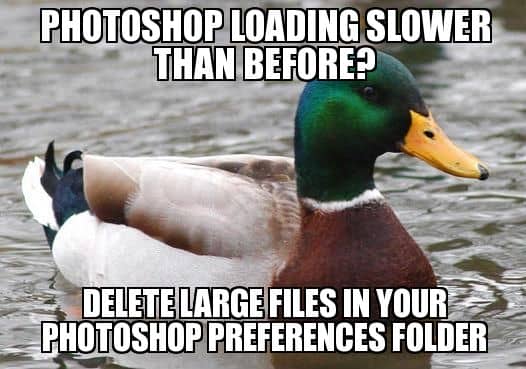
• Mac OS X Lion: Hold down the Alt (Option) key when using the Go menu. The user library folder is listed below the current users home directory.
• Mac OS: Users/[user name]/Library/Preferences/Adobe Photoshop CS6 Settings
• Windows Vista, 7, and 8: Users/[user name]/AppData/Roaming/Adobe/Adobe Photoshop CS6/Adobe Photoshop CS6 Settings
• Windows XP: Documents and Settings/[user name]/Application Data/Adobe/Adobe Photoshop CS6/Adobe Photoshop CS6 Settings
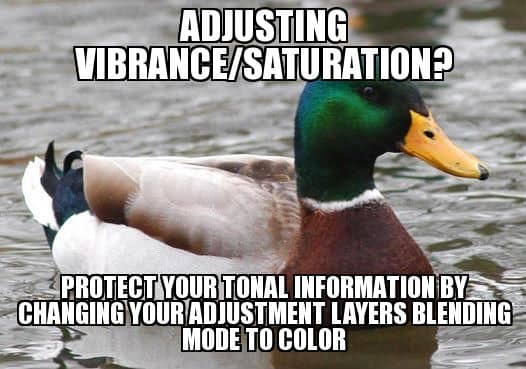
This is especially useful if you’re increasing the saturation to unrealistic settings
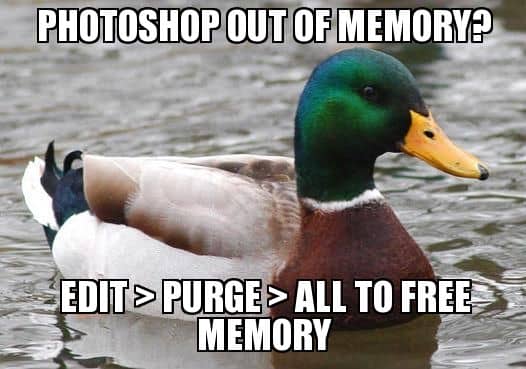

Here’s another one: Retroize your photos in seconds
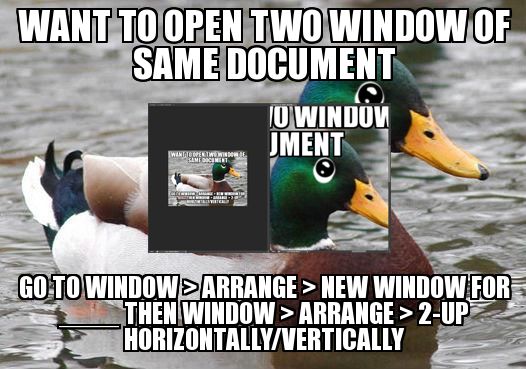
Similar to the “Compare View” mode in Adobe Lightroom
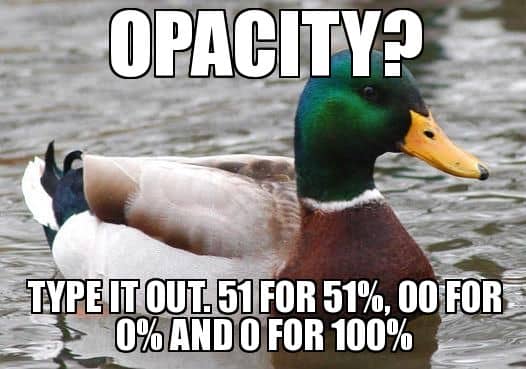
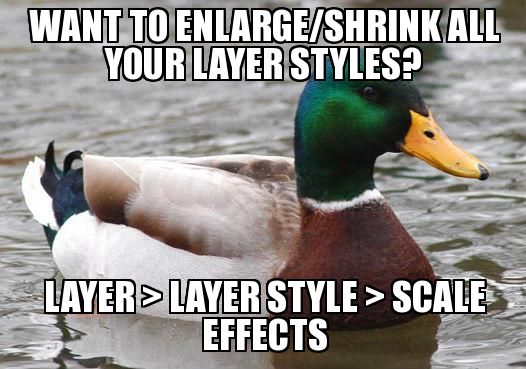
This is also useful when you resize your document and the layer styles messes up.
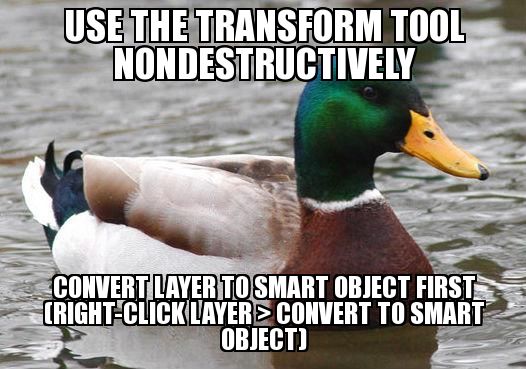
This lets you enlarge/shrink your layer as many times without losing quality.
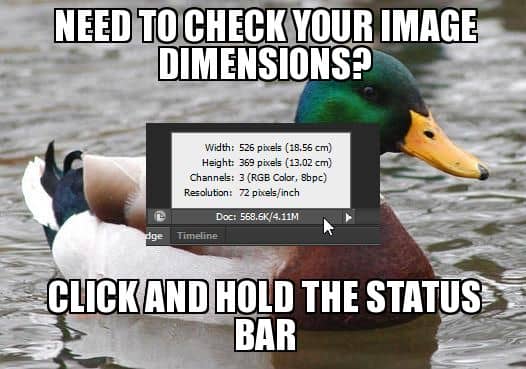

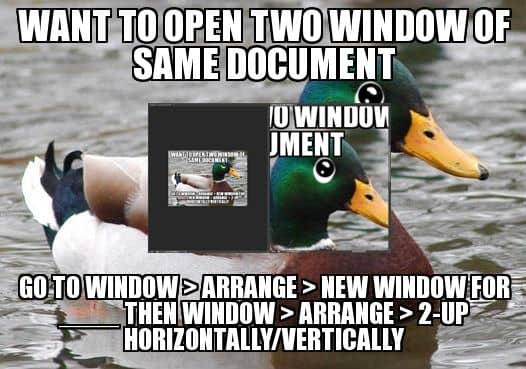
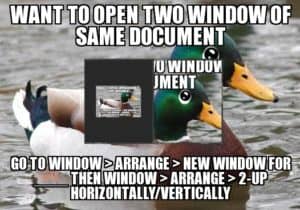
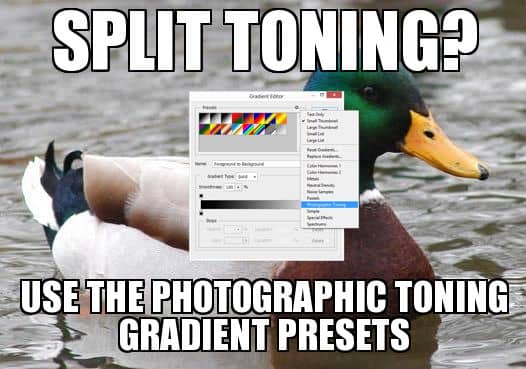

15 comments on “17 Photoshop Tips from Actual Advice Mallard”
wow.. Fantastic steps.. I really like it. keep up :-)
please put a step by step photos. nice teaching !!
please put a step by step photos nice teaxhing
Oh hell yes to the advice mallard. All naysayers go quack off.
Another one is to click the eyedropper somewhere on your picture then drag it outside of Photoshop to sample a color from a website or picture.
nice..
0 for 100% opacity and 00 for 0% opacity? Sounds like adobe got it backwards. 0 should be 0% and 00 100%... or am I just crazy?
agreed
There's 2 zeros in 100 so it should be 00
Or even better, let us type 100
It's because you rarely need to set it to 0% (turn off the layer instead). 100% is more common
This is a meme created by people on reddit.com. The duck is called Actual Advice Malard and he's a meme that gives life advices. People took stuff from http://www.reddit.com/r/lifeprotips and turn it into this meme.
Don't confuse this green duck with the red one!!!!!!! The red one is Malicious Advice Malard who gives you bad advices!!!!!!!!!!!!!
Malicious advice mallard is full of FOWL tips!
nice info!! but dint find any change in the duck!!!!!!
Nice way of teaching Photoshop hahaha
Good info but why all pictures and why is duck teaching to me?
because the duck is a meme (www.memestache.com)makes it a bit easier to remember than just 3 lines of text (in my head anyway. because then it acts kinda like if someone said something rather than reading)