Turn any photo into a dot grid artwork with these Photoshop actions. You'll get great results with dots that change size. They get larger in brighter areas and smaller in darker areas. Free download available.

Step 40
Create a new layer and use a soft brush with the color #8d9c85, the opacity about 19% to paint some mist for the area in the middle of the right side.
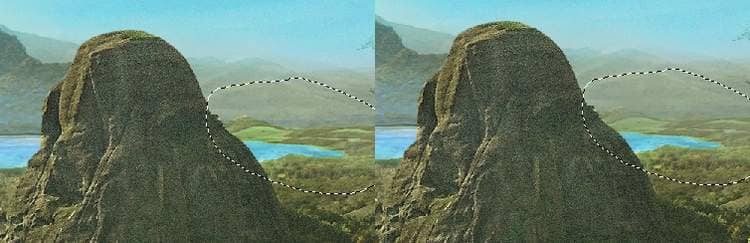
Step 41
Make a new layer and use a soft brush with the color #d4d0bcto paint some mist for the mountain and the ground. Change this layer mode to Soft Light 90%and use a layer mask to remove and reduce the mist opacity on the hidden side of the mountain.


Create a new layer and use the same brush to paint a dreamy effect for some details on the background. Alter this layer mode to Soft Light 100%.

Add a new layer and use the same brush, the opacity about 20% to paint more mist for the small pond area on the background.

Step 42
Make a new layer and use a soft brush with the color #dcca63to paint some yellow for the front of the mountain and on the ground. Change this layer mode toColor 30%.

Create a new layer and use a soft brush with the color #9d9f98with the opacity about 20%to give the mountains in the middle some soft effect. Use a layer mask if needed to remove any unnecessary details.

Step 43
Make a Curves adjustment layer to bring more light to the middle of the scene. Paint on the rest to keep their lightness.
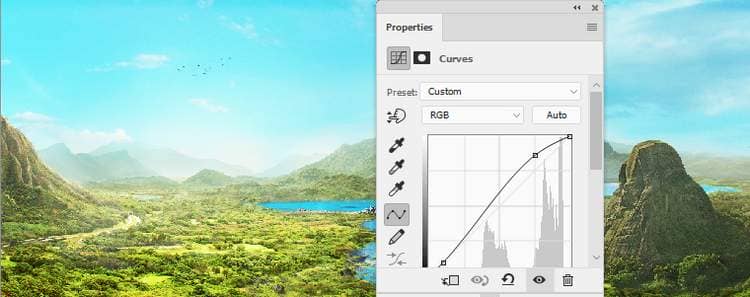
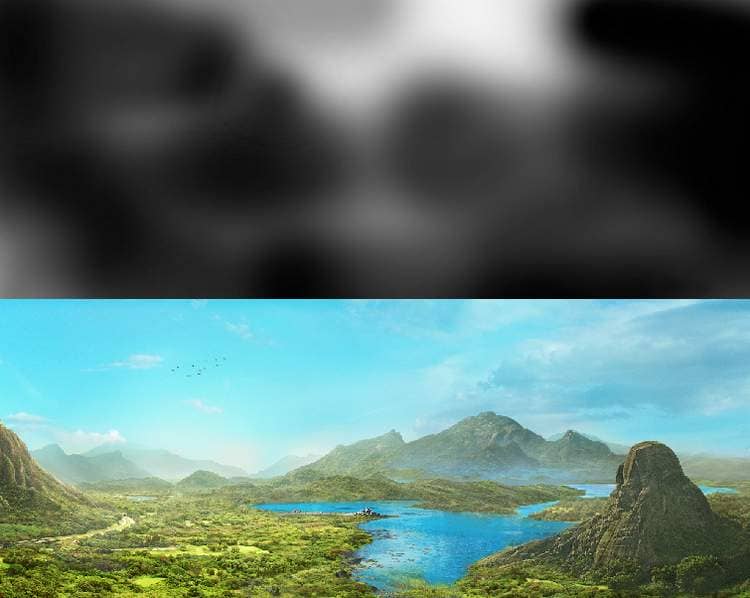
Use a Vibranceadjustment layer to enhance the final effect. Paint around the mountain 2 to remove the color effect there.
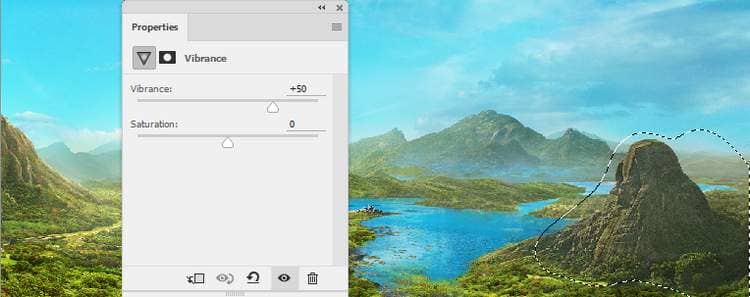
Final Result




12 comments on “Create a Stormy Fantasy Scene of a Fairy in Photoshop”
Zip files on this website are never password protected. Your computer probably has a virus.
Do you have Vedic in you tube.
Great tutorial loved thnks
I'm unable to access the crow picture... :(
очень красиво и не сложно!!!!!!!!!! спасибо.
thanks for lesson.I got a lot of fun doing this lesson I want to show you my pic http://j-p-g.net/if/2015/09/13/0829976001442163363.jpg
Excellent top notch work was very impresesd.
It is a very nice tutorial - just a shame, that I am not able to open the zip file. It tells me that I have the wrong pasword
Excuse me its not working for me
Now anything becomes a tutorial on this site.
This is sad :(.
Dank voor de mooie les
just wow