Turn any photo into a dot grid artwork with these Photoshop actions. You'll get great results with dots that change size. They get larger in brighter areas and smaller in darker areas. Free download available.

Step 47
Create a Curves adjustment layer and drag the white curve down to darken. Fill the layer mask with black and again paint with a white brush over the hair. Now we have a nice black hair.
![47[2] 47[2]](https://cdn.photoshoptutorials.ws/wp-content/uploads/2014/10/472-1.jpg?strip=all&lossy=1&quality=70&webp=70&avif=70&w=1920&ssl=1)
Step 48
Create another new layer and change the blending mode to Overlay. Select a round soft brush and increase the size to 50 pixels. Lower the opacity to 20% and paint a couple of times over the abs (especially over the six pack), biceps, hands and face.
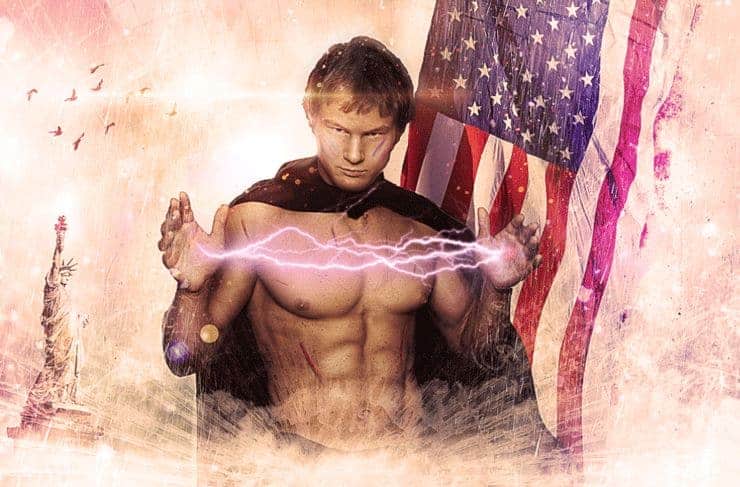
Final Results
![final-result[1] final-result[1]](https://cdn.photoshoptutorials.ws/wp-content/uploads/2014/10/finalresult1-1.jpg?strip=all&lossy=1&quality=70&webp=70&avif=70&w=1920&ssl=1)
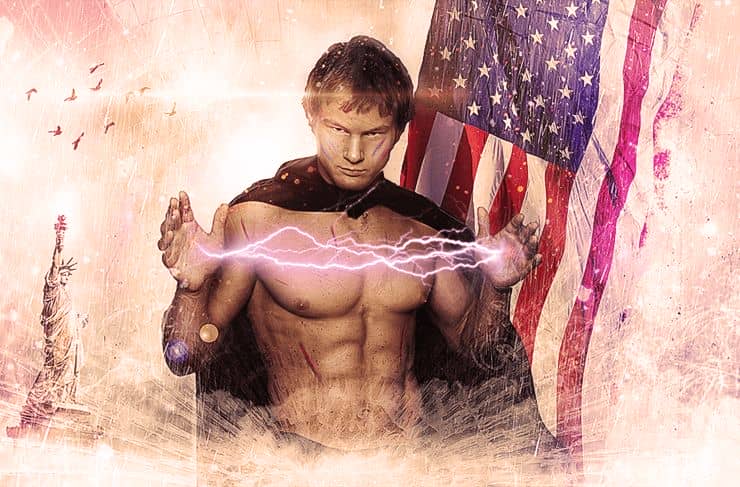

 Thank you for following this tutorial. As you can see the creation of a photo manipulation requires minimal Photoshop knowledge and the ability to work hard and be persistent. I hope you enjoyed my tutorial and learned useful tips and techniques from it!
Thank you for following this tutorial. As you can see the creation of a photo manipulation requires minimal Photoshop knowledge and the ability to work hard and be persistent. I hope you enjoyed my tutorial and learned useful tips and techniques from it!

6 comments on “How to Create an Electrifyingly Patriotic Manipulation in Photoshop”
Amazing result, such a great image choice! Thanks! :)
Well..That is very cool !
Where are the great artists as Jenny Le, Santhosh Rao and Daniela Owegoor?
This man is badly cut, there is no retouch this image.
looks just as good as those artist imo
But how do I photo shop abs like that? Asking for a friends okcupid profile.
for a 'friends' profile haha ;)