Turn any photo into a dot grid artwork with these Photoshop actions. You'll get great results with dots that change size. They get larger in brighter areas and smaller in darker areas. Free download available.
![step33A[4] step33A[4]](https://cdn.photoshoptutorials.ws/images/stories/21adbb66d601_104E/step33A4.png?strip=all&lossy=1&quality=70&webp=70&avif=70&w=1920&ssl=1)
Set the blending mode for the strokes layer to “Overlay”. Duplicate the layer.
![step33B[4] step33B[4]](https://cdn.photoshoptutorials.ws/images/stories/21adbb66d601_104E/step33B4.png?strip=all&lossy=1&quality=70&webp=70&avif=70&w=1920&ssl=1)
Step 34
Create a new layer then use the Pen Tool (P) to make the paths shown in the image below. Right click on the path then choose Make Selection.
![step34A[4] step34A[4]](https://cdn.photoshoptutorials.ws/images/stories/21adbb66d601_104E/step34A4.png?strip=all&lossy=1&quality=70&webp=70&avif=70&w=1920&ssl=1)
Fill the selection with a gray color, I used #272b2a.
![step34B[4] step34B[4]](https://cdn.photoshoptutorials.ws/images/stories/21adbb66d601_104E/step34B4.png?strip=all&lossy=1&quality=70&webp=70&avif=70&w=1920&ssl=1)
Choose Layer > Layer Style > Bevel & Emboss > add the same texture as in the picture below > enter these settings.
![step34C[4] step34C[4]](https://cdn.photoshoptutorials.ws/images/stories/21adbb66d601_104E/step34C4.png?strip=all&lossy=1&quality=70&webp=70&avif=70&w=1920&ssl=1)
Step 35
Now we’ll work on the interior. Make a selection with the Lasso Tool (L) and fill it with a dark gray color #181c1b.
Step 36
Make a new layer ,then make a path like in the picture below using Pen Tool (P). Right click on the path then choose Make Selection.
![step36A[4] step36A[4]](https://cdn.photoshoptutorials.ws/images/stories/21adbb66d601_104E/step36A4.png?strip=all&lossy=1&quality=70&webp=70&avif=70&w=1920&ssl=1)
Fill the selection created at the step 36 a with a white color
![step36B[4] step36B[4]](https://cdn.photoshoptutorials.ws/images/stories/21adbb66d601_104E/step36B4.png?strip=all&lossy=1&quality=70&webp=70&avif=70&w=1920&ssl=1)
Decrease the opacity of the layer at 20%
![step36C[4] step36C[4]](https://cdn.photoshoptutorials.ws/images/stories/21adbb66d601_104E/step36C4.png?strip=all&lossy=1&quality=70&webp=70&avif=70&w=1920&ssl=1)
Step 37
Use the Pen Tool (P) to make a path, then right click on it and make a selection.
![step37A[4] step37A[4]](https://cdn.photoshoptutorials.ws/images/stories/21adbb66d601_104E/step37A4.png?strip=all&lossy=1&quality=70&webp=70&avif=70&w=1920&ssl=1)
Add some shadows with a black brush with these settings.
![step37B[4] step37B[4]](https://cdn.photoshoptutorials.ws/images/stories/21adbb66d601_104E/step37B4.png?strip=all&lossy=1&quality=70&webp=70&avif=70&w=1920&ssl=1)
Step 38
Use the Eraser Tool (E) with the settings below to erase a little from the shadows.
Step 39
Make a new layer and a path with the Pen Tool. Right click on it then select “Stroke Path”.
![step39A[4] step39A[4]](https://cdn.photoshoptutorials.ws/images/stories/21adbb66d601_104E/step39A4.png?strip=all&lossy=1&quality=70&webp=70&avif=70&w=1920&ssl=1)
Enable the Simulate Pressure option then click OK to create the white stroke.
![step39B[4] step39B[4]](https://cdn.photoshoptutorials.ws/images/stories/21adbb66d601_104E/step39B4.png?strip=all&lossy=1&quality=70&webp=70&avif=70&w=1920&ssl=1)
Step 40
Set the blending mode for the layer with the white stroke to Overlay. Make the next path then right click > Make Selection.
![step40A[4] step40A[4]](https://cdn.photoshoptutorials.ws/images/stories/21adbb66d601_104E/step40A4.png?strip=all&lossy=1&quality=70&webp=70&avif=70&w=1920&ssl=1)
Add some black color to the right side of the selection.
![step40B[4] step40B[4]](https://cdn.photoshoptutorials.ws/images/stories/21adbb66d601_104E/step40B4.png?strip=all&lossy=1&quality=70&webp=70&avif=70&w=1920&ssl=1)
Step 41
Select the layer created in step 35 and apply the next pattern with the settings as you see in the next picture.
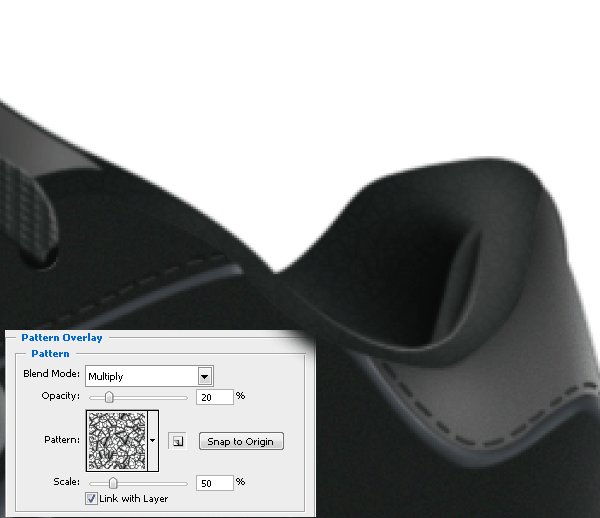
Final Results


