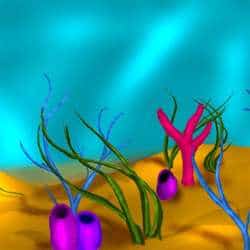Make your artwork look like they're from an alternate universe. These Cyberpunk presets work with Photoshop (via the Camera Raw filter) and Lightroom. Download all 788 presets for 90% off.
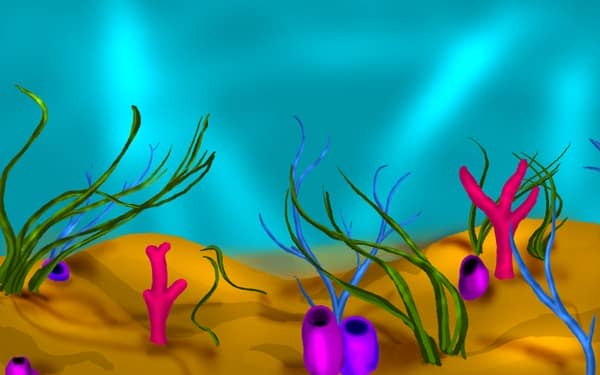
Step 39
Lastly, make a large shaft of light filtering down on the background layer, and then use the dodge tool to make it appear to be falling on the “ocean floor” layer, as well as the other coral layers.
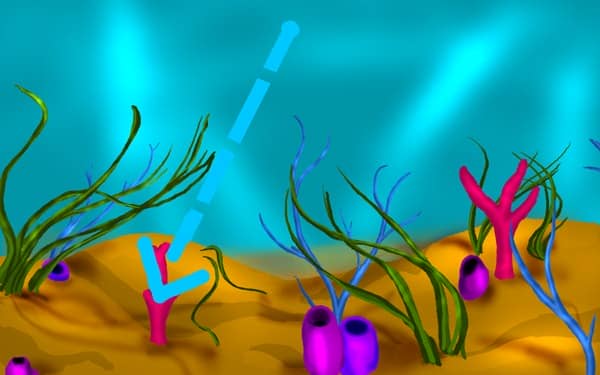
Final Results
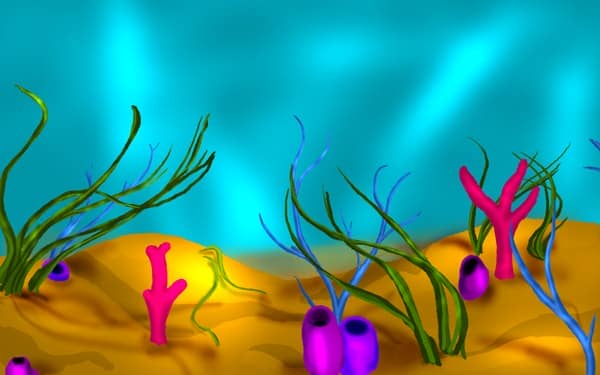
And you are done! The second half of this tutorial describes how to create different sea creatures and finish the digital painting.