Download Lightroom presets and LUTs, absolutely free. Use the presets to add creativity and style to your photos.

Step 40
Open the birds image and isolate them using the Magic Wand Tool (W)or any methods you're similar with. Drag them into our main document using the Move Tooland resize them to be much smaller. Place it in the sky above the top castle.
Step 41
Create a new Curvesadjustment layer (set as Clipping Mask) to darken the birds, make them more visible in the sky.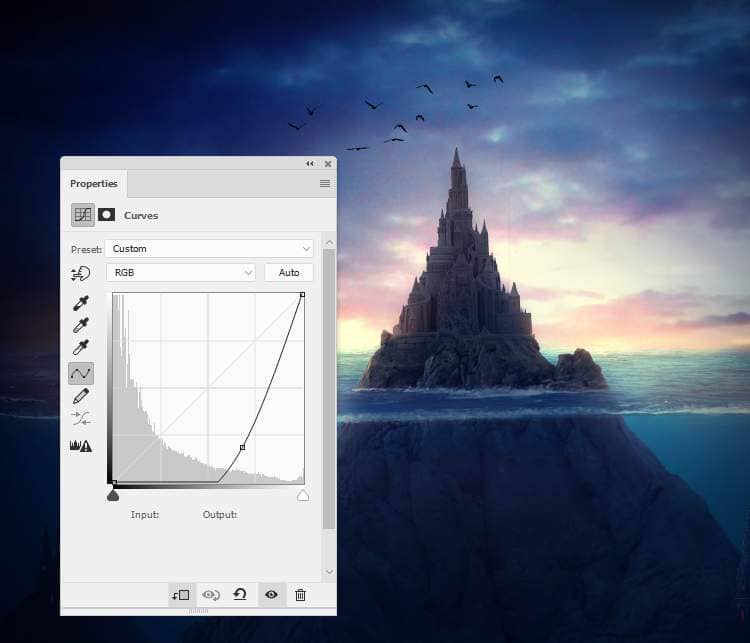
Step 42
Create a Color Filllayer and pick the color #2e508e. Lower the opacity of this layer to 40%to make the birds intergrated better with the sky.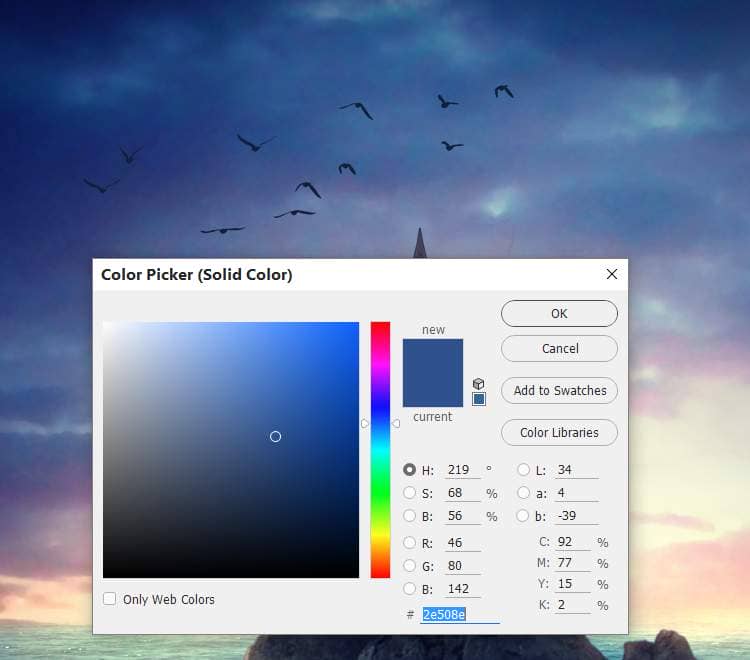
Step 43
Make a Vibranceadjustment layer on top of the layers to enhance the final effect.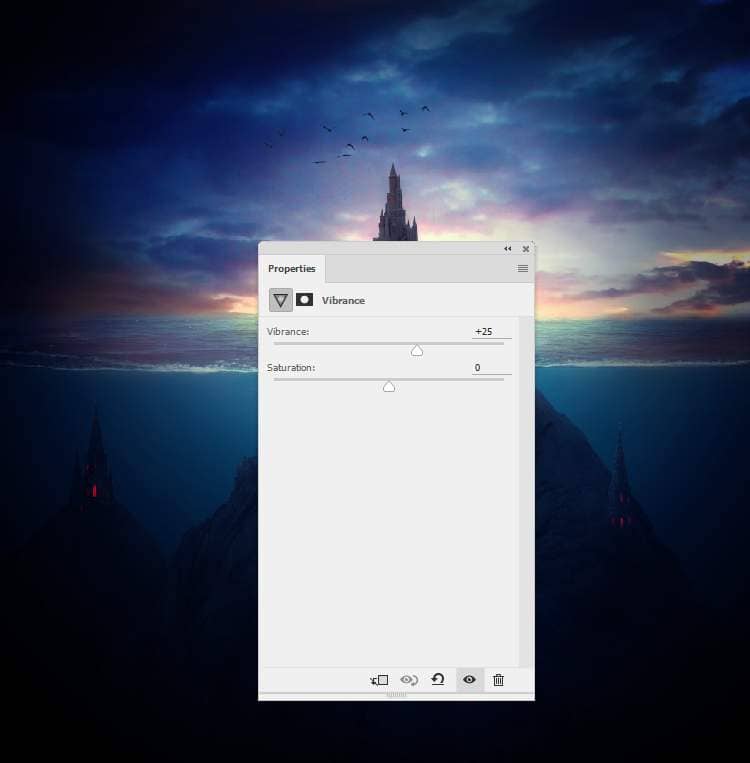
Final Result:



4 comments on “Create a Mysterious Underwater Scene with Photoshop”
Downloading the required materials is way too difficult. Sign up for this, sign up for that, etc., etc. I wanted to give the technique a try, but not at the expense of that much of my time.
Simple solution to this is to pay for stock photos. My opinion is that it's not worth using free resources unless it is for practice because when you make a final piece, you can rest assured that everything is rightfully licensed.
Dear,
Extraordinary and great work , also a very clear tutorial to follow.
Thaks for sharing , it is a great help .
Kind regards ,
Yves
Wow! This is so cool!
Thank you for this tutorial!!