Download Lightroom presets and LUTs, absolutely free. Use the presets to add creativity and style to your photos.
Did you know that Photoshop has a lot of photographic toning presets made for you already? Adobe hired a photographer to create 39 gradient map presets specifically for photographs. Watch this video to learn where to find them.
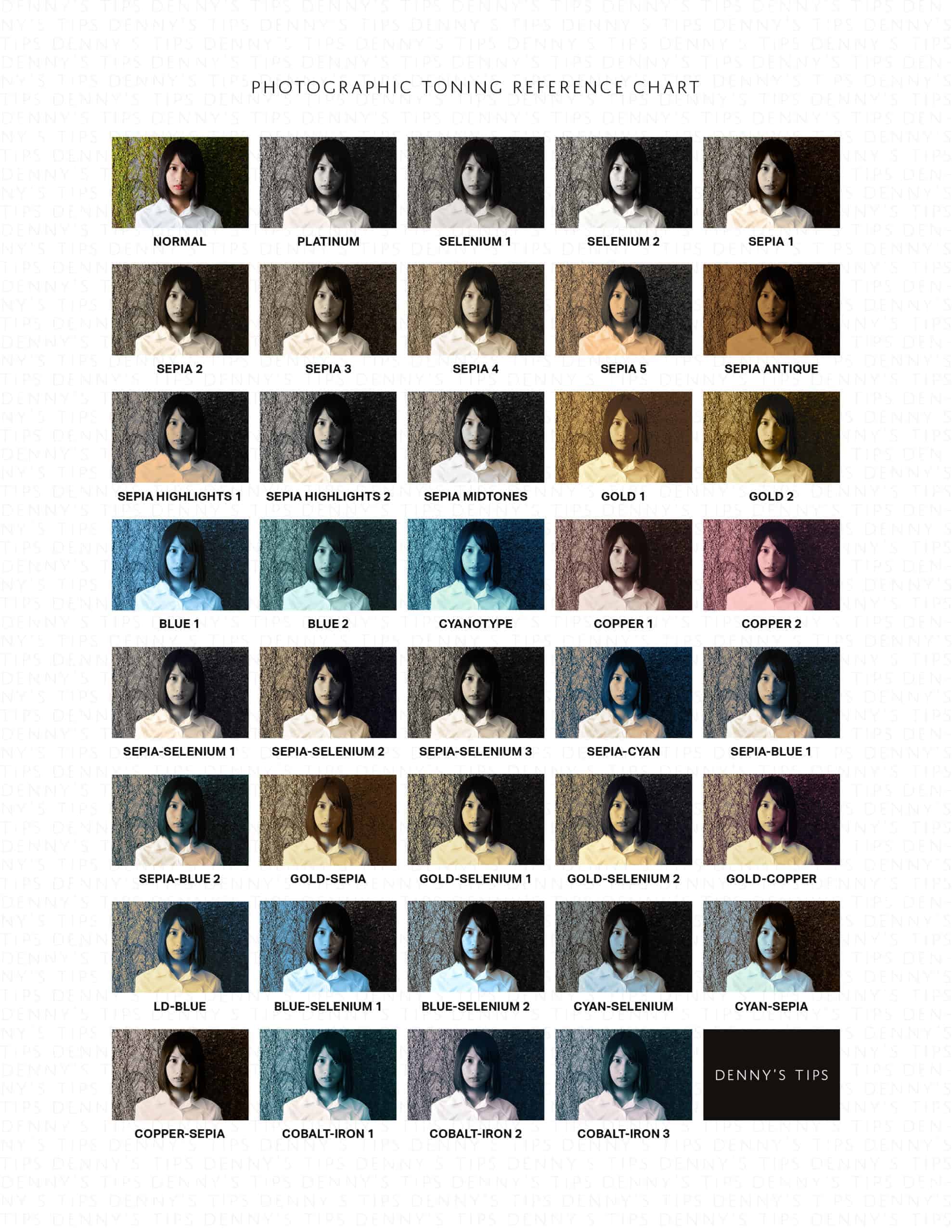
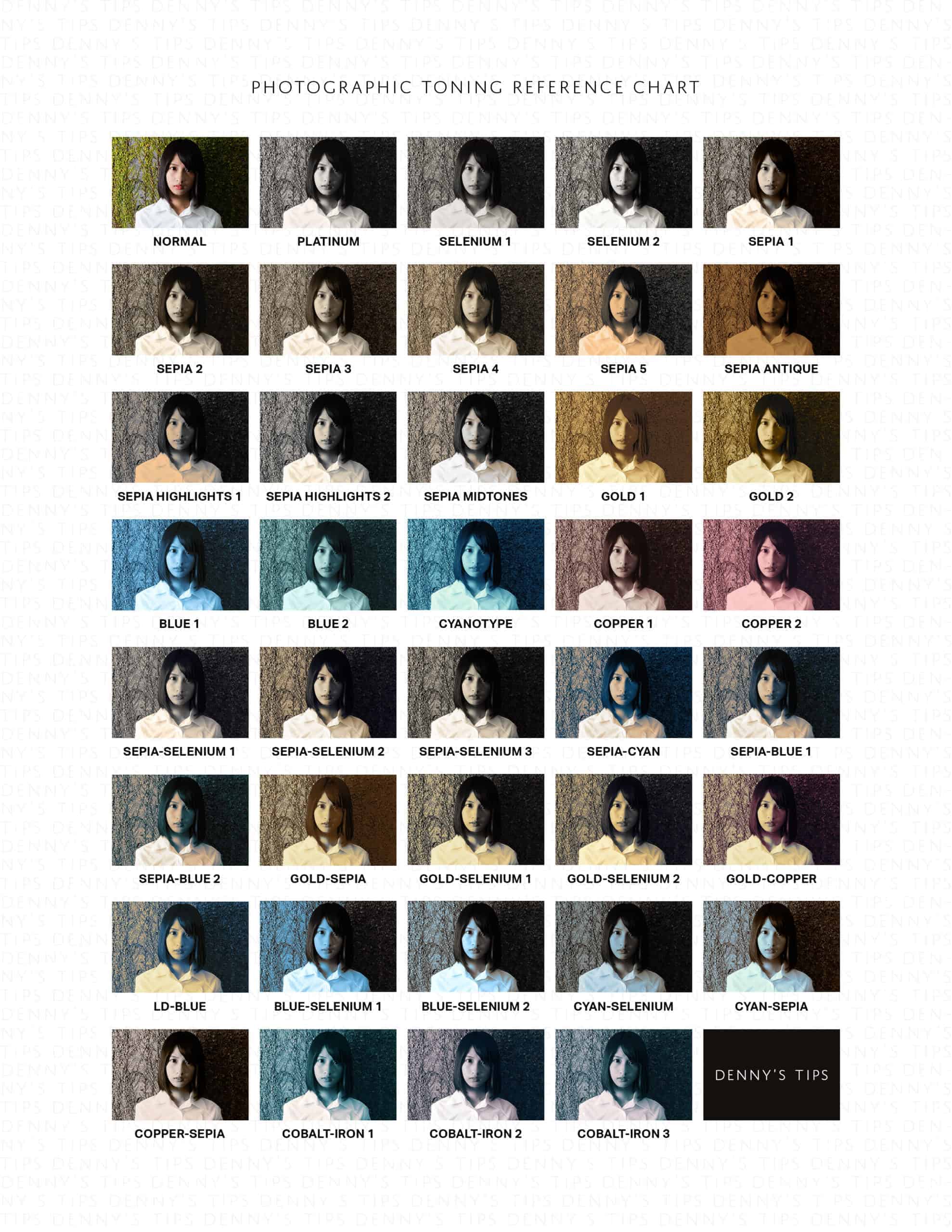


6 comments on “Photoshop's Hidden Photographic Toning Presets”
Thank you!
hi
i have Photoshop cs5 and i cant find the toning maps.they are not on the list of gardiet maps
is there anyway to add them to my Photoshop?
Unfortunately they don't come with Photoshop CS5
They should put these in Lightroom as split toning presets
Top Secret ...
thanks