Make skin look perfect in one-click with these AI-powered Photoshop actions.

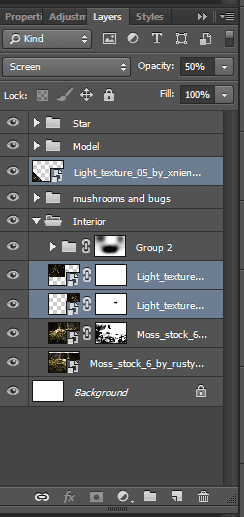
All three layers are of different sizes, opacity and Blending modes. On the right side is smaller than on the left. Near the fungus - smallest. Try to make the size of bokeh proportional.
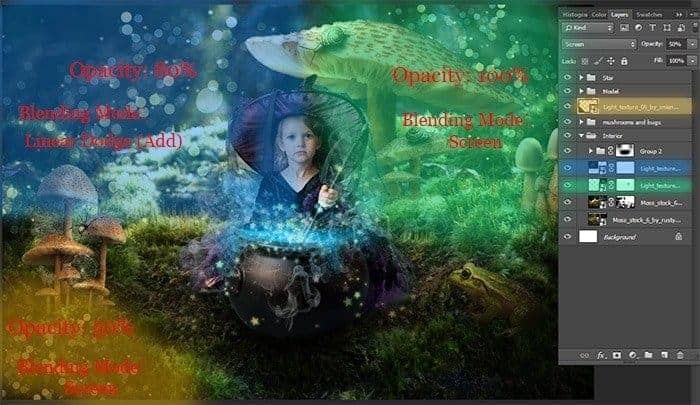
Step 42
The next step is to create a blurred background. Select a groups with the background, mushrooms and animals and layer with bokeh. Duplicate them (Cmd/Ctrl+ J). Combine doubles in a single layer (Cmd/Ctrl+ E).
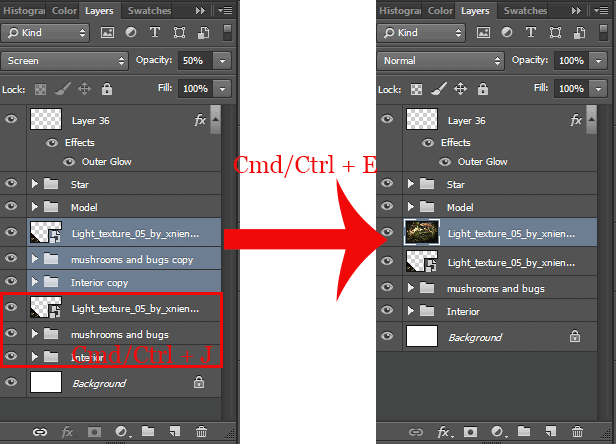
Go to Filter > Blur > Gaussian Blur... Set the radius 3.0px.
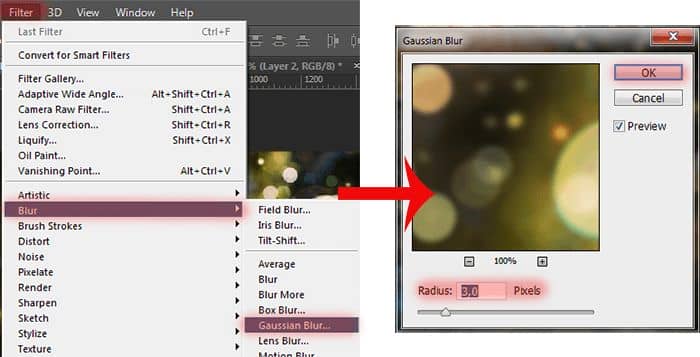
On blurred layer add a layer mask, used a soft brush to remove the blur from center, animals and fungi edges. Dark part of the frog leave blurred.

Step 43
I created a brush to paint a small cloud of particles near the mushrooms. Original brush was a soft brush. Save a Brush.
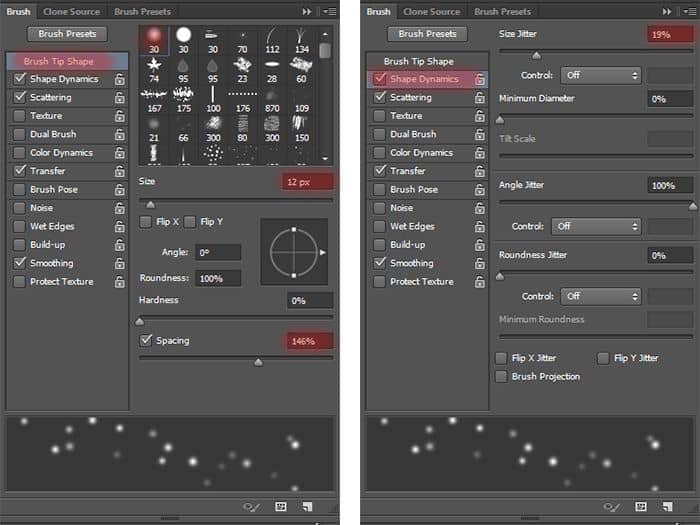
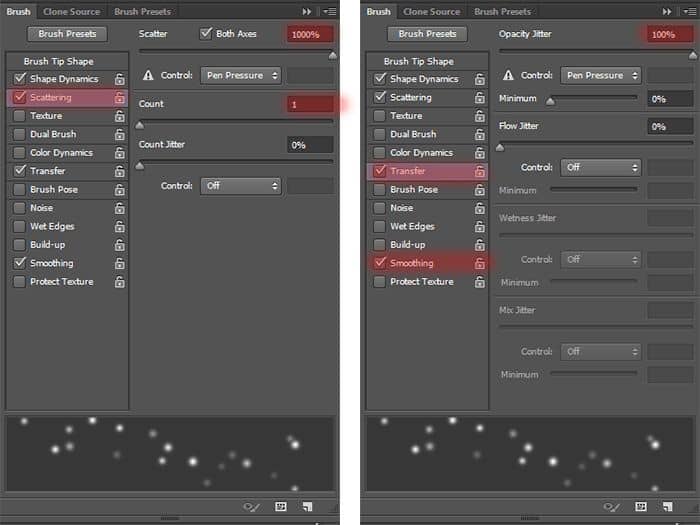
Create a new layer uppermost. Take your brush and draw near the small mushroom cloud. Set Opacity 80%.

That they add to the glow layer style Outer Glow with the settings as shown in Figure.
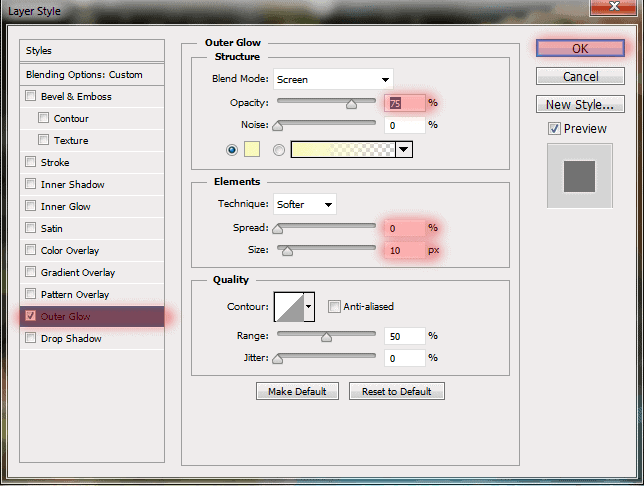
Step 44
All done! I congratulate you! I hope you learned a lot and you were a pleasure to read and learn my tutorial. Here is ready to work with all layers. Check it out!

Final Results
![final-results[1] final-results[1]](https://cdn.photoshoptutorials.ws/wp-content/uploads/2014/07/finalresults1.jpg?strip=all&lossy=1&quality=70&webp=70&avif=70&w=1920&ssl=1)

 Thank you very much for taking the time to study this tutorial! I hope you benefited it! I thank all the authors of resources for the material! I wish all lucked in your future achievements! I look forward to your feedback and creative works! You can contact me by e-mail -
Thank you very much for taking the time to study this tutorial! I hope you benefited it! I thank all the authors of resources for the material! I wish all lucked in your future achievements! I look forward to your feedback and creative works! You can contact me by e-mail - 
23 comments on “Turn Baby Photo into a Fairy Tale "Queen of Fungi" Composite”
did phone until I got to the star brush tutorial - that was it, the instructions were not in line with photoshop at all
Great tutorial!
Thank you for all your hard work and the wisdom you shared.
Thank you for all you hard work and the wisdom you shared :)
Why isn't this tut visible? Post is two days ago but the comments dates are from 2014?
laborious lesson.It takes many time and a lot of effort to achieve a good result. Thanks for lesson
wove
Nice technique. Really useful…thanks for the post…
I like the idea of this tutorial, it’s very creative and the result looks great
Very creative and professional design.
Thank you very much! I do it.
спасибо за красивые уроки!!!!!!!!!!!!
Спасибо большое! Так приятно знать, что они понравились и ,надеюсь, полезны. Уже прочитали их? :) Скоро будут новые уроки! Если у вас будут вопросы, то пишите мне и я с радостью помогу вам.
Thank you for sharing this great tutorial well explained and I liked perform:
http://cartes-mireilled.eklablog.com/photomontage-magique-reine-des-champignons-a108935666
Thank you very much! I am very pleased! I tried :) I really appreciate it! :D Unfortunately your link does not open. I would be happy to look your work!
Nice job
Thank you very much! I really appreciate it! :D
Really Nice.Thanks to share this Tutorial.
Thank you very much! I really appreciate it!
очень красивый урок!!!!!!!!
Спасибо большое! Мне очень приятно!:)
nice
Thank you very much!