Make your artwork look like they're from an alternate universe. These Cyberpunk presets work with Photoshop (via the Camera Raw filter) and Lightroom. Download all 788 presets for 90% off.
For professionals, Portrait+ 3 will not replace your manual retouching workflow but it's very useful for quick photo edits that don’t require much attention but for more serious work. Disappointingly, Portrait+ 3 cannot output the effects into multiple layers. The plug-in also doesn't work on Smart Objects which means you can’t go back to edit the settings after you've applied them. Performance-wise, Portrait+ 3 is pretty fast. On our test system, (Intel Quad-Core 2700K processor with 16GB of RAM), the adjustments took only a second or two to change on a 14 megapixel image. The plug-in was stable and responsive and, with smaller photos, had almost-instant results.
Who is Portrait+ 3 for? We recommend it to beginners to intermediate Photoshop users who want to retouch photos without learning all professional retouching techniques in Photoshop. Wedding and portrait photographers will love this because they can get great results with little effort. For professional retouchers, it won't replace your retouching workflow but it's a great tool to have for the photos that don't need delicate manual retouching.
You can buy Arcsoft Portrait+ 3 on their website. The MSRP is $99.99 for the plug-in (not the standalone) and the Photoshop plug-in is currently only available on Windows. If you're interested in using batch mode to process many photos at once, be sure to get the standalone version because the Photoshop plug-in doesn't have that feature. Thanks for reading this review – if you would like to purchase the plug-in, use the coupon code Portrait45 to save 45% off your order.
Rating: 4/5
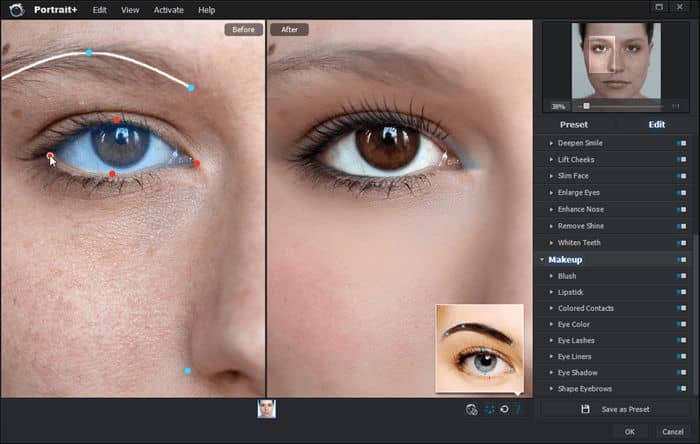


6 comments on “Arcsoft Portrait+ 3 Review: Retouch Portrait Photos without Learning Photoshop”
Both ArcSof Portrait+ and Portrait Professional has its nice features, just see which one meets your need most. The plug-in can be found here in PS after opening an image: filter>ArcSoft>Portrait+.
Thank you for the reveiw. I think both ArcSoft Portrait+ and Portrait Professional have its nice features, just see which one you need most. The plug-in can be found here after opening a portrait image in PS: filter>ArcSoft>Portrait+.
Is this better than Portrait Professional?
from where to this plugin..??
This seems to be a feature that should already be included in Photoshop.
Good