In this Photoshop tutorial, you will learn how to work with shapes, texture, and patterns to create this wallpaper. Part of this tutorial uses Adobe Illustrator but a download is included in case you don’t have Illustrator.
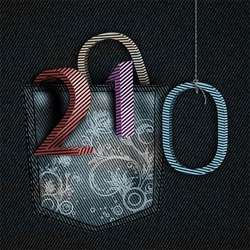
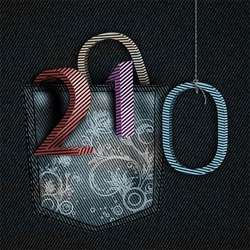
In this Photoshop tutorial, you will learn how to work with shapes, texture, and patterns to create this wallpaper. Part of this tutorial uses Adobe Illustrator but a download is included in case you don’t have Illustrator.

Learn how to create this wallpaper in Photoshop using 3D text from Illustrator and custom shapes and Photoshop brushes. You’ll learn how to place shadows under objects, create a focus point using repetition, and more.

In this tutorial, you will learn how to create 3D text in Illustrator then transfer it to Photoshop to apply the effects. You’ll learn how to apply styles to regular 3D text to create a stunning design.

In this tutorial, you will learn how to create your own abstract graffiti wallpaper using the Pen tool and custom shapes. You’ll also learn how to make it stand out by adding shadows and changing the perspective of the graffiti.

Learn how to turn any text into a beautiful text design using layer styles, gradients, and Photoshop brushes. This tutorial is great for novice Photoshop users who want to learn how to easily add style to any text.

Find out how to create this elegant typography image with Photoshop! This tutorial will show you how to combine layer styles, Photoshop brushes, and stock photos to create this typography artwork.