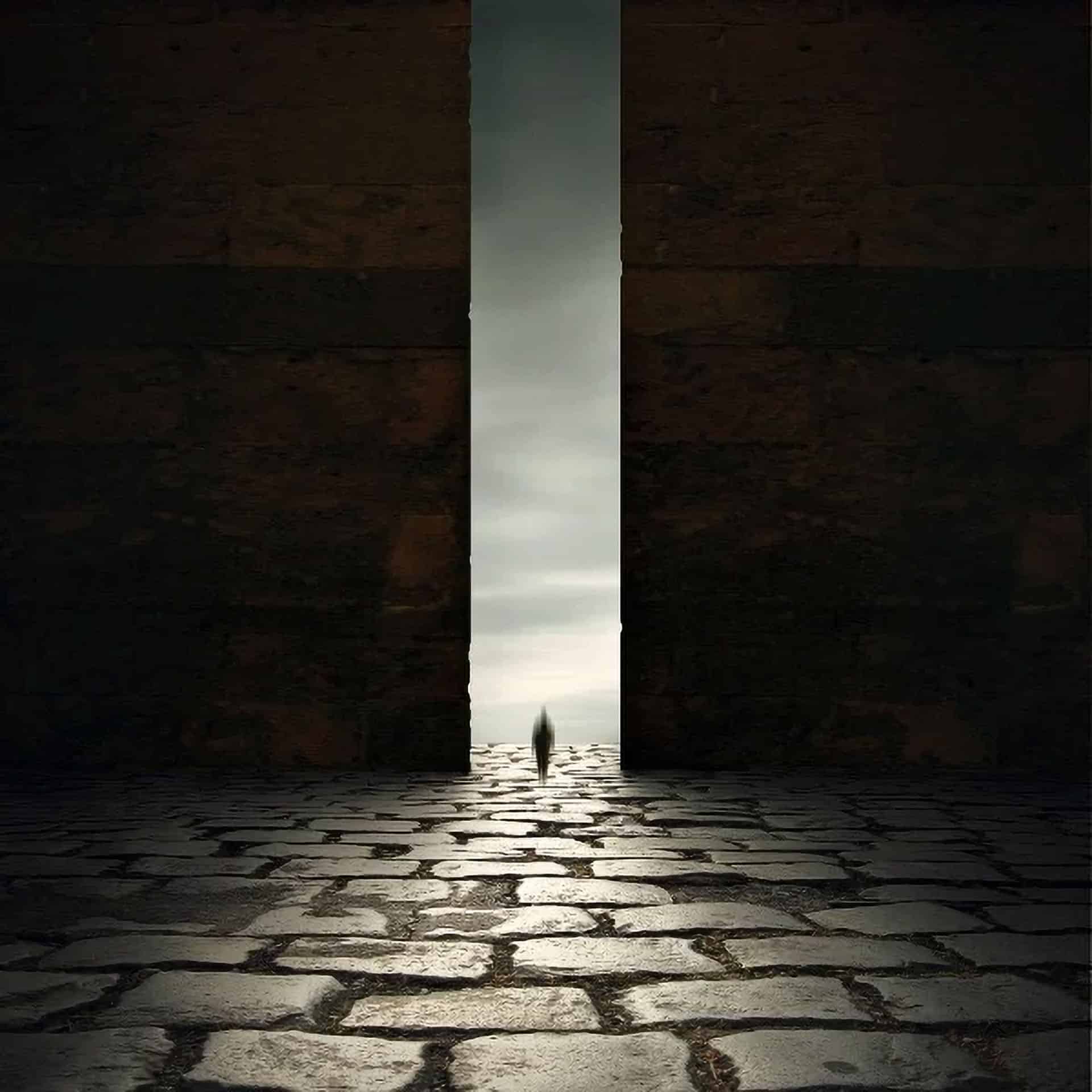-

Dark and Eerie Photo Manipulation Scene
In this Photo-manipulation tutorial, we will learn how to create a dark photo manipulation scene with an eerie yet magical atmosphere. We will tackle basic techniques to create an ancient-looking room, using various stock photographs…
-

Ultimate Dehaze Photoshop Actions
Dehaze your photos with better results using these Photoshop actions. Photoshop’s Dehaze tool uses a very large feathering setting. As a result, this can cause halos between areas with varying levels of haze. These Photoshop…
-

How to Paint a Sunset Scene with Adobe Photoshop
In this tutorial, I’ll show you how to paint a sunset scene using standard brushes. We’ll paint the sky first, after that using it as a lake surface and paint more details, lighting and shadow.…
-

Create a Surreal and Magical Dream Bottle Landscape
In this advanced tutorial, you’ll learn how to create a magical bottle scene set against the backdrop of a surreal landscape by compositing and blending several stock images together using techniques of layer masks, adjustment…
-

Freebie: 5 Skin Retouching Photoshop Actions
Retouch skin like a pro with these Photoshop actions that will let you heal, mattify, and airbrush skin with one click. It also includes actions for brightening eyes and increasing contrast; the former reduces redness…
-

Combine a Crocodile with a Car to Create an Exotic Crocomobile
Learn how to merge animals in Photoshop with this tutorial that will teach you how to chop photos and blend them together. This is a simple tutorial but to get great results, you’ll need some…
-

Promoted Links
90% Off Cyberpunk Preset Bundle
Make your artwork look like they’re from an alternate universe. These Cyberpunk presets work with Photoshop (via the Camera Raw filter) and Lightroom. Download all 788 presets for 90% off.
-

Promoted Links
Free Presets
Download free Lightroom presets and LUTs to add style to your work. The LUTs can be used in Photoshop by adding a “3D Lookup” adjustment layer, while the Lightroom presets can be used via the…