Make skin look perfect in one-click with these AI-powered Photoshop actions.
Glitch art is an art movement that emphasizes on the artifacts and bugs caused by corrupting the digital code in your image. There are many ways to create glitch art including obscuring the image code yourself with a hex editor, using a glitch art generator, or with these more stylize and less authentic glitch-art actions for Photoshop. These actions by SparkleStockare an easy way to create glitch-art-like effects and they easy to use.
Glitch Art Effects
There are four glitch art effects (ten in the pro version) and they are fully editable. Simply play the “Play All Effects” action then pick the effect you like.
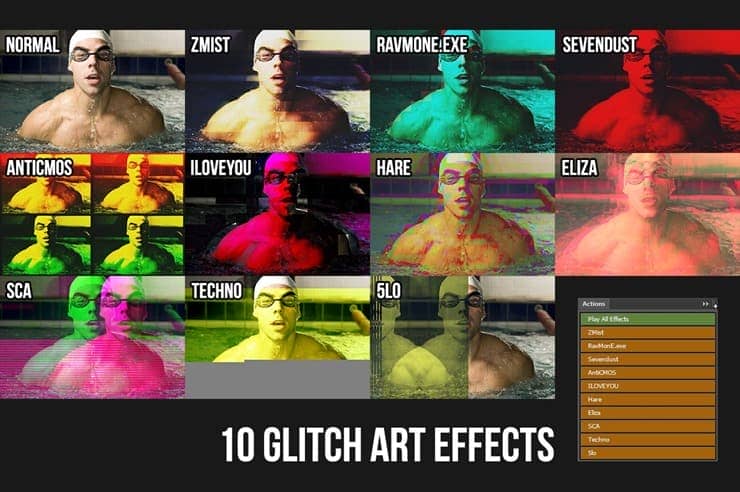
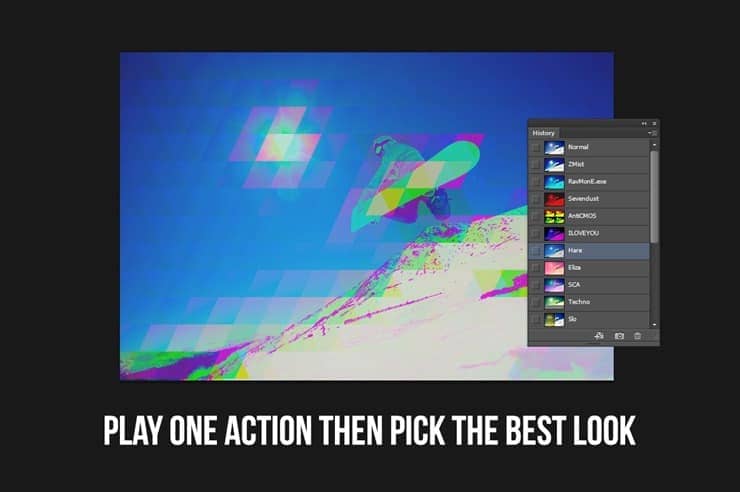
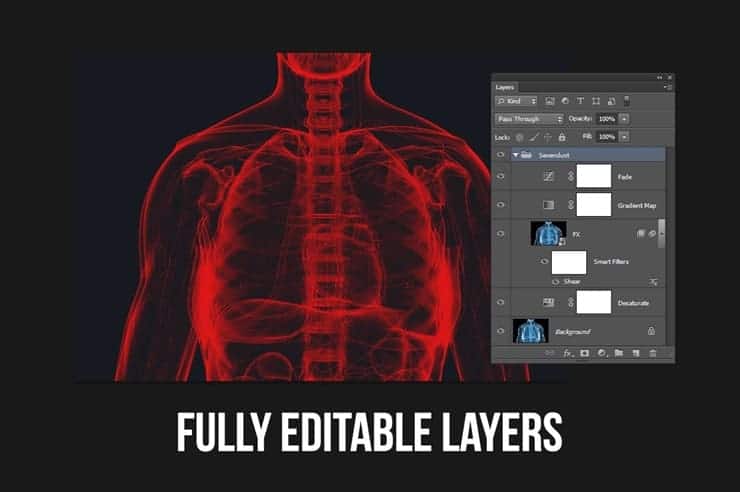
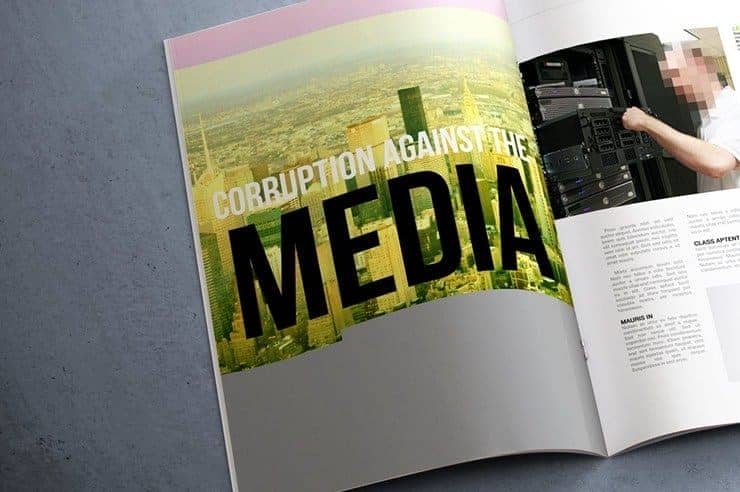
Download Glitch Art Photoshop Actions
After downloading the actions, you can use them by double-clicking the ATN file and going to your Actions panel in Photoshop (Window > Actions). For more detailed help, read our guide on How to Use Photoshop Actions.
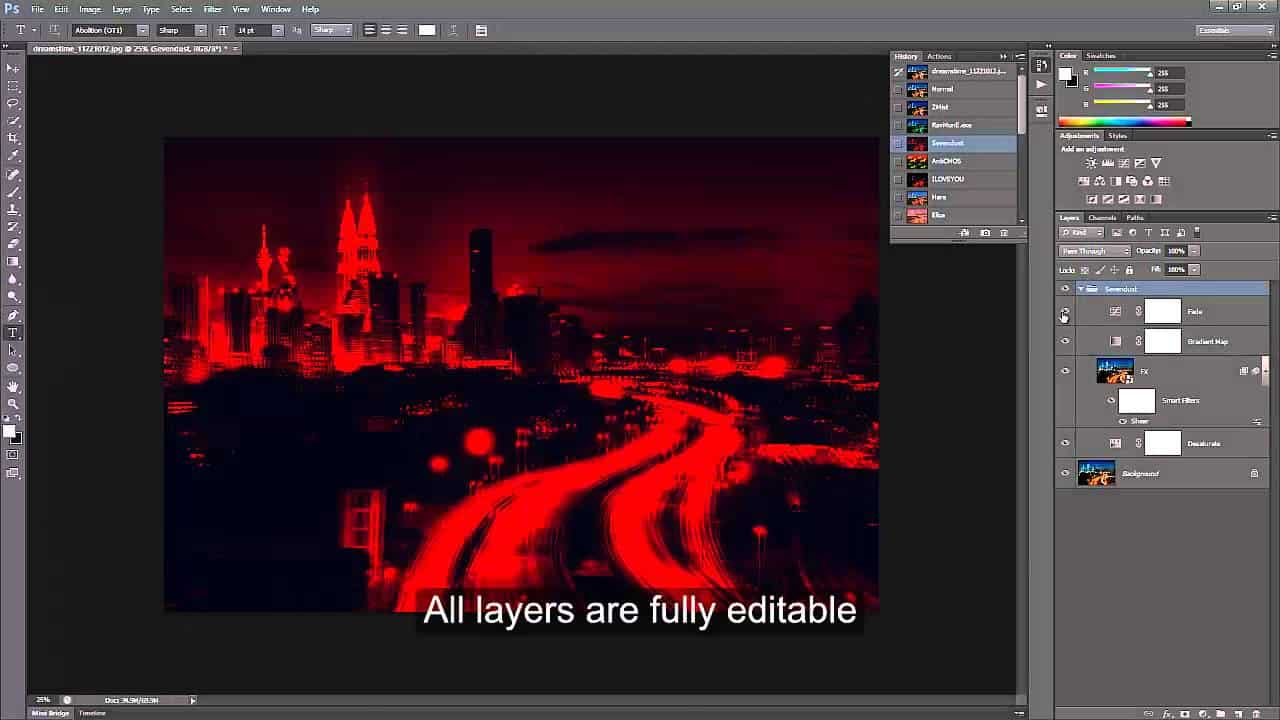
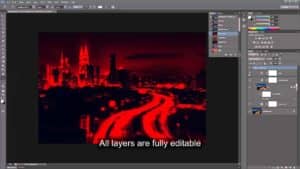

4 comments on “Free Download: Glitch Art Effects for Photoshop”
Thanks a lot for sharing with us
the tutorial ended up really great result.
Nice technique. Really useful…thanks for the post…
THANKS!!